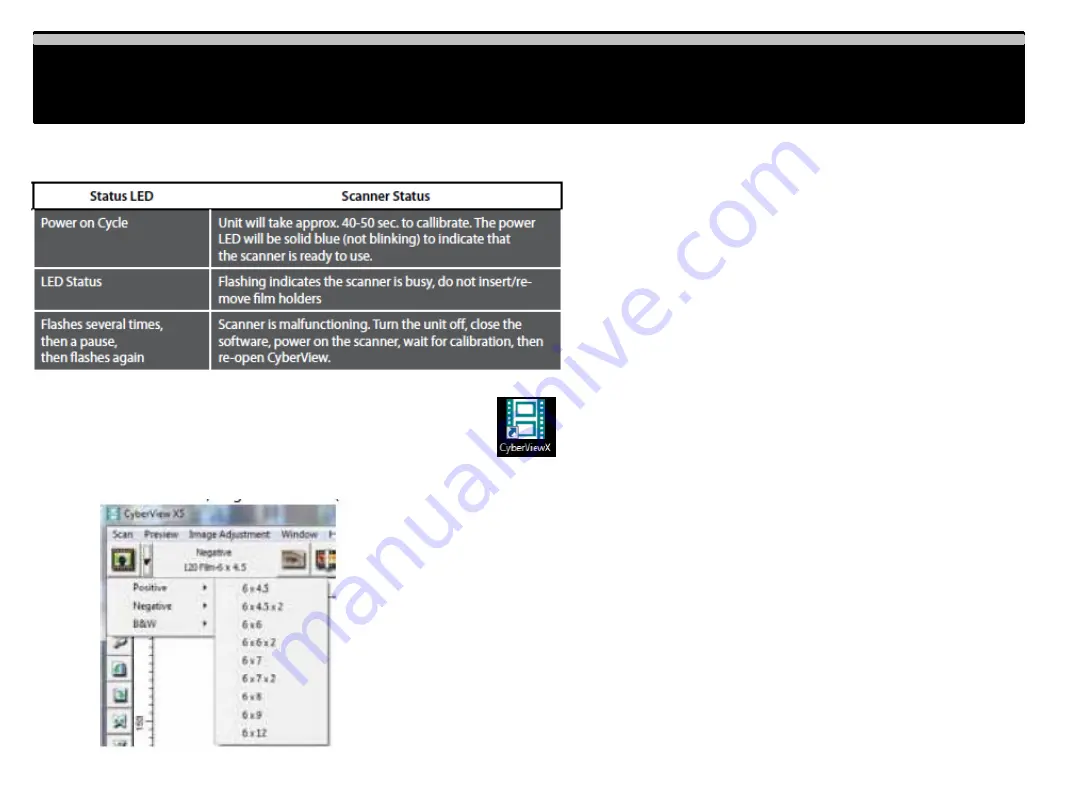
HOW TO SCAN
STEP 1 – Powering on the scanner
STEP 2 – Select film type
a.
Open the CyberView scanning interface.
b.
Select the fi lm type to be scanned - Positive, Negative or B&W (Black and White)
c. Once you have selected a fi lm type you will have the option to
select the frame sizes for the various 120 format films, after you
have inserted the fi lm holder into the unit.
NOTE:
The 135 fi lm will be auto-detected, a frame selection is not
necessary
Summary of Contents for CyberView X5
Page 1: ...CyberView X5 User s Manual ...
Page 6: ...QUICK INSTALLATION GUIDE ...
Page 9: ...Loading 120 film into the holder ...
Page 16: ...HOW TO SCAN continued STEP 5 Scan Setting Reference ...
Page 18: ...HOW TO SCAN continued Set Scan Preferences Continued Default Scan Area Reference ...
Page 20: ...USER INTERFACE ...













































