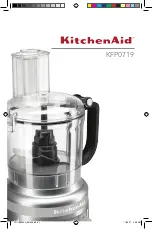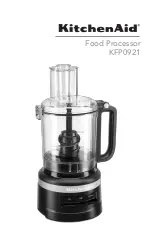®
I N C .
P A C I F I C
M I C R O S O N I C S
36
Setup & Operation
Model Two HDCD
®
User’s Manual
Rev. C - January 2002
DSP Gain
From the Operating Menu select (LEVELS/DSPGAIN)
DSP Gain is a digital gain control that adjusts the level of digital input sources over a +6
to -25.9 dB range (+12 to -19.9 dB with Peak Extension) and has extremely low distortion.
DSP Gain allows 24-bit or 20-bit input sources to be “fit” optimally into the more limited
dynamic range of a 16-bit release format by setting peak levels as close as possible to 0
dBfs. Note: If Peak Extension is used, DSP Gain can set peak levels as high as + 6 dBfs.
If DSP Gain is set below unity, for example at - 0.1 dB, then independent of the input level,
the output level can be no greater than the DSP Gain setting relative to full scale record
level. In this example, input levels which would drive the output higher than - 0.1 dB
relative to peak record level are clipped at - 0.1 dB, and no “overs” can occur.
Low Level Extension
From the Operating Menu select (OPS 2/LOWLVL/NORMAL).
Low Level Extension is an average signal level based low level compression / expansion
system used on HDCD 16-bit amplitude encoded recordings which very gradually raises
gain a preset amount when the average signal level drops below a preset threshold. During
HDCD 16-bit decoded playback the compression curve is expanded back to linear gain by
the HDCD decoder using a precisely mapped inverse of the compression curve controlled by
a hidden code, producing a dynamic range and resolution floor beyond 16-bit. During
undecoded playback low level information normally lost by standard 16-bit players is pre-
served, providing more accurate timbral and spatial reproduction.
There are two modes of Low Level Extension, “Normal” and “Special”. Normal mode begins
to affect the input signal 45 dB below peak level, gradually raising the gain 4 dB as the
level drops over an 18 dB range. Special mode begins to affect the input signal 39 dB
below peak level, and gradually raises the gain 7.5 dB over a 26 dB range. Normal mode is
optimized to provide the best combination of decoded dynamic range and resolution and
undecoded compatibility. Special mode is designed to provide the best possible decoded
dynamic range and resolution at some potential expense of undecoded compatibility. To
access Special mode, from the Operating Menu select (SETUP/OUTPUT/HDCD_16/LOWLVL/
SPECIAL). Typically, Special mode is used only for HDCD 16-bit master tracking with the
assumption that the recording will be decoded by the Model Two to a 24-bit or 20-bit word
length for digital post production before being re-encoded to HDCD 16-bit using Normal
mode to produce a release master.
Use of Low Level Extension is optional in the HDCD 16-bit encoding process. Low Level
Extension can be turned on and off “on the fly” whenever the signal level is above - 30 dBfs.