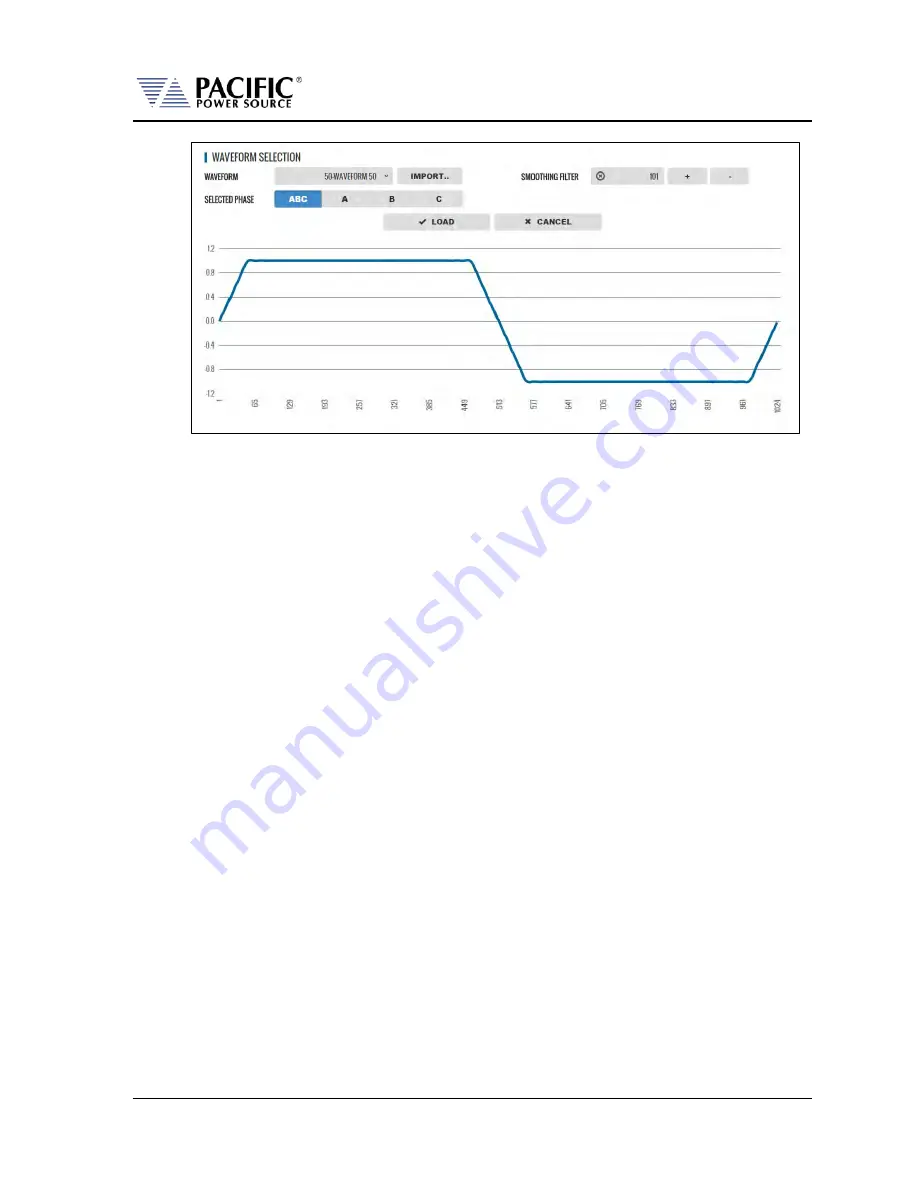
LMX SERIES™ OPERATION MANUAL
Entire Contents Copyright
2018 by Pacific Power Source, Inc. (PPS) • All Rights Reserved • No reproduction without written authorization from PPS.
LMX Series Power Source Operation Manual
Page 112 of 463
Figure 6-6: Same Waveform with maximum smoothing Filter Applied
6.4.18
AUTO RMS Function – Steady State
The AUTO RMS mode, if enabled, causes the AC voltage output value to be calculated as a
true RMS voltage of the waveform selected. This means the output RMS voltage will remain
at the programmed level regardless of a change in waveform shape. This may or may not be
what the user intends. For example, adding a transient spike on a sine wave as part of a user
defined waveform will cause the overall RMS value to increase so the sinewave portion of
this user defined waveform will be attenuated somewhat when used.
When AUTO RMS is disabled, RMS calculation of substituted waveforms does not occur so
the output RMS voltage may change from the set value if the waveform selected for output
is not a sine wave. This mode is preferred if switching to a user waveform that has a
different mathematical RMS value from a sine wave should NOT result in the output voltage
amplitude being adjusted to maintain the same RMS level as with a sine wave. As in the
previous example, adding a spike or a dip in part of the sinewave will not affect the output
amplitude of the sinewave portion.
Note:
The setting of the AUTO RMS mode is important when CSC mode is used as CSC
mode uses the measured output RMS voltage to adjust the output to maintain
voltage regulation.
This mode can be set by sending the
[SOURce:]WAVEFORM:AUTORMS
command over one of the
Digital control interfaces.
















































