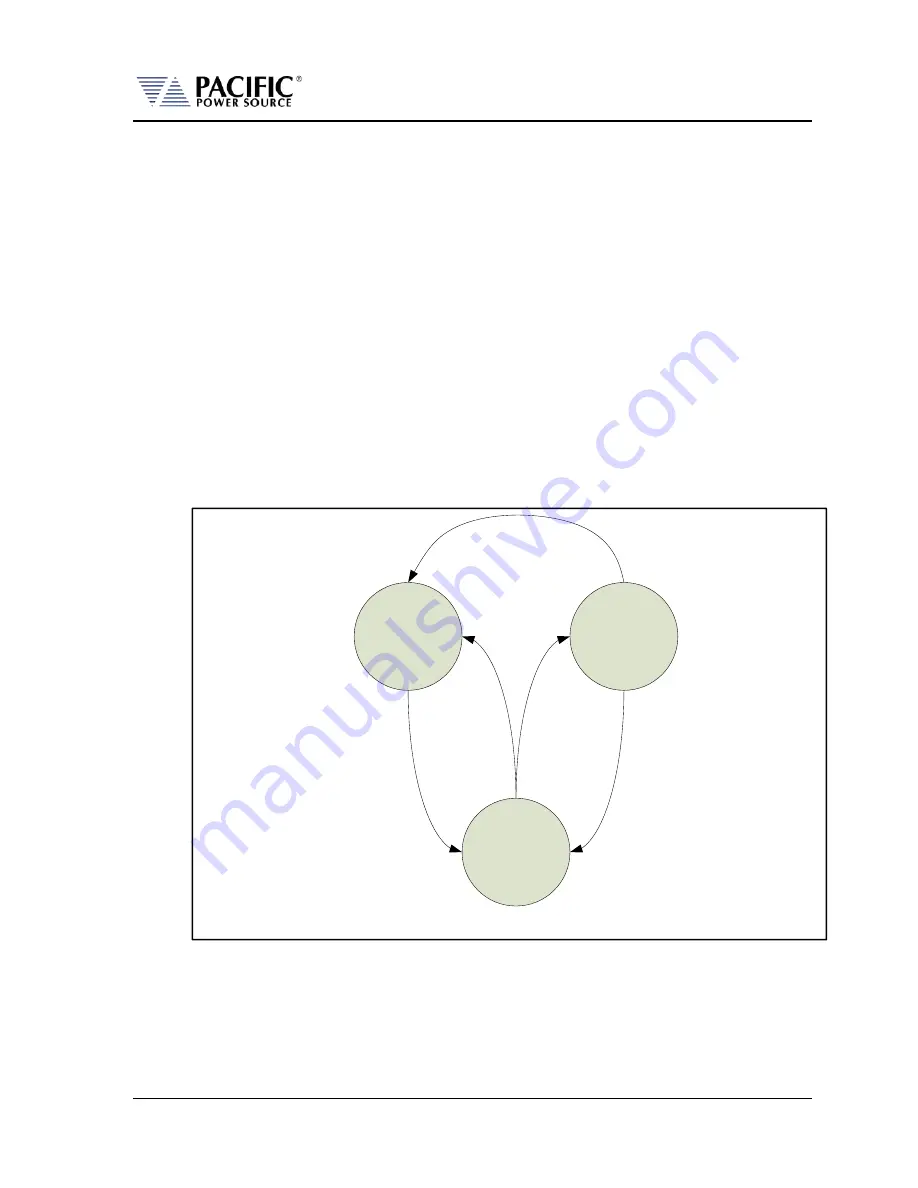
LMX SERIES™ OPERATION MANUAL
SECTION 8:
Entire Contents Copyright
2018 by Pacific Power Source, Inc. (PPS) • All Rights Reserved • No reproduction without written authorization from PPS.
LMX Series Power Source Operation Manual
Page 224 of 463
8.5
Output Control Commands
The output command subsystem is used to control the output state of the power source.
The following measurement commands are supported.
Command Syntax
OUTPut:FAST
Description
Enable or disable fast energy savings startup mode (STANDBY mode)
when output is closed. This mode does not completely shut down all
inverters for energy savings while the output is off. This allows near
immediate application of output to the load when the output
command is received. When disabled, there is delay of 2.2 seconds to
allow all power stages to start up and settle in.
Parameters
< 0 | OFF | 1 | ON >
Parameter Format
<b>
Example
OUTP:FAST ON
Query Format
OUTPut:FAST?
Returned Data Format
<b>
Query Example
OUTP:FAST?
1
OUTPUT
ON
STANDY MODE
OUTPUT OFF
SLEEP MODE
OUTPUT OFF
PRIMARY STAGES OFF
SECONDARY STAGES OFF
PRIMARY STAGES ON
SECONDARY STAGES OFF
PRIMARY STAGES ON
SECONDARY STAGES ON
OUTPut[:STATe]:ALL OFF
or
5 MINUTES if OUTP:FAST? = 1
OUTPut[:STATe] ON
or
OUTPut
[:STATe]:ALL ON
OUTPut[:STATe] ON
or
OUTPut[:STATe]:ALL ON
OUTPut[:STATe] OFF
OUTPut[:STATe]:ALL OFF
Figure 8-1: Energy Saving Modes and Output Commands State Diagram














































