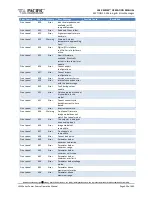LMX SERIES™ OPERATION MANUAL
SECTION 12: Warnings & Error Messages
Entire Contents Copyright
2018 by Pacific Power Source, Inc. (PPS) • All Rights Reserved • No reproduction without written authorization from PPS.
LMX Series Power Source Operation Manual
Page 444 of 463
Error Source
Code
Category Error Message
Possible Cause
Resolution
Front panel
154
Error
Steady state not yet
stabilized.
??
??
Front panel
155
Error
Trigger output not
available in this model.
Trigger Output not
supported. Feature not
available
Requires AUX I/O board
Front panel
156
Error
Trigger input not
available in this model.
Trigger Input not
supported. Feature not
available
Requires AUX I/O board
Front panel
157
Error
Filter size must be an odd
number.
Invalid Filter Number.
Filter size must be odd
number
Change filter parameter
to even number
Front panel
158
Error
Voltage mode not
available in UPC
compatible mode.
Setting conflict. UPC
mode only supports AC
Mode
Change to LMX Mode
Front panel
159
Error
Waveform is unique in
UPC compatible mode.
Setting conflict.
Requested waveform
supported in UPC mode
only
Change to UPC Mode
Front panel
160
Error
Phase is 180 for split in
UPC compatible mode.
Setting conflict. Phase
angle 180 reserved for
Split phase mode in UPC
Mode
Change to LMX Mode
Front panel
161
Error
Voltage AC is unique in
UPC compatible mode.
Setting conflict. UPC
mode only supports AC
Mode
Change to LMX Mode
Front panel
162
Error
CSC is always disabled
during transient in UPC
compatible mode.
Setting conflict. CSC
mode cannot be enabled
during transients
Change to LMX Mode
Front panel
163
Error
Auto RMS is always
enabled in UPC
compatible mode.
Setting conflict. Auto RMS
mode cannot be disable
in UPC mode
Change to LMX Mode
Front panel
166
Error
Unable to set extended
voltage because
frequency is outside the
allowed range.
Setting conflict. Extended
AC voltage mode
available over limited
frequency range
Adjust frequency to
within available range
Front panel
169
Error
Unable to update set
point because it is outside
the allowed range of
extended voltage mode
Notification. Extended AC
voltage range derating
implemented
Front panel
172
Error
Command not allowed
during power stage
firmware update.
Notification. Firmware
update for Power Stage in
progress. Command not
allowed during this time.
Wait for all firmware
updates to be completed
Front panel
173
Error
Cannot change Current
RMS Overload mode with
output enable.
Setting conflict. Current
RMS overload mode can
only be enabled with
output OFF
Turn output OFF, then
enable Current RMS
Overload mode
Front panel
174
Error
Strobe feature not
available in this model.
Function Strobe Output
not supported. Feature
not available
Requires AUX I/O board
Front panel
175
Error
Feature not available in
this model.
Feature not available.
Requires AUX I/O board
Front panel
176
Error
Set points cannot be
changed while transient
program is running.
Setting conflict.
Attempting to change
setting while transient
execution is in progress
Abort Transient Run or
wait for transient
execution to complete