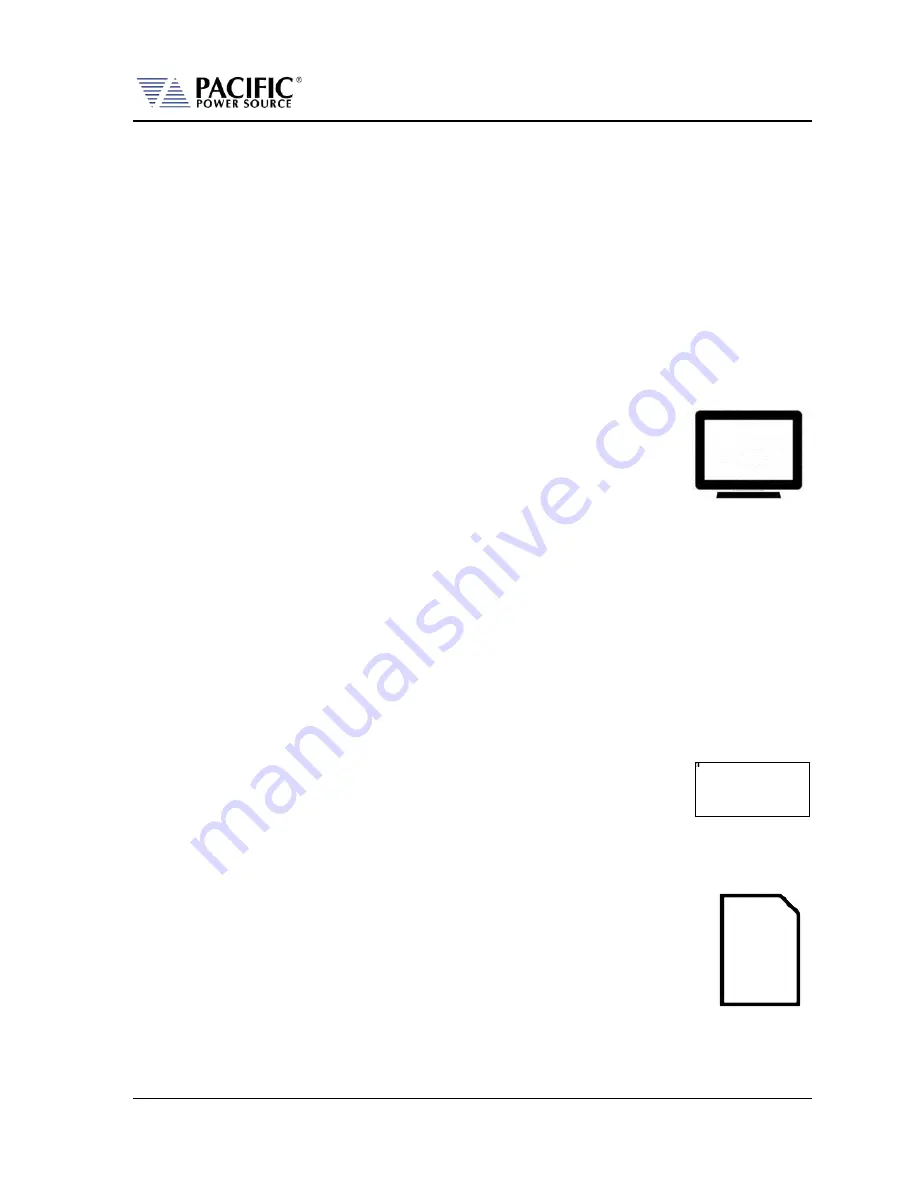
ADF SERIES™ OPERATION MANUAL
Entire Contents Copyright
2018 by Pacific Power Source, Inc. (PPS) • All Rights Reserved • No reproduction without written authorization from PPS.
ADF Series Power Source Operation Manual
Page 83 of 349
6.1.2
Shuttle Knob
The shuttle knob or rotary digital encoder is used to navigate (scroll) through menus and
select fields to modify settings. The shuttle knob also includes a SELECT push button
function. Pushing in the shuttle knob (SELECT) while on a data field will allow the value to be
slewed up or down.
NOTE: Unlike when using the decimal keypad to enter a value, the SELECT shuttle mode will
cause the output to change immediately. This allows slewing of the actual output value.
Once the final value is reached, pressing the shuttle again will take it out of slew mode and
back into scroll mode.
6.1.3
PC Monitor Output
A PC monitor output connector is located on the front panel’s left side.
This connector is marked with a monitor icon as shown here. This
allows connection of a computer monitor. When connected, the
monitor will display the information otherwise shown on the front
panel LCD screen and the LCD screen itself will be off.
This feature allows for the connection of a touch enabled LCD monitor to the Video Output
the front panel as well. When detected by the ADF, a message will pop-up asking the
operator to change to the external screen. If accepted, the front panel LCD will turn off and
the ADF screen will be display on the monitor along with a touch panel to operate the unit.
The actual front panel keypad will remain active as well. This feature is useful for operator
training or in control rooms where being able to read the measurement screen from across
the room is required. A USB connection to one of the ADF USB ports is required to use the
monitor’s touch feature.
To return the display to the LCD screen, unplug the monitor.
6.1.4
USB Host Ports
Two USB host ports are located on the left hand side of the front panel.
These ports will accept a USB memory device or a USB peripheral such as
a mouse of keyboard. These USB ports are marked with the standard USB
symbol as shown here.
6.1.5
SD Card Memory Slot
A SD Card memory device slot is located on the left hand side of the front
panel. This slot will accept a standard SD memory card. The SD Card slot is
marked with the symbol shown to the right here.
The linked image cannot be displayed. The file may have been moved, renamed, or deleted. Verify that the link points to the correct file and location.
Summary of Contents for 1150ADF
Page 348: ......
















































