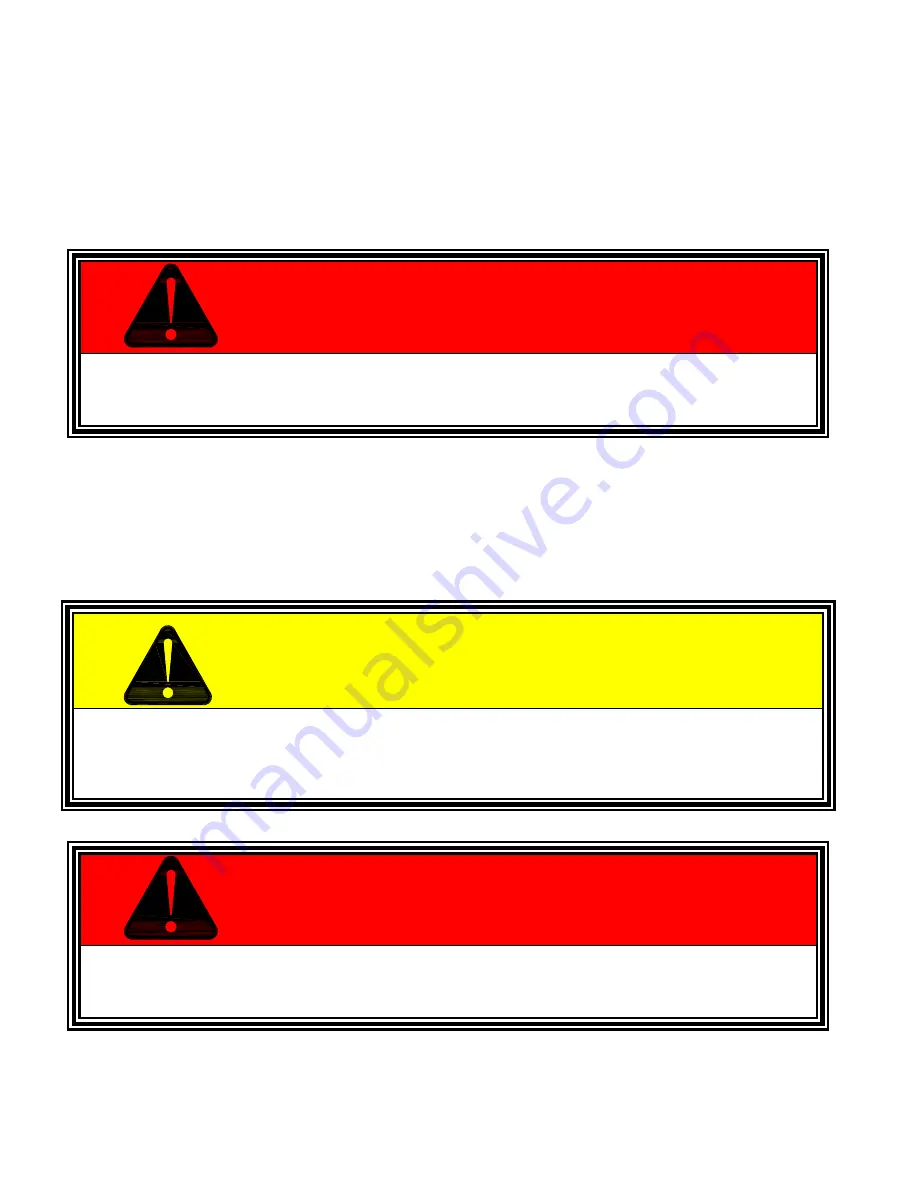
SECTION 4 OPERATION
76
4.3 ROUTINE
POWER-UP
This paragraph describes the procedure used to turn on the ASX-Series Power Source after if has
been verified that the installation is correct. The steps below are the recommended order of
operation.
1.
Set the OUTPUT POWER switch to the OFF position.
Switch the INPUT POWER switch to the ON position. The controller will light up and begin
to display output data. The value of the output parameters will be set for the same values
as when the unit was last turned off.
2.
Set the OUTPUT POWER switch to the ON/AUTO position and press the UPC OUTPUT
ENABLE switch to set it to the ON position.
CAUTION
DO NOT CONNECT ANY LOADS TO THE OUTPUT OF THE POWER SOURCE UNTIL THE OUTPUT
VOLTAGE AND FREQUENCY HAVE BEEN VERIFIED AS CORRECT.
APPLICATION OF IMPROPER VOLTAGE OR FREQUENCY CAN DAMAGE USER LOADS.
WARNING
LETHAL VOLTAGES ARE PRESENT AT THE OUTPUT TERMINALS OF THIS MACHINE!
WARNING
LETHAL VOLTAGES ARE PRESENT AT THE OUTPUT TERMINALS OF THIS MACHINE!















































