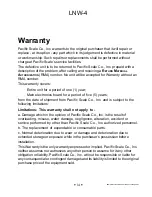LNW-4
LNW 4 Manual Version 6.5 effective 1 Febuary 2007
•
9
•
Calibration
(continued)
d.
Turn Unit OFF then back ON to return to normal weight mode.
Recheck zero, Zeroing if needed. Then pick weight back up to recheck Span.
If display shows correct weight, within 2% of capacity, start using scale.
If displayed weight is out of tolerance, repeat
Step 3 - Set The Span
e.
If you do NOT wish to use the Display Hold in regular use, turn off now..
To disable Display Hold, first turn unit off. Press and hold the ZERO (Red) button while
turning power on. Display will then flash, showing a “P” and some numbers. If there are
dashes alternating with the “P xxx”, then Display Hold is Off. Press both of the front
panel buttons at the same time to toggle Display Hold on and off (see page 6)
REMEMBER - Repeatability & consistency are the key to
good weight readings.
Calibration should take less than 30 minutes.
Should you have any problems
call 1-800-537-1886
Also see
www.forkliftscales.us
for further information