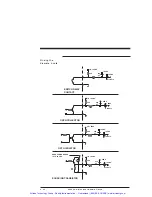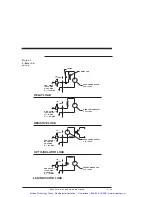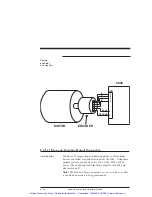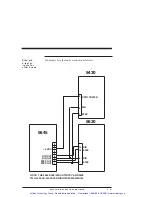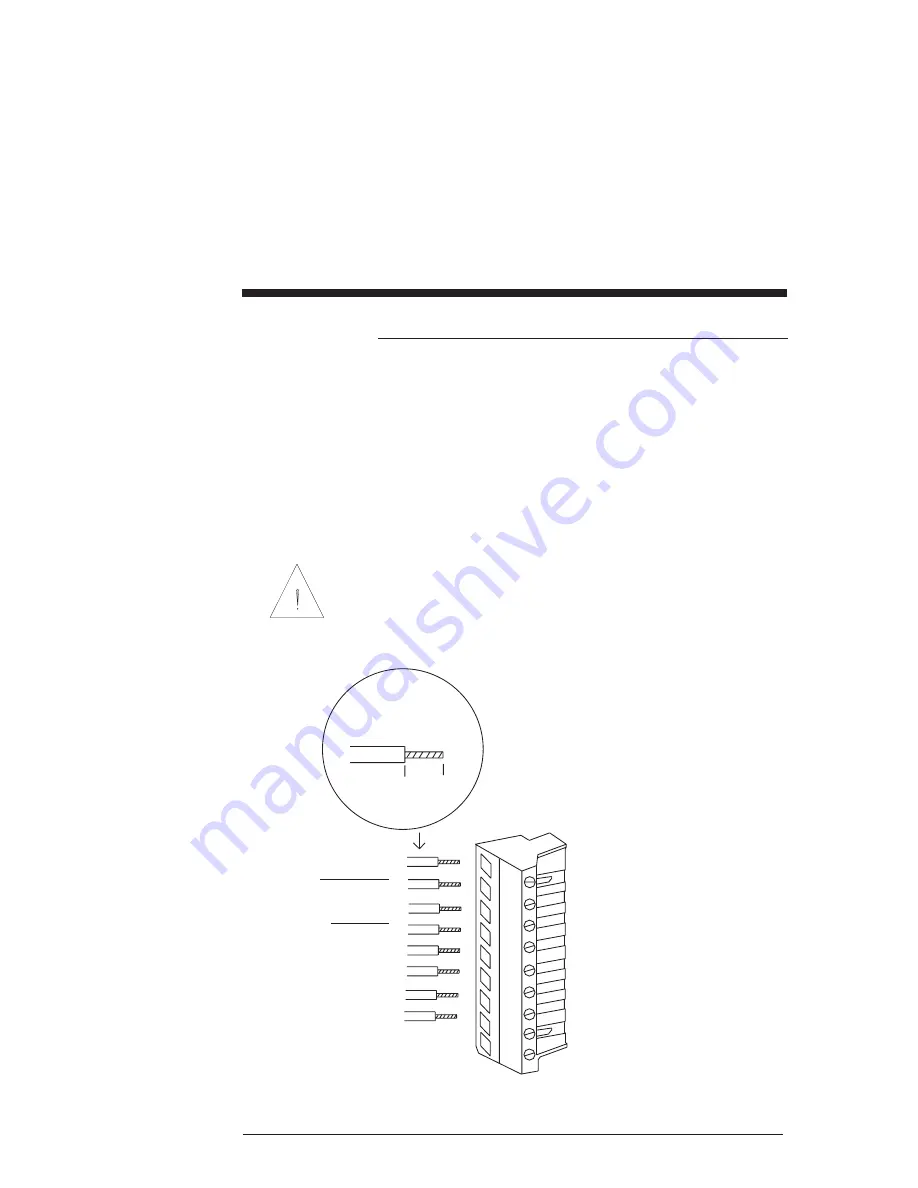
Procedure
Connect the step and direction outputs to the 5645 as follows:
1. Refer to the table and connector figure for the desired input
connections. Use the I/O RTN with the enable and if using
the +5 V dc for a device.
2. Strip the wires to 0.27 inch (7 mm).
3. Attach the wires to the connector as indicated in the cabling
diagram.
Note: Make sure the screws on the PCD connector are tightened
down firmly on the wiring.
CAUTION
Do not pre-tin (solder) the tips of the cables going into the PCD
connector. This can result in a loose connection.
4. Plug the connector firmly into the 5645.
STRIPPED
DIMENSIONS
STEP OUT
1
2
3
4
5
6
7
8
9
STEP OUT
DIR OUT
DIR OUT
ENABLE
I/O RTN
+5 VDC
N/C
(PIN HOLE)
PLUGGED
FAULT OUT
J7 STEP/DIR OUT
0.27 IN
(7 MM)
2 - 40
5645 Installation and Hardware Manual
Artisan Technology Group - Quality Instrumentation ... Guaranteed | (888) 88-SOURCE | www.artisantg.com