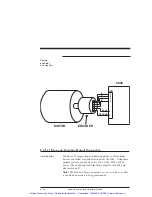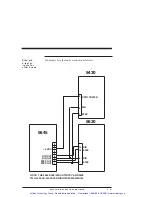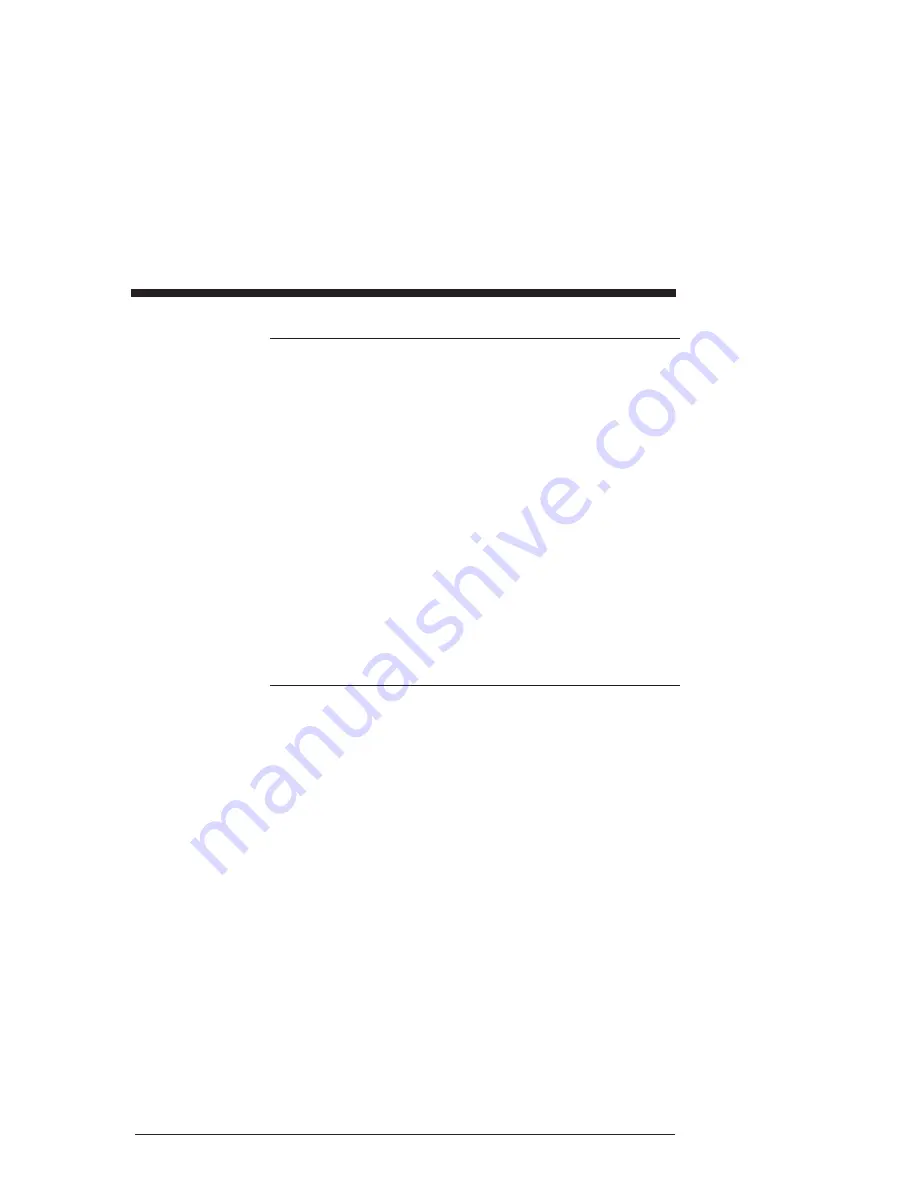
Signals test
1. Enable the 5645 (connect input pin 5 to pin 6 on J7).
2. Verify that the motor has holding torque by attempting to
rotate the motor shaft. The energized motor shaft is either
immovable or very resistant to rotation when the 5645 is
enabled.
3. Jog the motor (connect input pin 7 to pin 9 on J5 ). The
motor moves at the default jog speed.
4. Remove the jog input.
5. From the terminal or computer, type
GO.VEL <enter>
.
This moves the motor at the default run speed.
6. Type
DIR = 1 <enter>
. This changes the default
direction (if DIR = 0 was the initial setting).
Repeat Step 5. The motor should run in the reverse direction.
7. Continue exercising the unit, testing it in your application.
Getting help
If you need further help with your installation, contact Pacific
Scientific at 508-988-9800 from 8 a.m. to 5 p.m. Eastern
Standard Time, or contact your Pacific Scientific distributor.
5645 Installation and Hardware Manual
3 - 3
Artisan Technology Group - Quality Instrumentation ... Guaranteed | (888) 88-SOURCE | www.artisantg.com