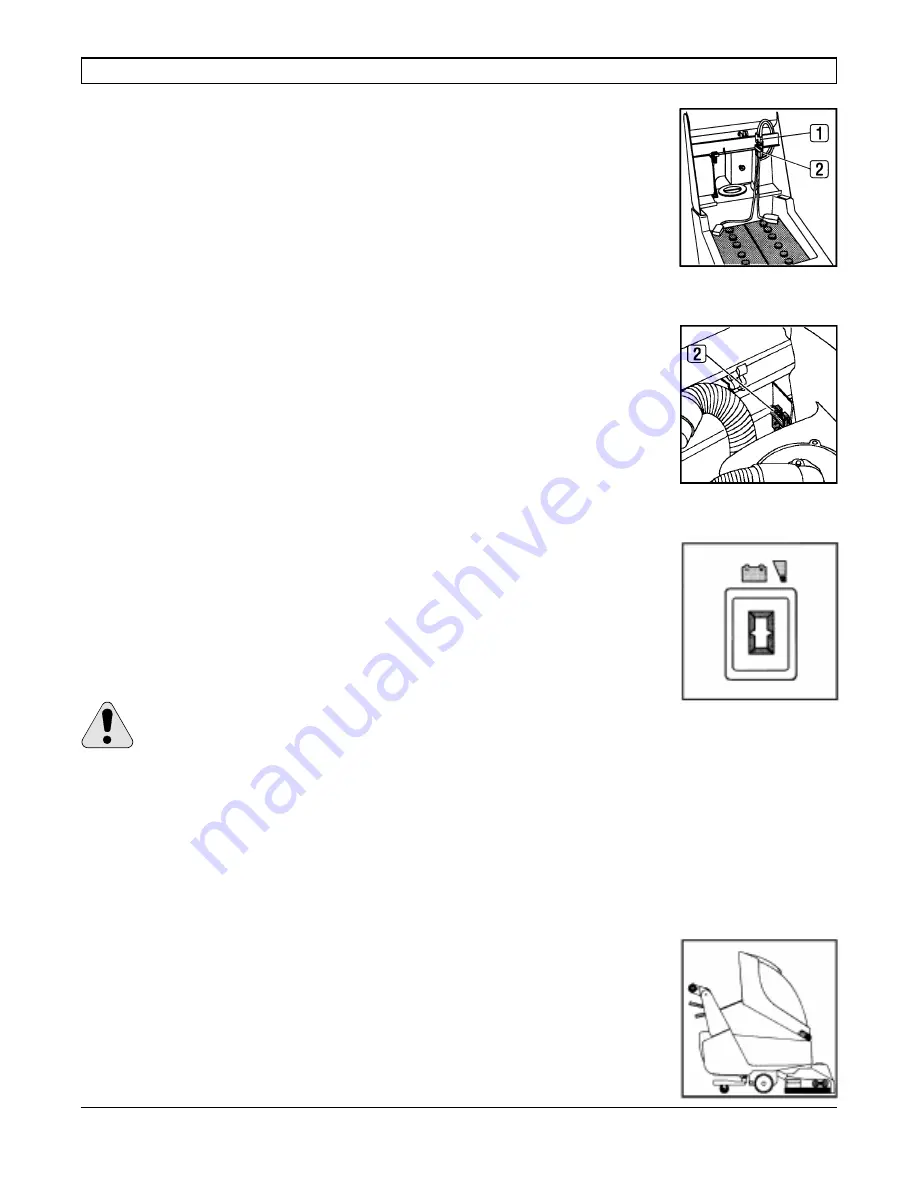
7
MACHINE PREPARATION
6. Connect the batteries’ connector (2) to the machine’s connector (1).
7. Reassemble the recovery tank, vacuum plug and squeegee hose.
3. CONNECTING THE BATTERY CHARGER
The battery chargers’ connector fits into the battery connector (2) located under the
recovery tank.
4.
CHARGING THE BATTERIES
NEVER ALLOW THE BATTERIES TO RUN COMPLETELY DOWN, recharge
them within a few minutes after the battery indicator starts blinking. Never leave the
batteries completely discharged, even if the machine is not being used.
Check the electrolyte level at least every 20 times the batteries are charged. Add only
distilled water if the level is low.
WARNING! When charging the batteries, follow all the instructions
provided with this manual and the battery charger. Trained staff must carry
out the installation and maintenance operations.
WARNING! Fire Danger: Lead acid batteries generate gases that can cause
an explosion. Keep sparks and flames away from batteries. NO SMOKING!
WARNING! To prevent an explosion, charge the batteries only in an area
with good ventilation.
WARNING! Always wear eye protection and protective clothing when
working near batteries.
When charging the batteries, keep the recovery tank lifted with the prop as shown in
the figure.
Turn the key to the OFF position. Connect the DC connector on the charger to the
DC battery connector. Connect the AC charger plug to a receptacle that has the
correct voltage and frequency for your charger. Make sure the receptacle is
connected to the electrical ground.
Summary of Contents for Floormaster 18B
Page 19: ...19 NOTES...






































