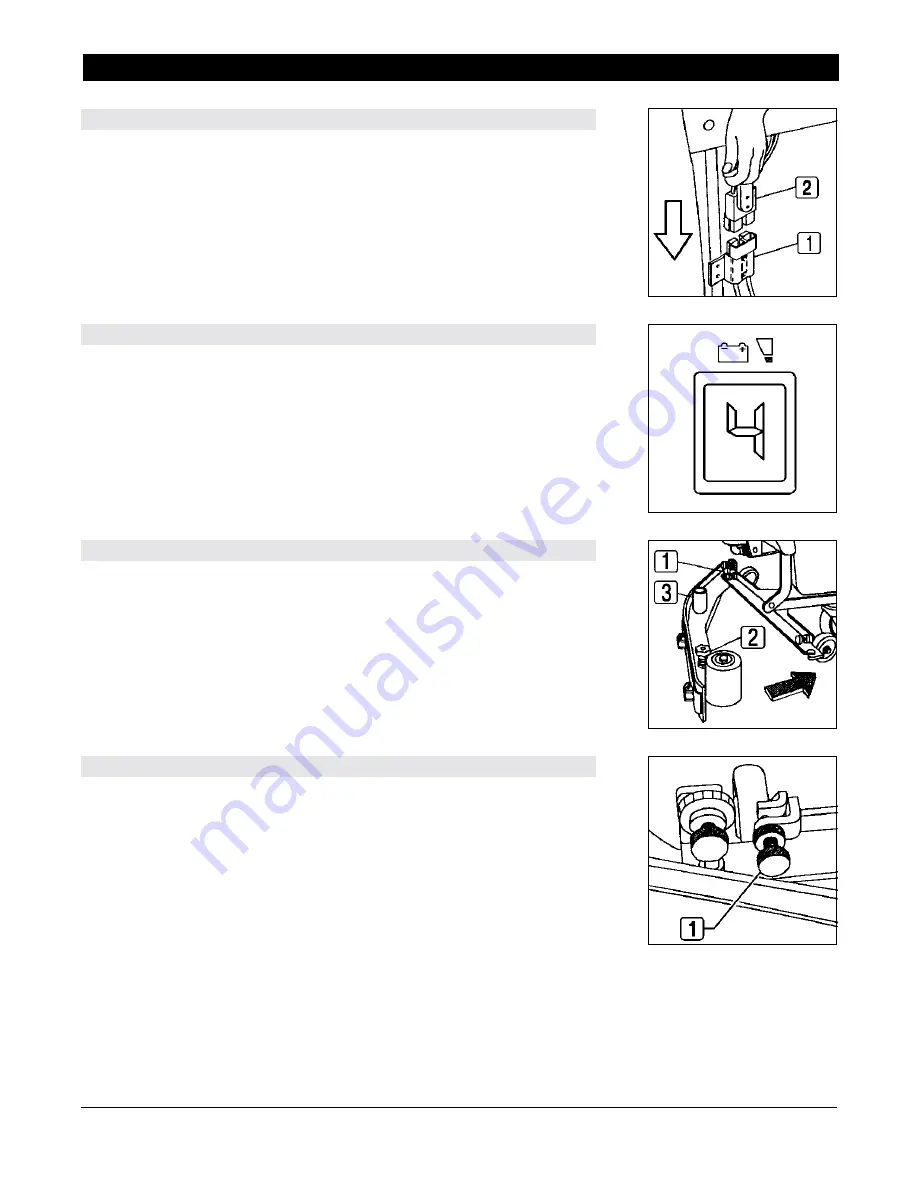
8
4. CONNECTING THE BATTERY CONNECTOR
After charging the batteries, reconnect the battery connector (2) to the connector of
the machine (1).
5. BATTERY INDICATOR
The battery indicator is digital with 4 fixed positions and a blinking one. The numbers,
which appear on the display, show the approximate charge level.
4
= maximum charge,
3
= ¾ charge,
2
= ½ charge,
1
= ¼ charge,
0
= (blinking) discharged batteries
6. SQUEEGEE ASSEMBLY
The squeegee is assembled as shown in the figure. The squeegee lever should be in
its up position.
1.
Insert the left squeegee pin (1) into the left arm slot.
2.
Then insert the right pin (2) into the right slot. First, loosen the handwheel on
top of the pin. Also, be careful to keep the spring and washer over the blade of
the arm. Retighten the handwheel.
3.
Fit the squeegee hose into its coupling.
7. ADJUSTING THE SQUEEGEE HEIGHT
The height from the floor to the squeegee should be adjusted based on the blade’s wear.
Rotate the knob (1) clockwise to lift the squeegee and counterclockwise to lower it.
Note:
Adjust the right and left knobs the same amount; the squeegee should be
positioned parallel to the floor.
MACHINE PREPARATION







































