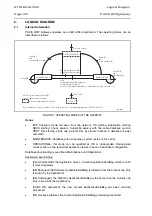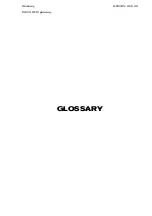GTW/EN FT/C40
Functional Description
Page 6/12
PACiS GTW gateway
3.3 Time
management
The data received from the SBUS servers are time stamped with UTC ( Coordinated
Universal Time). For protocols T101 and T104 data sent to the SCADA may be time
stamped with PACiS GTW local time (which may be different than UTC). This choice is
defined during the configuration step ( available values "UTC" or "Local" for "time reference"
attribute of the related protocol). For the others available SCADA protocols no change is
made on the time stamping of the data sent to the SCADA.
PACiS GTW does not support SCADA synchronisation. Because several protocols can run
simultaneously, this synchronisation can not be transmitted to SBUS.
3.4 Exploitation
mode
management
PACiS GTW is designed to medium and large station where operator interface are often
present at local room, or bay level. To avoid conflict between these control points each
control into the electric station is subject to checking.
Three levels of checkings are managed by the PACiS GTW:
•
Remote/Local substation,
•
SBMC mode,
•
Taking control.
3.4.1
Substation Remote/Local mode checking
PACiS GTW checks the Local/Remote Substation mode to allow SCADA control only when
control is configured for exploitation check and Substation is in Remote mode.
The Remote/Local bay mode is checked by the computer.
3.4.2 SBMC
mode
checking
When leading commissioning operation, a bay can be set in SBMC (Site Based Maintenance
Control). Even if substation is in remote, any control received from SCADA and configured
for SBMC is rejected to SCADA and not transmitted to the bay.
When a bay is set in SBMC (it means that some tests are running on it), the supervisory data
from the bay can be configured to be filtered by PACiS GTW to the SCADA. Since and while
the bay is in SBMC, its data are transmitted to a “suppress SBMC” state to its SCADA link
avoiding to transmit non-significant events. Switching off the SBMC the SBMC data are
transmitted to SCADA with their current value.
3.4.3 Taking
Control
A specific SCADA control called “Taking Control” allows the SCADA to switch substation
exploitation mode from Local to Remote and to take control on one SCADA port. Only
controls received on this port will be accepted by PACiS GTW.
3.5 Redundancy
management
PACiS GTW can have several kinds of redundancy into the system:
•
Two identical PACiS GTWs,
•
Redundant SBUS with special Ethernet switch (managed by the board),
•
Redundant protocols on same PACiS GTW (identical or same protocol with separate
dynamic data to transmit when asked by SCADA),
•
Dual link protocol (same protocol and data on redundant link managed by SCADA).
Acquisitions of system information are sent simultaneously to the two PACiS GTWs. The
SCADA is in charge of choosing the PACiS GTW it wants to communicate with.
Summary of Contents for GTW/EN T/C40
Page 1: ...PACiS GTW Gateway GTW EN T C40 Version 4 5 Technical Guide ...
Page 2: ......
Page 4: ...GTW EN T C40 Technical Guide Page 2 2 PACiS GTW gateway BLANK PAGE ...
Page 5: ...Safety Handling GTW EN SA C40 PACiS GTW gateway SAFETY HANDLING ...
Page 6: ......
Page 8: ...GTW EN SA C40 Safety Handling Page 2 8 PACiS GTW gateway BLANK PAGE ...
Page 14: ...GTW EN SA C40 Safety Handling Page 8 8 PACiS GTW gateway BLANK PAGE ...
Page 15: ...Technical Data GTW EN TD C40 PACiS GTW gateway TECHNICAL DATA ...
Page 16: ......
Page 31: ...Introduction GTW EN IT C40 PACiS GTW Gateway INTRODUCTION ...
Page 32: ......
Page 34: ...GTW EN IT C40 Introduction Page 2 8 PACiS GTW Gateway BLANK PAGE ...
Page 40: ...GTW EN IT C40 Introduction Page 8 8 PACiS GTW Gateway BLANK PAGE ...
Page 41: ...Hardware Description GTW EN HW C40 PACiS GTW gateway HARDWARE DESCRIPTION ...
Page 42: ......
Page 44: ...GTW EN HW C40 Hardware Description Page 2 8 PACiS GTW gateway BLANK PAGE ...
Page 51: ...Connection GTW EN CO C40 PACiS Gateway CONNECTION ...
Page 52: ......
Page 54: ...GTW EN CO C40 Connection Page 2 8 PACiS Gateway BLANK PAGE ...
Page 60: ...GTW EN CO C40 Connection Page 8 8 PACiS Gateway BLANK PAGE ...
Page 61: ...Installation GTW EN IN C40 PACiS Gateway INSTALLATION ...
Page 62: ......
Page 64: ...GTW EN IN C40 Installation Page 2 30 PACiS Gateway BLANK PAGE ...
Page 82: ...GTW EN IN C40 Installation Page 20 30 PACiS Gateway Don t forget to click on the Apply button ...
Page 93: ...Human Interface GTW EN HI C40 PACiS GTW gateway HUMAN INTERFACE ...
Page 94: ......
Page 96: ...GTW EN HI C40 Human Interface Page 2 12 PACiS GTW gateway BLANK PAGE ...
Page 106: ...GTW EN HI C40 Human Interface Page 12 12 PACiS GTW gateway BLANK PAGE ...
Page 107: ...Communication GTW EN CT C40 PACiS Gateway COMMUNICATION ...
Page 108: ......
Page 172: ...GTW EN CT C40 Communication Page 64 64 PACiS Gateway BLANK PAGE ...
Page 173: ...Commissioning GTW EN CM C40 PACiS GTW gateway COMMISSIONING ...
Page 174: ......
Page 176: ...GTW EN CM C40 Commissioning Page 2 4 PACiS GTW gateway BLANK PAGE ...
Page 179: ...Record Sheet GTW EN RS C40 PACiS GTW gateway RECORD SHEET ...
Page 180: ......
Page 182: ...GTW EN RS C40 Record Sheet Page 2 6 PACiS GTW gateway BLANK PAGE ...
Page 187: ...Maintenance GTW EN MF C40 PACiS GTW gateway MAINTENANCE ...
Page 188: ......
Page 192: ...GTW EN MF C40 Maintenance Page 4 68 PACiS GTW gateway BLANK PAGE ...
Page 256: ...GTW EN MF C40 Maintenance Page 68 68 PACiS GTW gateway BLANK PAGE ...
Page 257: ...Problem Analysis GTW EN PR C40 PACiS GTW gateway PROBLEM ANALYSIS ...
Page 258: ......
Page 260: ...GTW EN PR C40 Problem Analysis Page 2 4 PACiS GTW gateway BLANK PAGE ...
Page 263: ...Functional Description GTW EN FT C40 PACiS Gateway FUNCTIONAL DESCRIPTION ...
Page 264: ......
Page 266: ...GTW EN FT C40 Functional Description Page 2 12 PACiS GTW gateway BLANK PAGE ...
Page 276: ...GTW EN FT C40 Functional Description Page 12 12 PACiS GTW gateway BLANK PAGE ...
Page 277: ...Logical Diagram GTW EN LG C40 PACiS GTW gateway LOGICAL DIAGRAM ...
Page 278: ......
Page 280: ...GTW EN LG C40 Logical Diagram Page 2 6 PACiS GTW gateway BLANK PAGE ...
Page 284: ...GTW EN LG C40 Logical Diagram Page 6 6 PACiS GTW gateway BLANK PAGE ...
Page 285: ...Glossary GTW EN LX C40 PACiS GTW gateway GLOSSARY ...
Page 286: ......
Page 287: ...Glossary GTW EN LX C40 PACiS GTW gateway Page 1 10 CONTENT 1 INTRODUCTION 3 2 LEXICAL 4 ...
Page 288: ...GTW EN LX C40 Glossary Page 2 10 PACiS GTW gateway BLANK PAGE ...
Page 297: ......