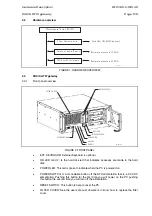GTW/EN IT/C40
Introduction
Page 6/8
PACiS GTW Gateway
3. INTRODUCTION
TO
PACiS
Schneider Electric philosophy is to provide a full range of products, computers, gateways
and IEDs products. Each of these products can be used independently, or can be integrated
to form a PACiS system: a Digital Control System (DCS) SCADA system.
3.1
What are PACiS Products?
Driven by worldwide requirements for advanced applications in SCADA, Digital Control
Systems, Automation, control and monitoring, Schneider Electric have designed and
developed a new and comprehensive system: PACiS, specifically intended for the power
process environment and electrical utility industry. It allows building of a customised solution
for Control, Monitoring, Measurement and Automation of electrical processes.
This new generation of products has been specially tailored for the PACiS system. A major
objective for PACiS products is to make this range as easy as possible for the customer to
accept, adapt and integrate into their system and operation.
One of the key features is that this product family is based on a IEC61850 client/server
architecture.
3.2
Application and Scope
The Telecontrol Gateway (GTW) is the PACiS control system's gateway. It provides the
system with a connection to a Remote Control Point (RCP), located in a dispatching centre
(SCADA), thus allowing the dispatcher to perform remote control and monitoring of the
system from the SCADA.
Main functions of the gateway are:
•
Transmission of remote indications from the system to the control centre.
•
Transmission of remote measurements from the system to the control centre.
•
Transmission of commands to the system, issued from the remote control centre.
GTW and RCP communicate together by data exchanges based on a specific
communication protocol. The TGW label describes in fact a range of bridges, each
supporting a protocol dedicated to a specific remote control type.
The communication with the SCADA uses a RS232 or Ethernet links.
The TG may be redundant in the PACiS system in order to ensure the quality of service in
case of a communication failure. Moreover, it should be multi-protocol, this means it has to
manage several different protocols in order to communicate with several different SCADAs.
A standardised protocol is used in accordance with the choice of each project's SCADA
supplier.
Summary of Contents for GTW/EN T/C40
Page 1: ...PACiS GTW Gateway GTW EN T C40 Version 4 5 Technical Guide ...
Page 2: ......
Page 4: ...GTW EN T C40 Technical Guide Page 2 2 PACiS GTW gateway BLANK PAGE ...
Page 5: ...Safety Handling GTW EN SA C40 PACiS GTW gateway SAFETY HANDLING ...
Page 6: ......
Page 8: ...GTW EN SA C40 Safety Handling Page 2 8 PACiS GTW gateway BLANK PAGE ...
Page 14: ...GTW EN SA C40 Safety Handling Page 8 8 PACiS GTW gateway BLANK PAGE ...
Page 15: ...Technical Data GTW EN TD C40 PACiS GTW gateway TECHNICAL DATA ...
Page 16: ......
Page 31: ...Introduction GTW EN IT C40 PACiS GTW Gateway INTRODUCTION ...
Page 32: ......
Page 34: ...GTW EN IT C40 Introduction Page 2 8 PACiS GTW Gateway BLANK PAGE ...
Page 40: ...GTW EN IT C40 Introduction Page 8 8 PACiS GTW Gateway BLANK PAGE ...
Page 41: ...Hardware Description GTW EN HW C40 PACiS GTW gateway HARDWARE DESCRIPTION ...
Page 42: ......
Page 44: ...GTW EN HW C40 Hardware Description Page 2 8 PACiS GTW gateway BLANK PAGE ...
Page 51: ...Connection GTW EN CO C40 PACiS Gateway CONNECTION ...
Page 52: ......
Page 54: ...GTW EN CO C40 Connection Page 2 8 PACiS Gateway BLANK PAGE ...
Page 60: ...GTW EN CO C40 Connection Page 8 8 PACiS Gateway BLANK PAGE ...
Page 61: ...Installation GTW EN IN C40 PACiS Gateway INSTALLATION ...
Page 62: ......
Page 64: ...GTW EN IN C40 Installation Page 2 30 PACiS Gateway BLANK PAGE ...
Page 82: ...GTW EN IN C40 Installation Page 20 30 PACiS Gateway Don t forget to click on the Apply button ...
Page 93: ...Human Interface GTW EN HI C40 PACiS GTW gateway HUMAN INTERFACE ...
Page 94: ......
Page 96: ...GTW EN HI C40 Human Interface Page 2 12 PACiS GTW gateway BLANK PAGE ...
Page 106: ...GTW EN HI C40 Human Interface Page 12 12 PACiS GTW gateway BLANK PAGE ...
Page 107: ...Communication GTW EN CT C40 PACiS Gateway COMMUNICATION ...
Page 108: ......
Page 172: ...GTW EN CT C40 Communication Page 64 64 PACiS Gateway BLANK PAGE ...
Page 173: ...Commissioning GTW EN CM C40 PACiS GTW gateway COMMISSIONING ...
Page 174: ......
Page 176: ...GTW EN CM C40 Commissioning Page 2 4 PACiS GTW gateway BLANK PAGE ...
Page 179: ...Record Sheet GTW EN RS C40 PACiS GTW gateway RECORD SHEET ...
Page 180: ......
Page 182: ...GTW EN RS C40 Record Sheet Page 2 6 PACiS GTW gateway BLANK PAGE ...
Page 187: ...Maintenance GTW EN MF C40 PACiS GTW gateway MAINTENANCE ...
Page 188: ......
Page 192: ...GTW EN MF C40 Maintenance Page 4 68 PACiS GTW gateway BLANK PAGE ...
Page 256: ...GTW EN MF C40 Maintenance Page 68 68 PACiS GTW gateway BLANK PAGE ...
Page 257: ...Problem Analysis GTW EN PR C40 PACiS GTW gateway PROBLEM ANALYSIS ...
Page 258: ......
Page 260: ...GTW EN PR C40 Problem Analysis Page 2 4 PACiS GTW gateway BLANK PAGE ...
Page 263: ...Functional Description GTW EN FT C40 PACiS Gateway FUNCTIONAL DESCRIPTION ...
Page 264: ......
Page 266: ...GTW EN FT C40 Functional Description Page 2 12 PACiS GTW gateway BLANK PAGE ...
Page 276: ...GTW EN FT C40 Functional Description Page 12 12 PACiS GTW gateway BLANK PAGE ...
Page 277: ...Logical Diagram GTW EN LG C40 PACiS GTW gateway LOGICAL DIAGRAM ...
Page 278: ......
Page 280: ...GTW EN LG C40 Logical Diagram Page 2 6 PACiS GTW gateway BLANK PAGE ...
Page 284: ...GTW EN LG C40 Logical Diagram Page 6 6 PACiS GTW gateway BLANK PAGE ...
Page 285: ...Glossary GTW EN LX C40 PACiS GTW gateway GLOSSARY ...
Page 286: ......
Page 287: ...Glossary GTW EN LX C40 PACiS GTW gateway Page 1 10 CONTENT 1 INTRODUCTION 3 2 LEXICAL 4 ...
Page 288: ...GTW EN LX C40 Glossary Page 2 10 PACiS GTW gateway BLANK PAGE ...
Page 297: ......