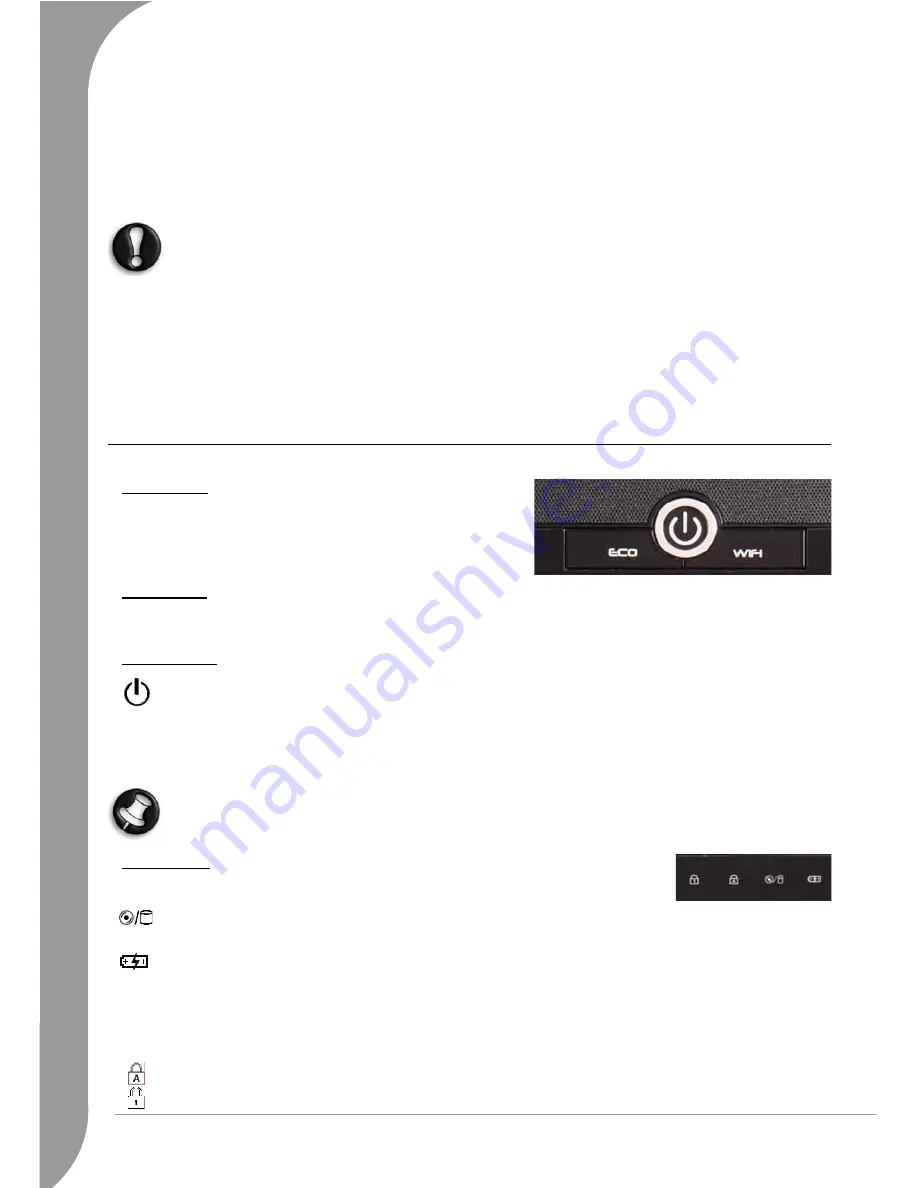
8 -
Quick Start & Troubleshooting Guide
Internal Microphone - The built-in microphone allows you to transfer sound (i.e. your voice) to your
computer.
Latch - Slide this latch to the right to unlatch the LCD panel.
Kensington Lock Fixture - This fixture allows you to attach a Kensington security lock or other compatible
lock to protect your computer from theft.
Fan/Ventilation - Allows your system to cool properly and maintain a safe operating environment.
The underside of the computer can become hot after prolonged use. Do not rest the computer on
your lap or on a surface that may block ventilation holes.
Speakers - Provide stereo sound for your multimedia presentations or listening pleasure.
Main Battery Pack - Your computer uses the rechargeable battery pack while you are away from an AC
power supply (see page 14).
Battery Security Lock / Release Latch - These latches secure the battery in place.
Internal Bay - The internal bay may be accessed to add or replace memory modules.
Control Panel
ECO Button
The ECO button sets the computer to 'silent mode'. The
processor speed can be reduced when performing simple tasks
to reduce fan use and increase battery life.
WIFI Button
Toggle the wireless network features of your computer on or off with the WIFI button.
Power Button
Powers on and off the computer. The power indicator lets you know the power state of the
computer.
•Off - The computer is off or in Hibernate mode.
•On - The computer is on.
•Blinks to indicate the battery is low.
If the Power indicator flashes quickly, the computer is in Sleep mode.
Status Lights
These lights provide disk activity, keyboard status and power status information.
Drive Access Indicator - Indicates when the computer uses the optical
drive or hard disk drive.
Battery Charge Indicator - Indicates battery charging status.
•Off - The battery is fully charged, no battery is installed or the computer is operating
under battery power.
•Lights to indicate the battery is charging.
•Blinks to indicate a problem with the battery.
Caps Lock Indicator - Lights when Caps Lock mode is active.
Num Lock Indicator - Lights when Num Lock mode is active.
Summary of Contents for EasyNote F10
Page 1: ......









































