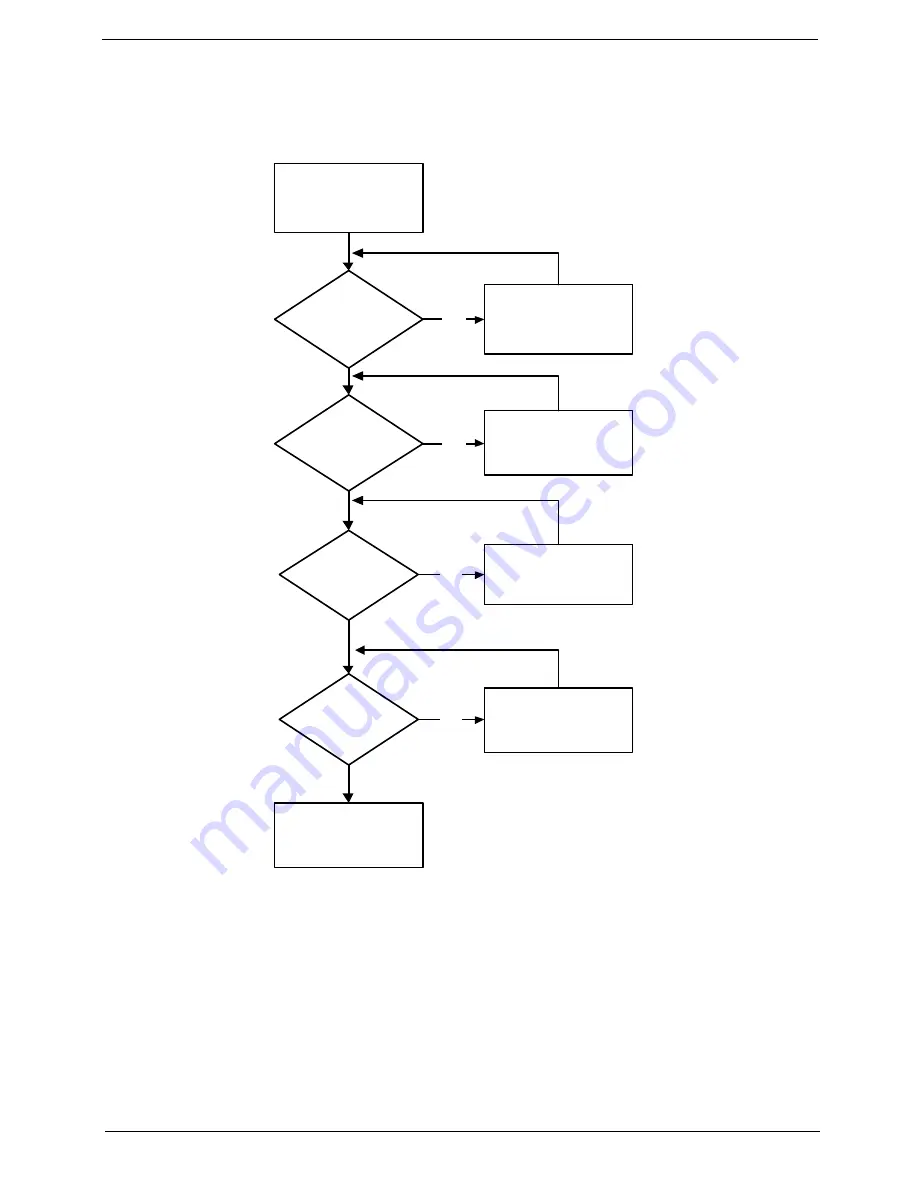
Chapter 4
149
ODD Failure
If the
ODD
fails, perform the following actions one at a time to correct the problem. Do not replace non-
defective FRUs:
ODD Not Operating Correctly
If the
ODD
exhibits any of the following symptoms it may be faulty:
•
Audio CDs do not play when loaded
•
DVDs do not play when loaded
•
Blank discs do not burn correctly
•
DVD or CD play breaks up or jumps
•
Optical drive not found or not active:
•
Not shown in My Computer or the BIOS setup
S TA R T
DV D /
C D -R OM d rive r
installe d?
Insta ll it
No
DV D /
C D- R OM m o dule
w ell sea te d?
No
S e at it w e ll
N o
R e plac e
D VD /C D- R OM
d isc
N o
R e plac e
D VD /C D- R OM
m o dule
R e plac e M /B
DV D /
C D -R O M d isc
OK ?
DV D /
C D- R OM m o dule
OK ?
Summary of Contents for EasyNote LJ77
Page 6: ...VI...
Page 10: ...X Table of Contents Online Support Information 207 Index 209...
Page 15: ...Chapter 1 5 System Block Diagram...
Page 58: ...48 Chapter 2...
Page 71: ...Chapter 3 61 5 Remove the HDD from the carrier...
Page 85: ...Chapter 3 75 11 Carefully remove the LCD module from the chassis...
Page 94: ...84 Chapter 3 5 Lift the entire Speaker assembly clear of the Upper Cover...
Page 148: ...138 Chapter 3...
Page 178: ...168 Chapter 4...
Page 186: ...176 Chapter 5...
Page 199: ...Chapter 6 189...
Page 216: ...206 Appendix B...
Page 218: ...208 Appendix C...
Page 222: ...212...
















































