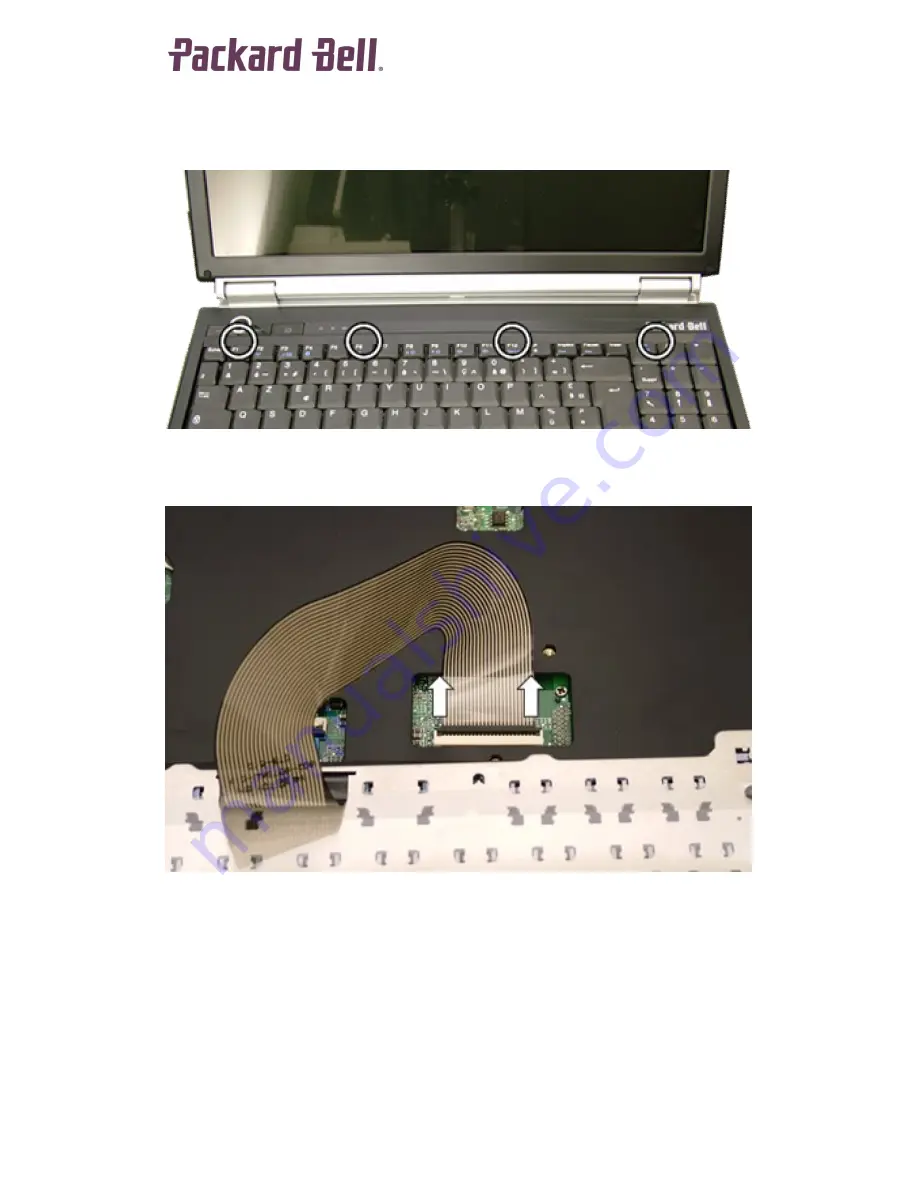
EasyNote MB Disassembly Manual
13
Keyboard
1.
Remove the battery
2.
Push back the 4 clips securing the keyboard.
Fig. 16
The keyboard clips.
3.
Lift up the keyboard.
4.
Disconnect the flatcable
Fig. 17
The keyboard flatcable.
5.
Lift out the keyboard.
LCD Assembly
1.
Remove the battery.
2.
Disconnect the WLAN antenna as described above.
3.
Remove screw ‘
3’
from the heatsink to loosen the grounding cable.
4.
Disconnect the LCD Cable.









































