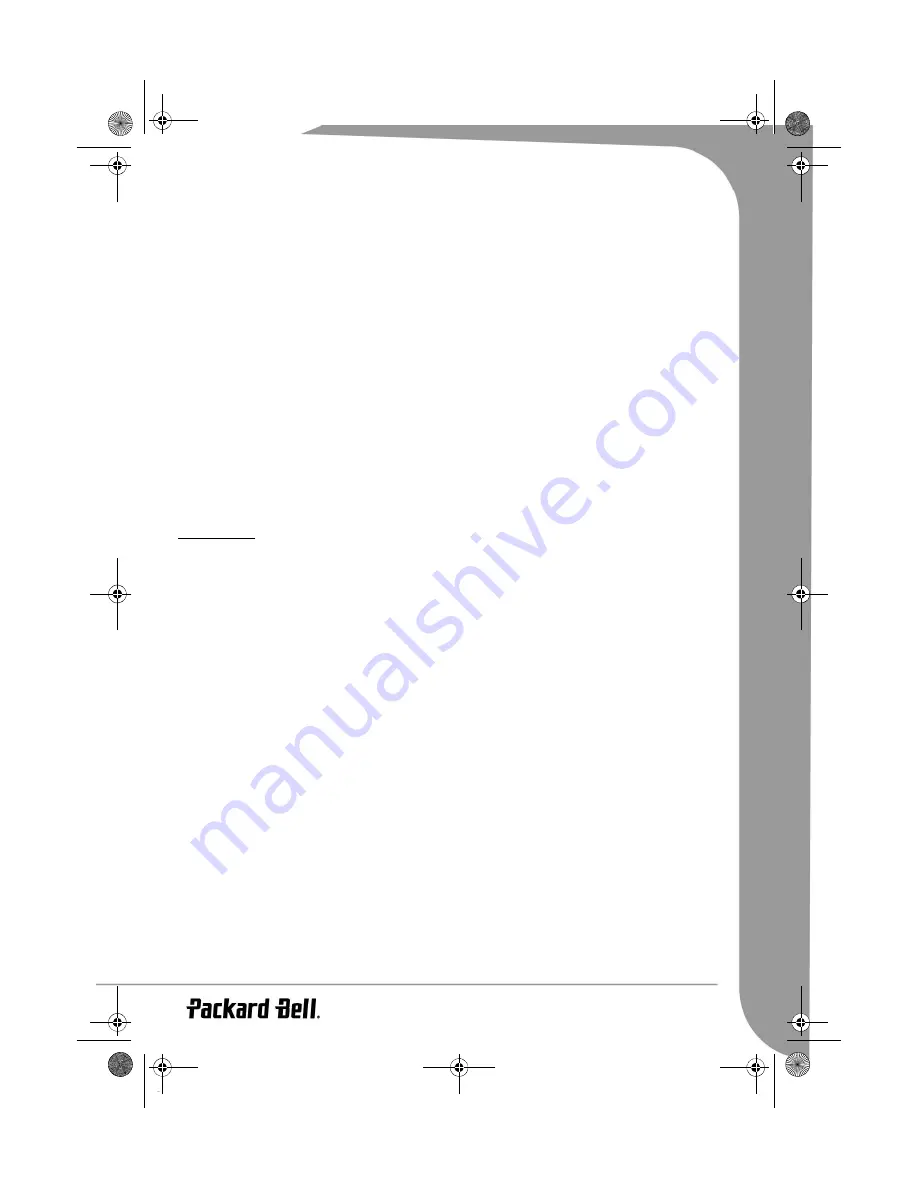
English -
15
Monitoring Mode
Introduction
In Monitoring Mode, the system only displays external signals (CVBS, S-VIDEO, DV, USB, TV, SCART)
selected by the user on the TV screen directly without conducting other operations. You can review the
content of the external signals in Monitoring Mode. This mode is for selecting the recording input source.
Use the AV to select monitoring signals.
1. In Monitoring Mode, press the AV button repeatedly to cycle through various input sources as shown in
the following chart:
TV monitor > Front AV > Rear AV > Rear S-Video > DV > SCART > DVD Play
2. Press the TV button directly to enter the TV Input Signal Mode.
3. Press the DV/USB button directly to enter the DV Input Signal Mode, press twice DV/USB button
directly to enter USB mode.
4. To select a TV channel, enter the channel number directly.
5. For example, if the channel number is 008, press 8 once, and then press SELECT to enter, or wait for 5
seconds to enter automatically
6. Press the C/- button to switch channels.
Note: Before receiving TV signals for the first time, please conduct the Channel Scan operation. For details,
see Scan for TV channels for reference.
D
ISC
T
YPES
DVDs
The whole disc is divided up into smaller, more manageable sections so that you can find specific content
more easily. DVD discs are divided into one or more titles. Each title may be further divided into several
chapters. Occasionally, a chapter may contain index points, effectively dividing the chapter up into several
parts, too.
Multi-Angle
You can view scenes from different camera angles when watching movies or other media with multiple angle
playback available.
Multiple Audio Languages
You can select the expected language on when watching movies or discs that have multiple languages and/
or audio soundtracks recorded on them.
Multi-Language Subtitles
You can select the expected subtitle language or turn subtitles off when watching movies or discs that have
multi-language subtitles recorded on them.
SVCD/VCD/AUDIO CDs
SVCD/VCD/AUDIO CD are divided into a number of tracks. A track may contain a number of index points
occasionally, which effectively divides the track up into several parts.
MP3 /JPEG/DivX (Audio/Image/Video files)
MP3 is a compressed audio file format that uses the file extension “mp3” or “.MP3”. JPEG is a compressed
image file format that uses the file extension “.jpg” or “.JPG”. DivX is a compressed video file format that
uses the file extension “.avi” or “.AVI”.
NOTE: The DVD Recorder may take a long time to display the list of disc contents if the disc contains many
songs/pictures or very long songs or large pictures.
EDR-2000-UG.book Page 15 Jeudi, 20. octobre 2005 8:32 08
















































