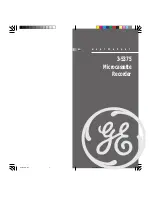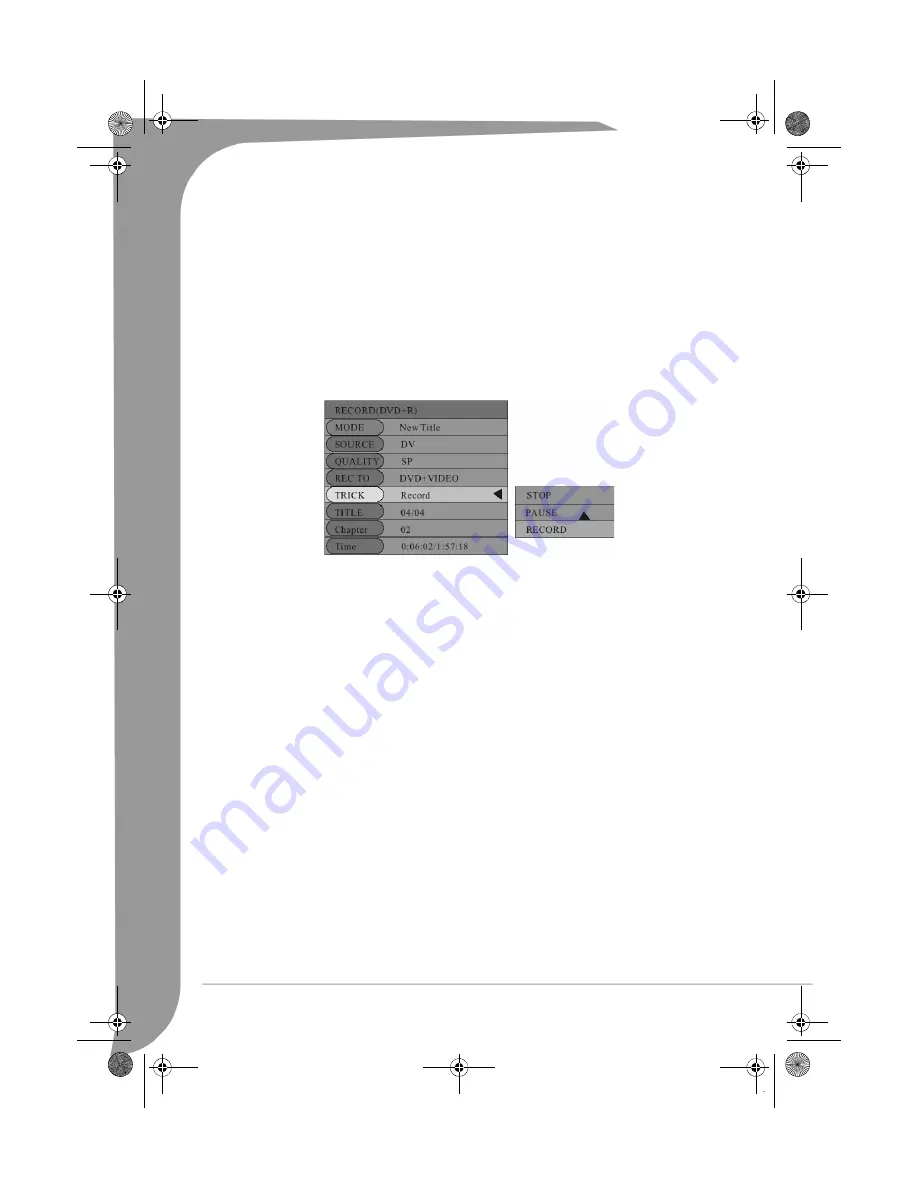
22 -
EDR 2000 DVD Recorder User's Guide
5. In the recording control bar menu, press the Up or Down button to select the Quality menu. Press the
SELECT button to select the option, use the Up or Down button to select the recording quality value and
press the SELECT button to confirm.
6. In the recording control bar menu, use the Up or Down button to select the Record option, press
SELECT button to enter the input mode, use the Up or Down button to select the Record value, and
press the SELECT button to confirm. The recording process starts after the above 5 steps.
Recording Process Control
1. Use the Up or Down button to move the cursor, select the Record option, press the SELECT button to
enter, use the Up or Down button to select a value, and then press the SELECT button. You can select
the corresponding value to complete the operations such as RECORD , PAUSE and STOP.
2. Use the corresponding function keys of the remote controller, such as RECORD, PAUSE/STEP and STOP
to select from Record, Pause and Stop functions in the recording process.
•
When a Stop operation is done, the system will write some information into the disc. The system will
not respond to any button pressing at that time.
One Touch Recording (OTR)
This function enables you to set up the timer during the recording process. Once the scheduled time is
reached, the system will stop recording automatically.
1. Enter the Recording Mode and start recording.
2. For desired timer recording, press the REC/OTR button once or several times.
•
The recording time will increase by 30 minutes with every pressing of the REC/OTR button. If the
scheduled time exceeds the recordable time of the disc, normal recording mode will restore.
•
If the timer recording is paused or stopped, the system will cancel the timer recording process.
DV Controlled Recording
1. This unit can realize real-time monitoring and recording for a DV through the IEE 1394 serial port (DV).
•
Connect the DV to the unit via the front panel inputs.
•
Switch on the power of the unit.
•
Press the DV/USB button.
•
Switch on the Power button of the DV, set it to the CAMERA mode, and start monitoring.
•
Press the REC/OTR button to start recording. (Other operations is the same as in the Recording Mode)
2. This unit can also record the VCR content of the DV.
•
The connection method is the same as stated in the first 3 steps of 1.
•
Switch on the Power button of the DV to enter the VCR status, and the VCR status is Stop .
•
Use the remote controller of the unit to complete the operations of the DV, including STOP, PLAY,
PAUSE, FB, FF, etc.
EDR-2000-UG.book Page 22 Jeudi, 20. octobre 2005 8:32 08