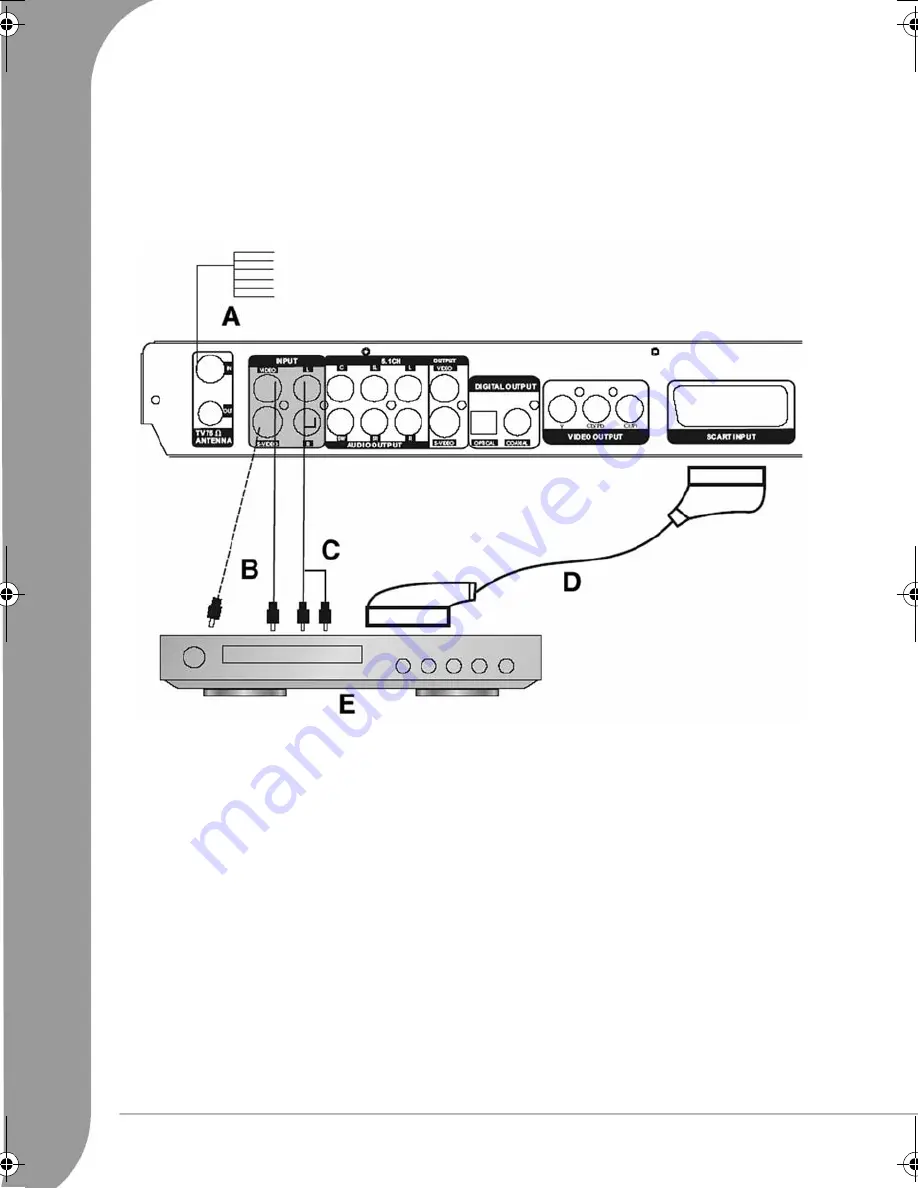
14 -
Packard Bell Easy HDD Recorder User's Guide
A. Digital Vidicon
B USB storage device
NOTE - Refer to the manual of the connected system. Turn off the power and unplug both units before
setting up any connections.
Connecting an external device for recording via the REAR panel
A. RF Input
B Video lnput (Video or S-Video)
C Audio Input
D SCART Input
E DVD Player
Connecting USB devices
The Easy HDD Recorder may interface with USB flash drives, USB memory card readers and USB cameras
that are compatible with the Mass Storage Class.
You can view one or many JPEG pictures in sequence.
Once the USB device is connected to the USB port, press the DV/USB button twice to switch to USB mode.
This will bring up the file selection menu. You can browse the content of the USB device using the Up,
Down or Select buttons.
Note: It may take a few seconds for a USB device to be recognised.
Note: The mass storage device must be FAT32 formatted.
Navigation Mode
The Navigation Mode can realise all functions of the unit.
6977030000-EHR2080-UG.book Page 14 Wednesday, September 7, 2005 4:43 PM
Summary of Contents for EHR 2080
Page 2: ...2 ...
Page 3: ... ...
Page 34: ...34 Packard Bell Easy HDD Recorder User s Guide ...
Page 35: ...English 35 ...
Page 69: ...Français 69 ...
Page 70: ...70 Guide de l utilisateur de l Easy HDD Recorder de Packard Bell ...
Page 71: ...Français 71 ...
Page 107: ...Deutsch 107 ...
Page 141: ...Español 141 ...
Page 174: ...174 Gebruikershandleiding Packard Bell Easy HDD Recorder ...
Page 175: ...Nederlands 175 ...















































