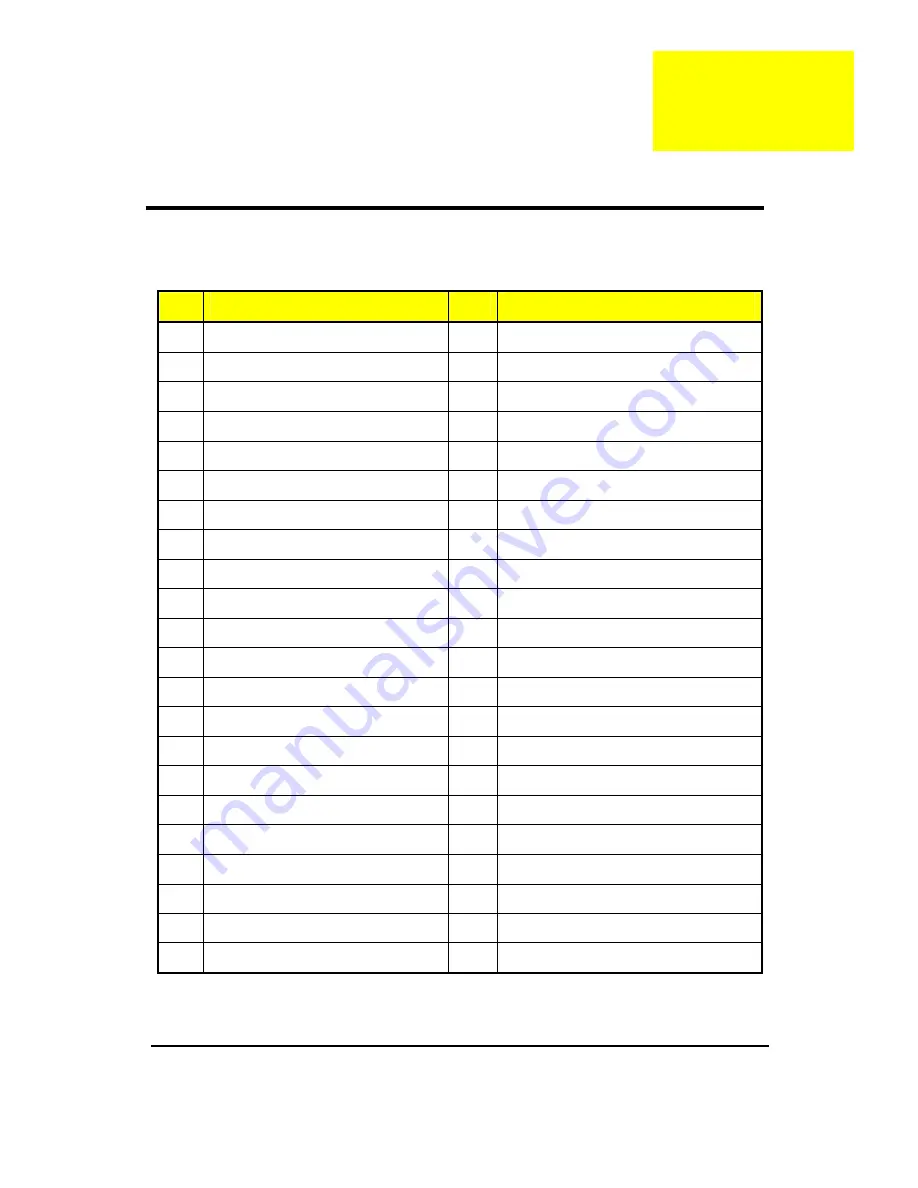
92
FRU (Field Replaceable Unit) List
Exploded Diagram
Chassis_PB 30L w/ HDD carrier ME BOM
Item
Description
Item
Description
1
P5_30L_LFFT_SIDE_COVER
23
P5_30L_MB_STUD_6_32_H6_6
2
P5_30L_PCI_LOCK
24
SCREW_M632-6
3
PCI_SHIELDING
25
RIVET_32_UMBRELLA_HEAD
4
P5_30l_MAIN_CHASSIS
26
RIVET_32_FLAT_HEAD
5
P5_30L_CHASSIS_SUPPORT
27
FRONT-COVER-PB
6
P5_30L_MB_SUPPORT
28
HDD-CARRIER-GEAR
7
PB_RIGHT_SIDE_COVER
29
ODD_DOOR_TOP
8
TOP_USB_ASM
30
CD-AXES
9
TOP_USB_PCB
31
PACKARD_BELL_LOGO
10
POWER_PCB_HOLDER
32
ODD_BUTTON_TOP_LOCK
11
POWER_PCB
33
BEZEL-FRONT
12
FRONT_SWITCH_HOLDER
34
CD-DOOR-SPRING
13
FIO_M150_-02-001
35
LED_D5
14
P5_30L_USB_BRACKET
36
TOP-BEZEL-BASE
15
PB-NS_P5_MCR
37
TOP-LENS
16
LED-HOUSING_CLED_1J
38
TOP-BEZEL-BASE_PANEL
17
LED
39
TOP-BEZEL-COVER
18
Clip
40
TOP-BEZEL-FACE
19
P5_30L_ODD_CAGE
41
LIGHT-SWICH
20
P5_30L_HDD_CAGE
42
SPRING_ODD_EJECTION
21
P5_30L_HDD_SCREW_6_32_H9_7
43
POWER_BUTTON
22
CHASSIS FOOT
44
POWER_BUTTON_LENS
Chapter6
Summary of Contents for ixtreme M5850
Page 1: ...I ixtreme M5850 Service Guide PRINTED IN TAIWAN ...
Page 11: ...5 Block Diagram ...
Page 47: ...41 6 4 Remove the HDD Carrier 6 5 Install the HDD devices ...
Page 51: ...45 8 2 Rotate the bracket 8 3 Install VGA card on motherboard 8 4 Connect 6 PIN power cable ...
Page 53: ...47 8 8 Connect PATA power cable 8 9 Fix the screw 8 10 Close the bracket ...
Page 55: ...49 10 Overview ...
Page 68: ...62 10 2 Press ten hooks on TOP Bezel disconnect cable and remove it ...
Page 100: ...94 ...
Page 103: ...97 ...
Page 104: ...98 FRU List The FRU list will be updated later ...







































