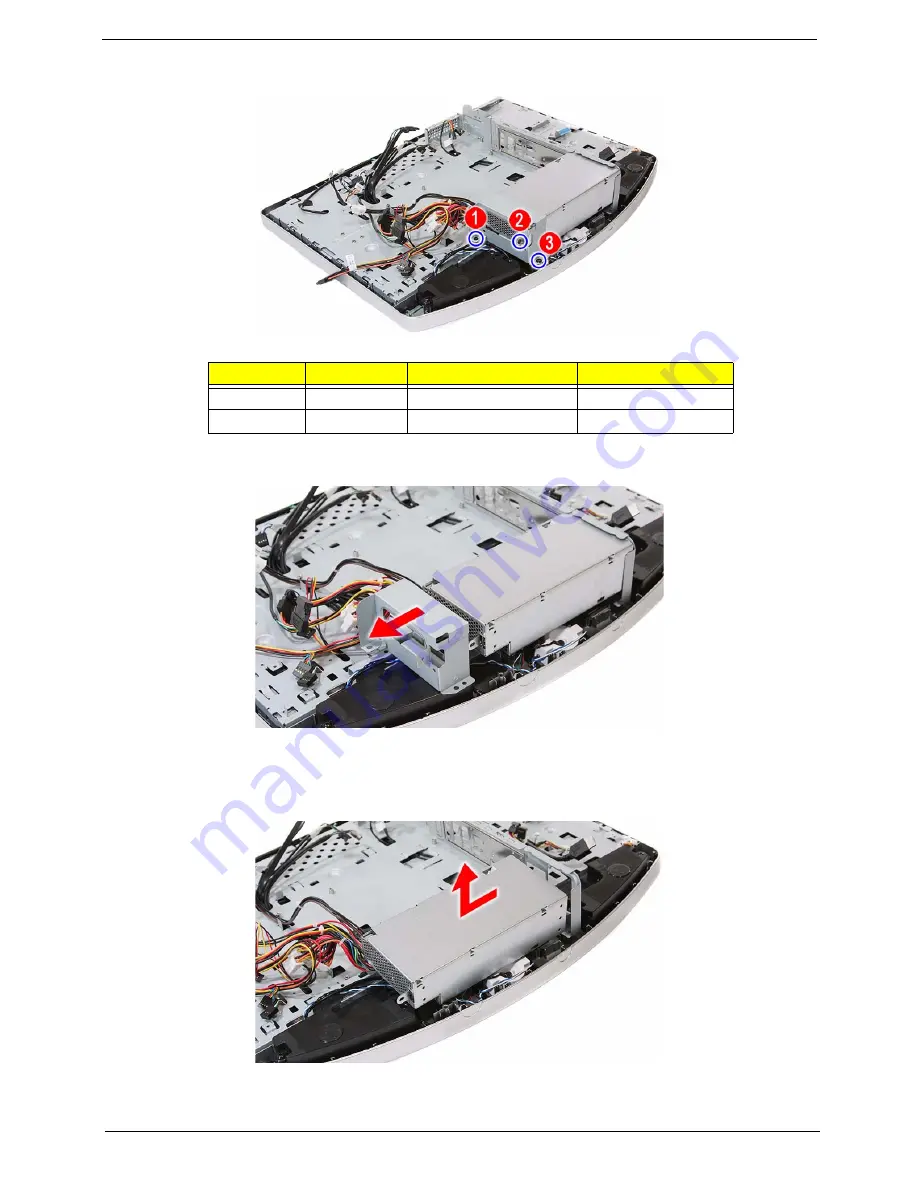
Packard Bell oneTwo M3850 / oneTwo M3851 / oneTwo L5850 / oneTwo L5851 Service Guide
45
5.
Remove the screws securing the PSU bracket.
6.
Detach the PSU bracket from the power supply unit.
7.
Remove power supply unit from the front bezel and lay it down beside the system.
Some PSU connector cables are still secured underneath the main chassis so you won’t be able to
remove the PSU completely
Quantity
Color
Torque
Part Number
2 (#1-2)
Black
4.0 kgf-cm
86.00J44.C60
1 (#3)
Black
4.0 kgf-cm
86.3AR26.8R0
Summary of Contents for oneTwo M3850
Page 6: ...vi Packard Bell oneTwo M3850 oneTwo M3851 oneTwo L5850 oneTwo L5851 Service Guide...
Page 64: ...56 Packard Bell oneTwo M3850 oneTwo M3851 oneTwo L5850 oneTwo L5851 Service Guide...
Page 86: ...78 Packard Bell oneTwo M3850 oneTwo M3851 oneTwo L5850 oneTwo L5851 Service Guide...
Page 105: ...97 Packard Bell oneTwo M3850 oneTwo M3851 oneTwo L5850 oneTwo L5851 Service Guide...
Page 115: ...Packard Bell oneTwo M3850 oneTwo M3851 oneTwo L5850 oneTwo L5851 Service Guide 107...
















































