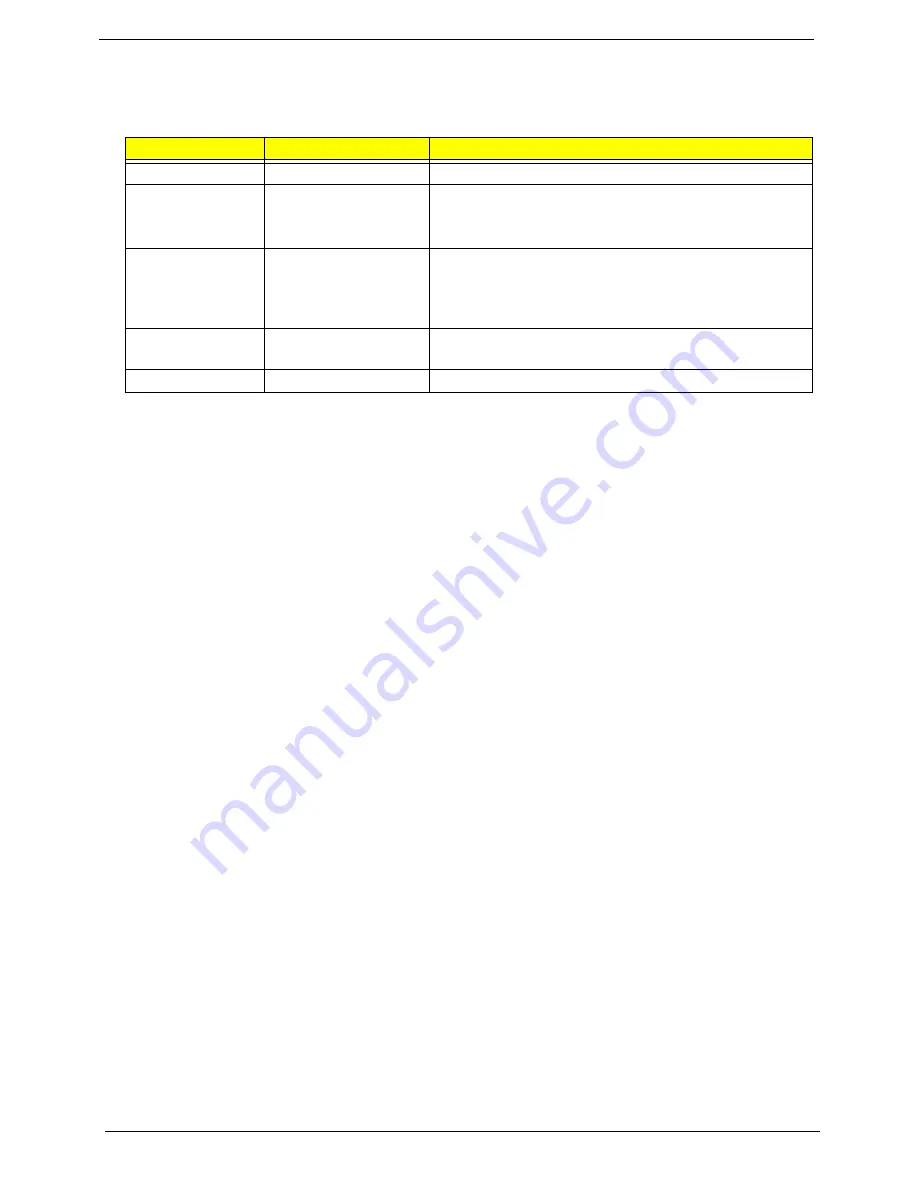
72
Packard Bell oneTwo M3850 / oneTwo M3851 / oneTwo L5850 / oneTwo L5851 Service Guide
Beep Codes
When no error message is displayed but the computer stops during POST, listen for beep codes.
Undetermined Problems
Follow the procedures below to isolate the failing FRU. Do not isolate non-defective FRU.
1.
Power off the computer.
2.
Visually check them for damage. If any problems are found, replace the FRU.
3.
Remove or disconnect all of the following devices:
•
Non-Acer devices
•
Printer, mouse, and other external devices
•
Hard disk drive
•
DIMM
•
CD/DVD-ROM drive
•
Expansion boards
4.
Power on the computer.
5.
Determine if the problem has been resolved.
6.
If the problem does not recur, reconnect the removed devices one at a time until you find the failed FRU.
If the problem persists, replace the mainboard, and then LCD assembly (one at a time). Do not replace a
non-defective FRU.
Beep
Status
Possible Causes
One short beep.
System ready
System is OK.
Continuous one
long beep
Memory not installed or
memory error
•
Something is wrong with the memory installed
•
There is problem accessing the memory (i.e., mainboard
problem)
One long beep, then
two short beeps and
repeat
VGA not installed or
VGA error
•
The mainboard can not access the video card for some
reasons. Either the video card is not working, its memory
is not accessible, or its BIOS may be corrupt.
•
Something is wrong with the mainboard.
One long beep, then
one short beep
BIOS failure
BIOS damaged. Processor jump to boot block to execute
the default procedure.
Two short beeps.
CMOS failure
CMOS checksum error
NOTE
•
Verify that all attached devices are supported by the computer.
•
Verify that the power supply being used at the time of the failure is operating correctly. (See
“Power System Check” on page 57)
Summary of Contents for oneTwo M3850
Page 6: ...vi Packard Bell oneTwo M3850 oneTwo M3851 oneTwo L5850 oneTwo L5851 Service Guide...
Page 64: ...56 Packard Bell oneTwo M3850 oneTwo M3851 oneTwo L5850 oneTwo L5851 Service Guide...
Page 86: ...78 Packard Bell oneTwo M3850 oneTwo M3851 oneTwo L5850 oneTwo L5851 Service Guide...
Page 105: ...97 Packard Bell oneTwo M3850 oneTwo M3851 oneTwo L5850 oneTwo L5851 Service Guide...
Page 115: ...Packard Bell oneTwo M3850 oneTwo M3851 oneTwo L5850 oneTwo L5851 Service Guide 107...
















































