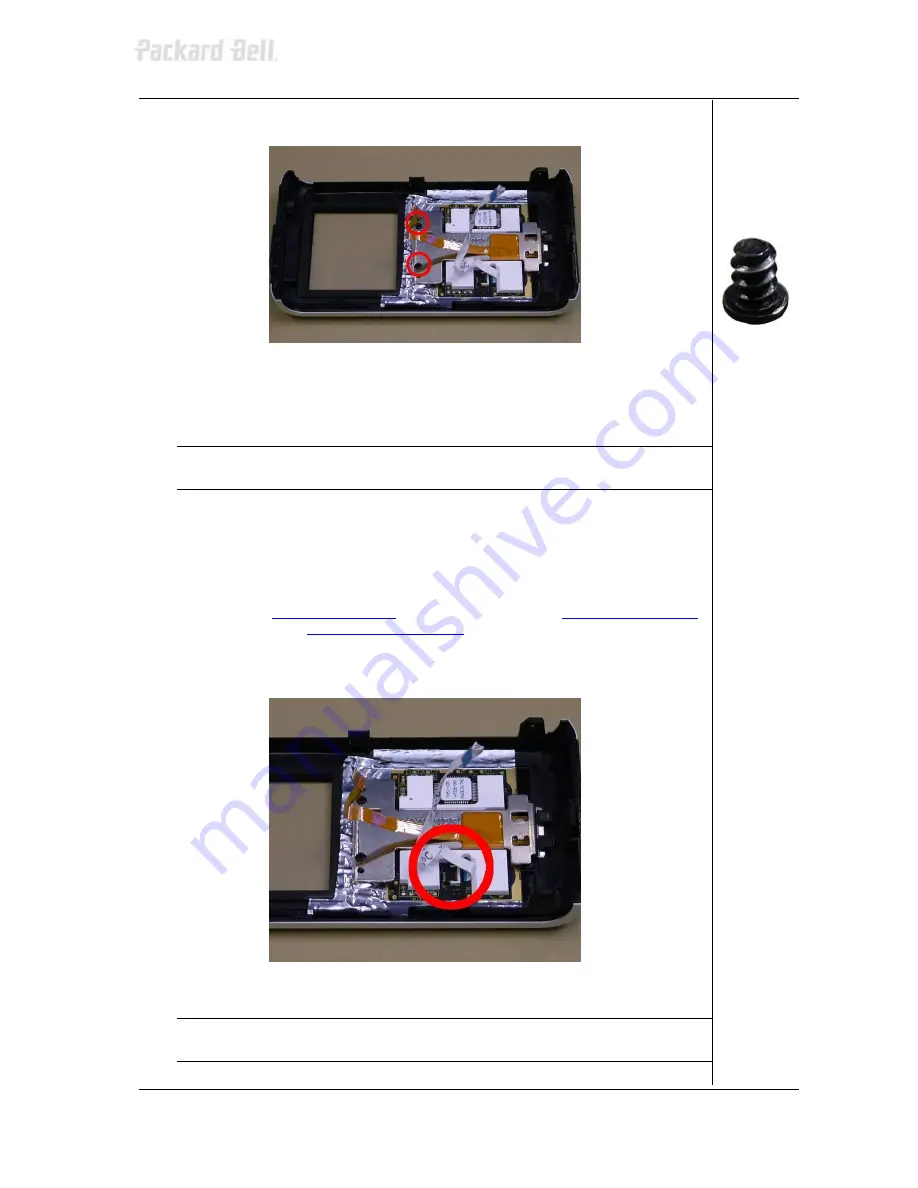
Packard Bell Vibe 500 Disassembly Manual
9
1. Remove the 2 screws in the metal bracket.
Fig. 12
Location of screws in the metal bracket.
2. Pull up the metal and lift it from the bottom clip.
Note
The button panel only contains the <OK> and <C> buttons. All other buttons
and the scrollbar are integrated in the touchpad.
Servicing the Touchpad
You cannot remove the touchpad from the top cover. In case either the top cover or the
touchpad needs to be replaced, you will have to replace both the top cover and the
touchpad. However, the flat cable can be serviced separately. To remove the flat cable,
open the player (see
Opening the Casing
), remove the battery (see
Removing the Battery
),
remove the top cover (see
Removing the Top Cover
), and perform the following step:
1. Lift the white plastic clip and pull out the flat cable.
Fig. 13
Disconnecting the flat cable from the touchpad.
Note
The touchpad contains the scrollbar and the 4 buttons integrated in the top
cover (play/pause, menu, next and previous).





























