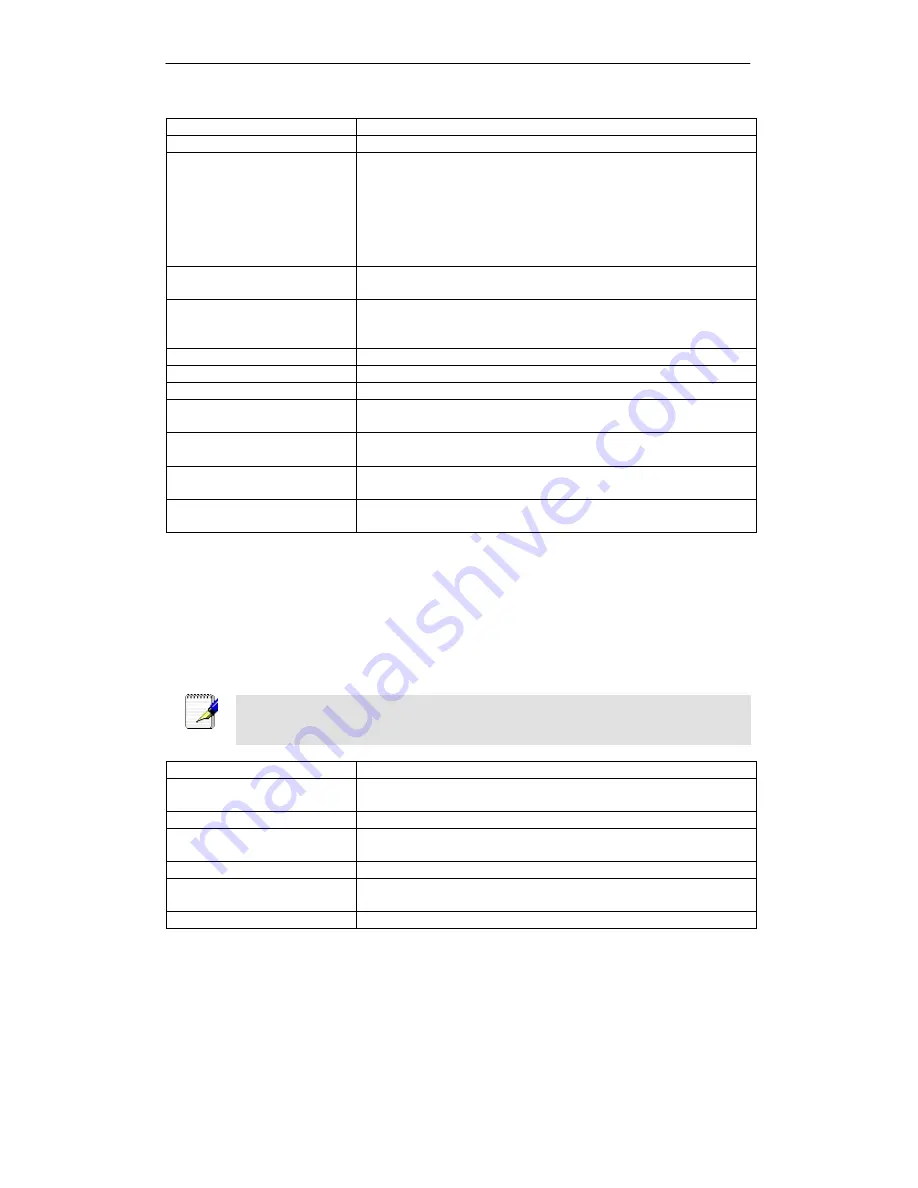
RVSG-4014 User’s Manual
42
Field
Description
IPSec Connection Name
Enter a name for this IPSec connection.
Tunnel Mode
Select the tunnel mode (protocol) for IPSec connection.
ESP
: ESP (Encapsulating Security Payload) provides
data privacy for IP datagram by encrypting them.
AH
:
AH (Authentication Header) provides authentication
of either all or part of the contents of a datagram through
the addition of a header that is calculated based on the
values in the datagram.
Remote IPSec Gateway
Address
Enter the IP address or domain name of the remote IPSec
gateway.
Tunnel Access From
Remote / Local IP
Addresses
Select the range of local / remote IP addresses from the
drop-down list.
IP Address for VPN
Specify the remote / local IP address for VPN.
IP Subnet Mask
Specify the subnet mask for the remote / local IP address.
Key Exchange Method
Select the key exchange method to be auto or manual.
Authentication Method
Select the authentication method to be Pre-Share Key or
Certificate X.509.
Pre-Shared Key
Specify the Key if you select the authentication method as
Pre-Shared Key.
Certificate
Select the certificate from drop-down list if you select the
authentication method as Certificate X.509.
Perfect Forward Secrecy
Select to enable or disable Perfect Forward Secrecy (PFS)
feature.
There are two phases of IPSec:
Phase 1
: Start to negotiate IKE parameters including encryption, integrity (hash), Diffie-
Hellman parameter values and lifetime to protect the following IKE exchange. The peer that
starts the negotiation proposes all its policies to the remote peer and then remote peer tries to
find a highest-priority to match with its policies. This sets up a secure tunnel for IKE Phase 2.
Phase 2
: Start to negotiate IPSec security for the following IKE exchange and mutual
examination of the secure tunnel establishment.
Note
It is critical that the exact same Phase 1 and Phase 2 proposals be entered at
the remote client.
Field
Description
Advanced IKE Settings
This button is available when you select the
Key Exchange
Method
as Auto mode.
Mode
Select the mode to be Main or Aggressive.
Encryption Algorithm
Select the encryption algorithm to be DES, 3DES, AES-128,
AES-196 or AES-256.
Integrity Algorithm
Select the integrity algorithm to be MD5 or SHA1.
Select Diffie-Hellman
Group for Key Exchange
Select the Diffie-Hellman group to be 768, 1024, 1536, 2048,
3072, 4096, 6144 or 8192-bit for key exchange.
Key Life Time
Configure the life time for Key (in second).
Summary of Contents for RVSG-4014
Page 24: ...RVSG 4014 User s Manual 21 ...
Page 44: ...RVSG 4014 User s Manual 41 ...
















































