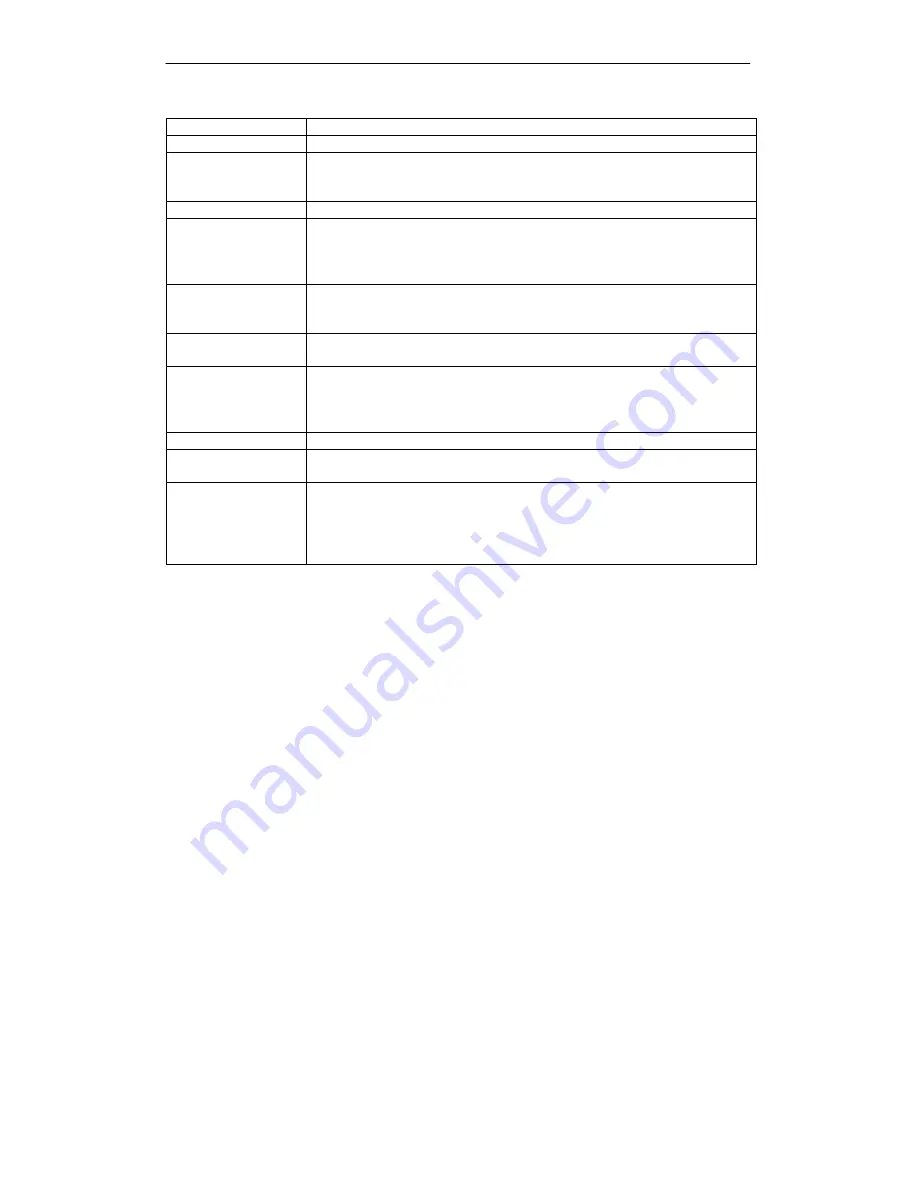
RVSG-4014 User’s Manual
48
Field
Description
Enable Wireless
Check to enable wireless feature.
Hide Access Point
Check to disable advertising the SSID of the access point (AP) in
broadcast messages to wireless clients. Wireless clients will need to
know the SSID if they want to join the network.
Clients Isolation
Check to prevent wireless clients from seeing each other.
Disable WMM
Advertise
Check to disable WMM (Wi-Fi Multimedia). WMM allows the network
packets of the multimedia application to have priority over regular
data network packets, allowing multimedia applications to run
smoother and with fewer errors.
Enable Wireless
Multicast
Forwarding (WMF)
Check to enable WMF feature.
SSID (Station Set
Identifier)
Enter a name for your wireless network. Wireless clients must be
configured with the correct SSID to access the wireless network.
BSSID
The BSSID is a 48-bit identity used to identify a particular BSS (Basic
Service Set) within an area. In Infrastructure BSS networks, the
BSSID is the MAC address of the AP and in Independent BSS or ad-
hoc networks, the BSSID is generated randomly.
Country
Select your country from the drop-down list.
Max Clients
Enter the maximum number of wireless clients that are allowed to
connect to the AP (Access Point) at the same period.
Wireless-
Guest/Virtual
Access Points
Check to enable virtual AP. It appears to be an independent physical
AP, when in actuality there is only a single physical AP. Virtual AP
allows you to control wireless clients’ access and security settings.
Wireless guests can access Internet through these guest accounts
without compromising the integrity of your network.
Summary of Contents for RVSG-4014
Page 24: ...RVSG 4014 User s Manual 21 ...
Page 44: ...RVSG 4014 User s Manual 41 ...
















































