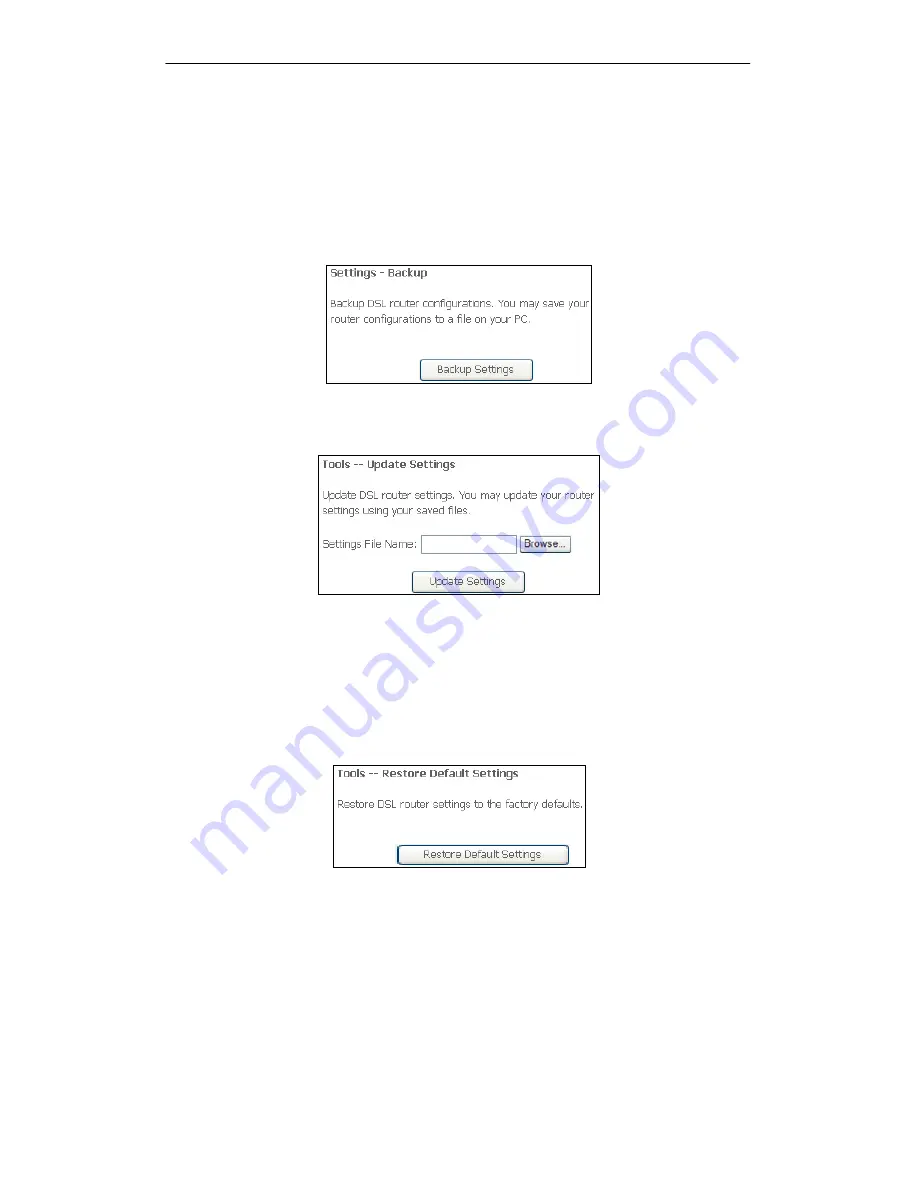
RVSG-4014 User’s Manual
67
10. Management
This section allows you to maintain the system, including backing up the configurations,
viewing system log, maintaining access control and updating software.
10.1 Settings
10.1.1
Backup
This page allows you to backup (copy) current settings to a file on your PC.
10.1.2
Update
This page allows you to restore the settings from a previously saved file.
To restore a previously saved configuration file onto the RVSG-4014, click
Browse
to find the
file on your PC and click
Update Settings
. The RVSG-4014 restores settings and reboots to
activate the restored settings.
10.1.3
Restore Default
This page allows you to reset the configuration to default settings. It deletes all current
settings and resets the RVSG-4014 to factory default settings.
Click
Restore Default Settings
and click
OK
when the pop-up window appears confirming
that you want to restore factory default settings to your RVSG-4014. The RVSG-4014
restores the default settings and reboots.
IMPORTANT!
DO NOT power off the RVSG-4014 or press the Reset button while this
process is in progress.
Summary of Contents for RVSG-4014
Page 24: ...RVSG 4014 User s Manual 21 ...
Page 44: ...RVSG 4014 User s Manual 41 ...












































