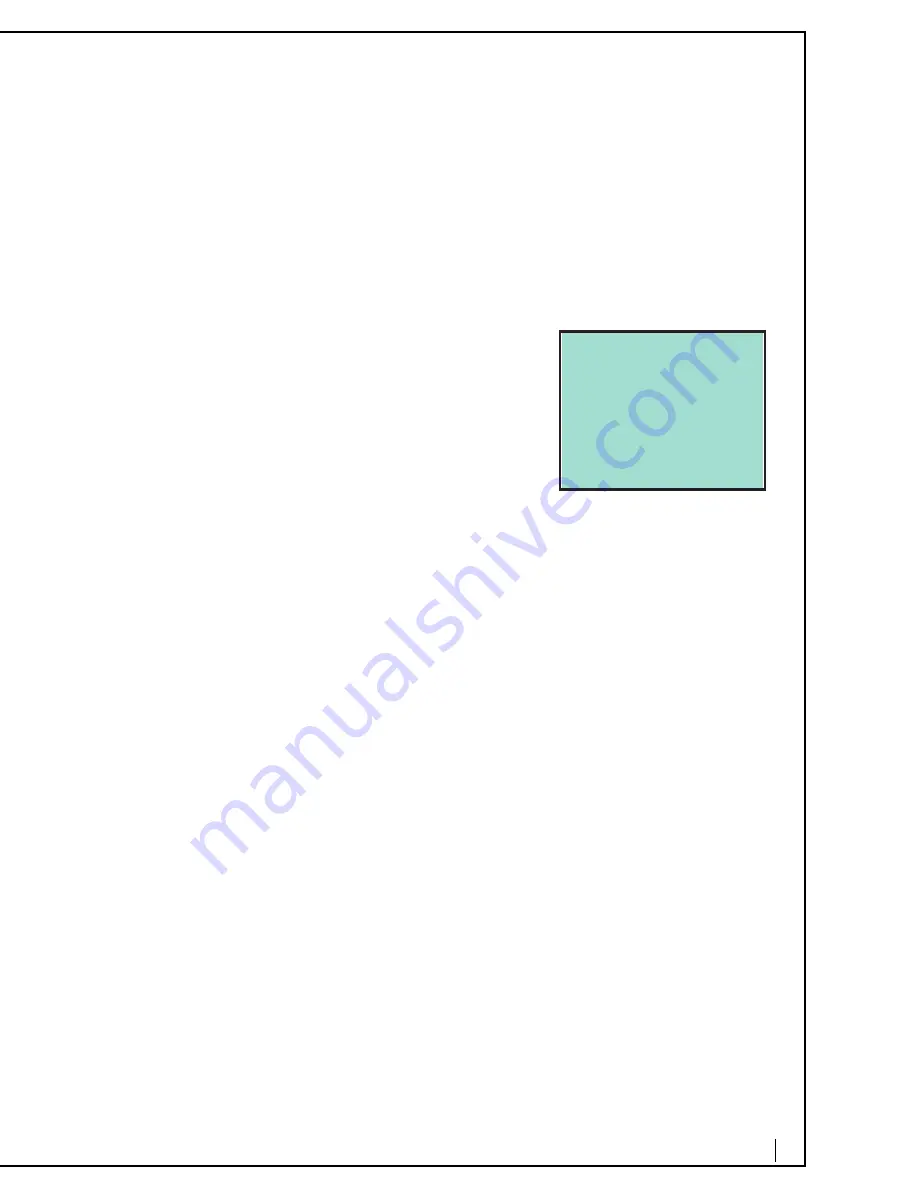
24
System Services
Call Park
You can park calls to a list of extensions and someone else can then pick them up at
a different extension within the system.
To Park Calls (While on a Call)
1.
Press [Transfer] or [Flash] [5].
2.
Dial the parked extension (system range is 601-605) and hang up.
Note:
The p
a
rked c
a
ller he
a
rs music on hold while p
a
rked.
There is no indic
a
tor th
a
t shows
a
c
a
ll is p
a
rked.
To Pick Up the Parked Calls
Press [More] [Prk Pickup] or [*] [5], followed by the
parked extension number (system range is 601-
605).
Conference Bridge
A key business tool, the conference bridge allows
users with an extension and voicemail passwords to
schedule and manage conference calls.
Basic functionality includes the ability to create and log into conference bridges.
There are also administrator modes that allow calling out and dropping parties
from the bridge.
Conference bridge supports up to 20 connected callers. An unlimited number of
conference bridges can be in session at the same time.
To Set up a Conference
1.
Call into the bridge 556 or from outside the Virtual Office.
2.
Select [2] to create a conference bridge:
•
Extension and password rights are needed to initiate a conference bridge.
3.
From outside or from another extension: enter extension and then press [#].
4.
From outside or from another extension: enter password and then press [#].
There are three options:
1.
Expires after 2 weeks
2.
Non-expiring
3.
Custom expiration
•
Confirmation voice playback of the bridge passcode, including the expiration
of the bridge at initiation, and an email is sent to the conference bridge initia-
tor’s email address.
•
All conference bridge passwords will expire as scheduled per option chosen.
•
The email address that is used to confirm the conference bridge reservation
can be modified and sent to participants of the conference bridge.
To Call into a Conference:
•
Call into the bridge and press [More] [Conf Bridge] or dial 556 via the auto
attendant or dial its DID.
01/16 11:43 PM 00:02:50
914085551212
Transfer
Hold/NewCall
Retrieve/Alternate
Conf In
Drop Conf
More





































