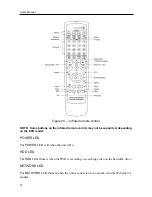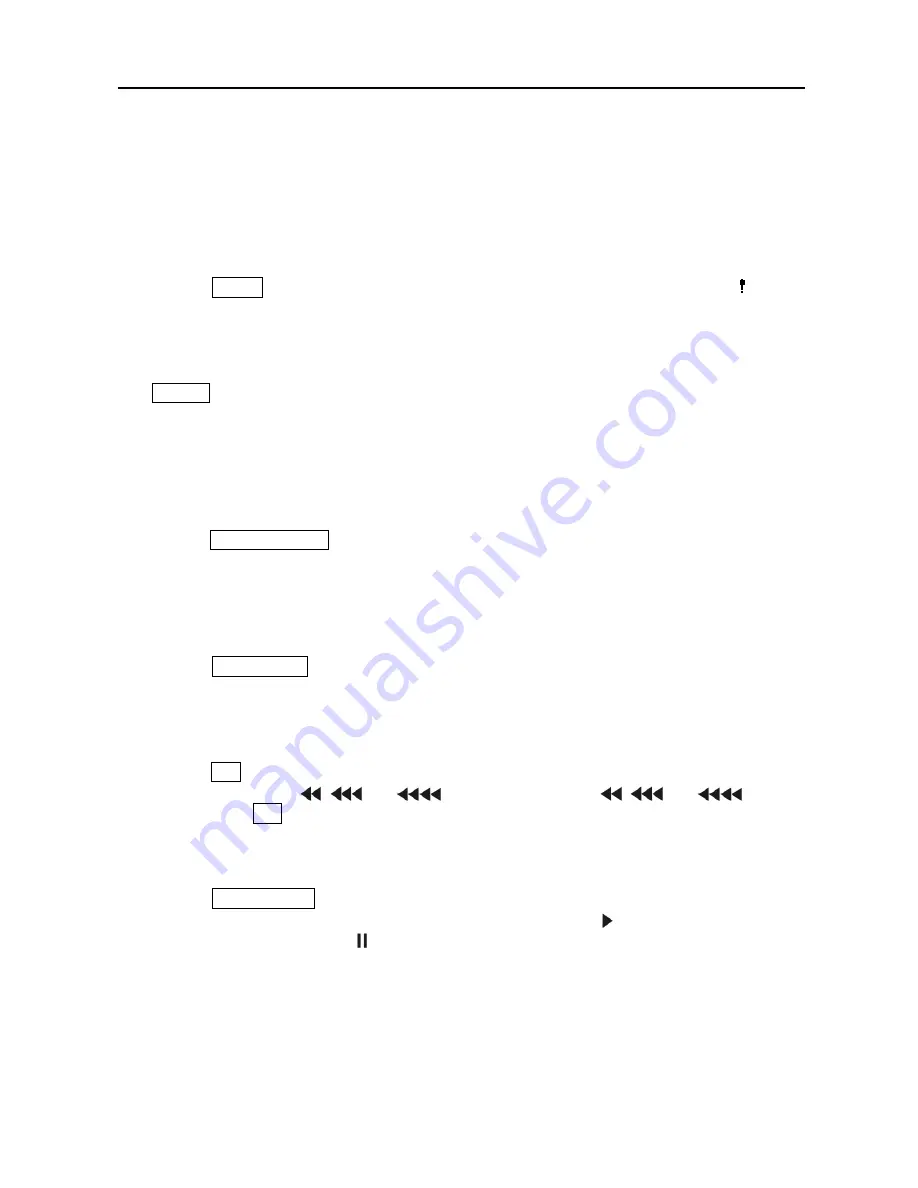
Digital Video Recorder
13
Camera Buttons (1 to 16)
Pressing the individual camera buttons will cause the selected camera to display full screen.
Buttons 1 to 9 are also used to enter passwords.
PANIC Button
Pressing the
PANIC
button starts panic recoding of all camera channels, and displays on the
screen. Pressing the button again will stop panic recording.
ALARM Button
The
ALARM
button has two functions. First, it will reset the DVR’s outputs including the
internal buzzer during an alarm. Second, it will display the event log when you are in the live
monitoring mode unless there is an active alarm. This operation can be user password
protected.
SEARCH/STOP Button
Pressing the
SEARCH/STOP
button enters the Search menu. Pressing the button again exits the
Search mode. You will need to log into the system as a qualified user to enter the Search mode
from the Live Monitoring mode. The button is also used for Far Focus while in the PTZ mode.
BACKWARD Button
Pressing the
BACKWARD
button goes to the previous image. The button on the front panel is
also used for Near Focus in the PTZ mode.
RW (Rewind) Button
Pressing the
RW
button plays video backward at high speed. Pressing the button again toggles
the playback speed from
,
and
. The screen displays
,
and
respectively. The
RW
button on the front panel Zooms In while in the PTZ mode.
PLAY/PAUSE Button
Pressing the
PLAY/PAUSE
button plays back images at regular speed. Pressing the button
while in the Playback mode pauses the video. The screen displays when the DVR is playing
back video. The screen displays when in the Pause mode. The button on the front panel is
also used to Zoom Out while in the PTZ mode.
Summary of Contents for PDR-9LX
Page 1: ......
Page 2: ......
Page 12: ...User s Manual x...
Page 86: ...User s Manual 74...