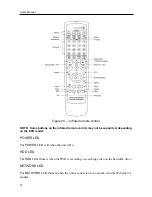User’s Manual
26
NOTE: When the storage condition is “Bad”, the Event Status – Storage screen displays
and you can check the storage condition for details. Once the “Bad” message displays,
replacing the hard disk drive is recommended, usually within 24 hours.
NOTE:
Temperature
and
S.M.A.R.T.
information will be available only for IDE hard disk
drives supporting the SMART (Self-Monitoring Analysis and Reporting Technology)
monitoring program.
Selecting
Close
and pressing the button exits the screen.
User Setup Screen
Highlight
User
in the System menu and press the button. The
User
setup screen displays
the authorized groups and users. You can add and delete groups and users. When adding a
group, you can assign authority levels to the group.
Figure 36 — User setup screen.
The
+/-
column is used to collapse and expand user groups. If there is a + or – in this column, it
indicates the item is a Group Name. If there is a – in front of the Group Name, it indicates that
the group has been “expanded” and all of the User Names within that group are displayed below
the Group Name. If there is a + in front of the Group Name, it indicates that the group has been
“collapsed” and all of the User Names within that group are hidden. To collapse or expand a
group, highlight the
+/-
column in front of the desired group and press the button.
Highlighting a Group Name and pressing the button allows you to change the authority
levels assigned to the group.
CAUTION: Write down the new password and save it in a secure place. If the
password is forgotten, the unit must be reset using the
Factory Reset Button
and all data settings will be lost.
Summary of Contents for PDR-9LX
Page 1: ......
Page 2: ......
Page 12: ...User s Manual x...
Page 86: ...User s Manual 74...