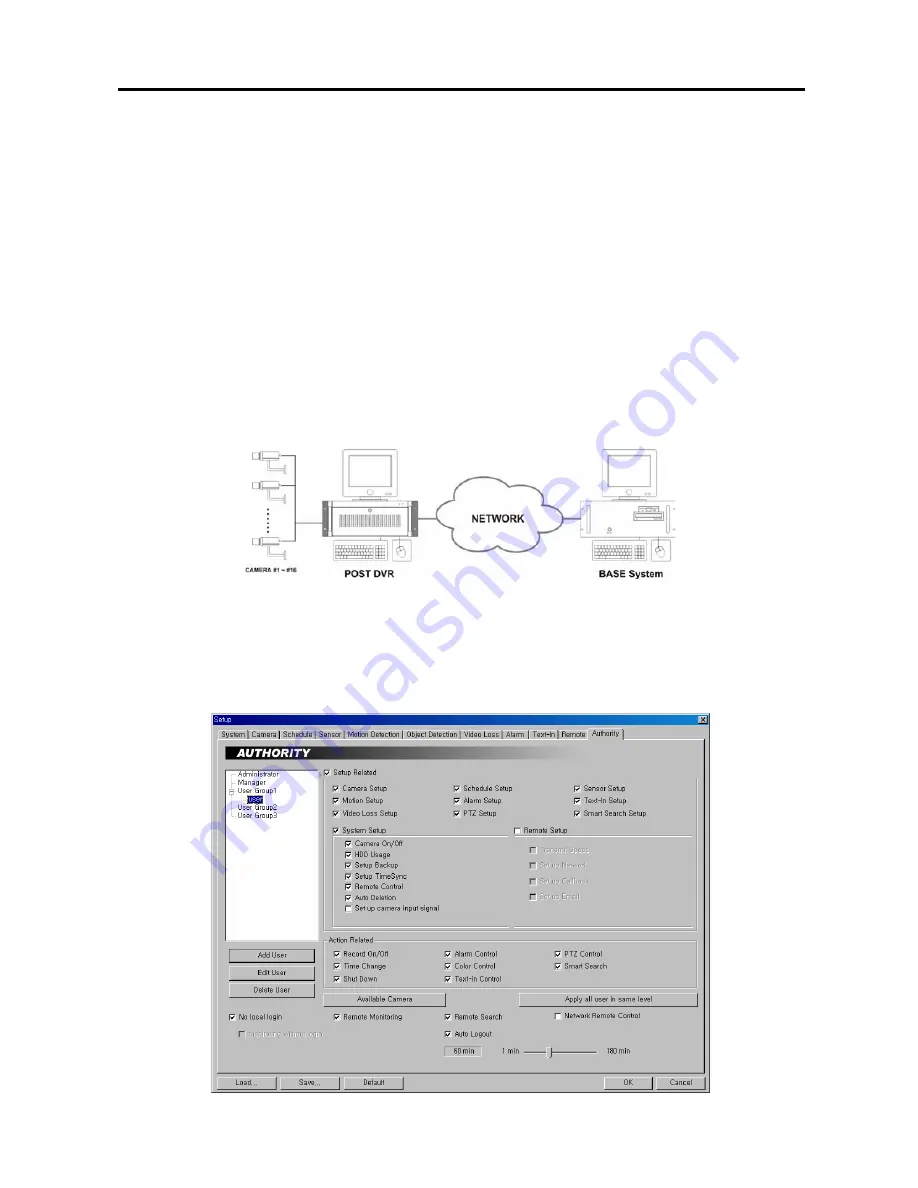
Digital Video Recorder
59
Chapter 3 — Remote Access
You can view video or control the DVR remotely via modem or LAN. For remote access, we provide the SmartBase
program. It has three major functions; remote monitoring, remote playback and remote control. Remote monitoring
makes it possible to do real-time monitoring remotely, and remote playback makes it possible to play recorded video
from the DVR remotely. Remote control allows controlling the DVR remotely including changing the setup.
NOTE:
A BASE system can view live video or review recorded video on POST systems. The POST system can
only review recorded video on other POST systems when they are networked via LAN.
Installation
At least one POST DVR and a system for BASE are needed for using the remote access function. The POST is the
system to which the camera cables connect directly, and the BASE is the system which is installed at another site for
remote access. Install the BASE software at the remote site after installing the DVR.
POST System Setup
Click the
Setup
button in the SmartGuard mode, and the following
Setup
dialog box appears. Move to the
Authority
tab, and check the
Remote Monitoring
box for the user’s authorization if you want to access to the remote
POST system from the BASE system.
















































