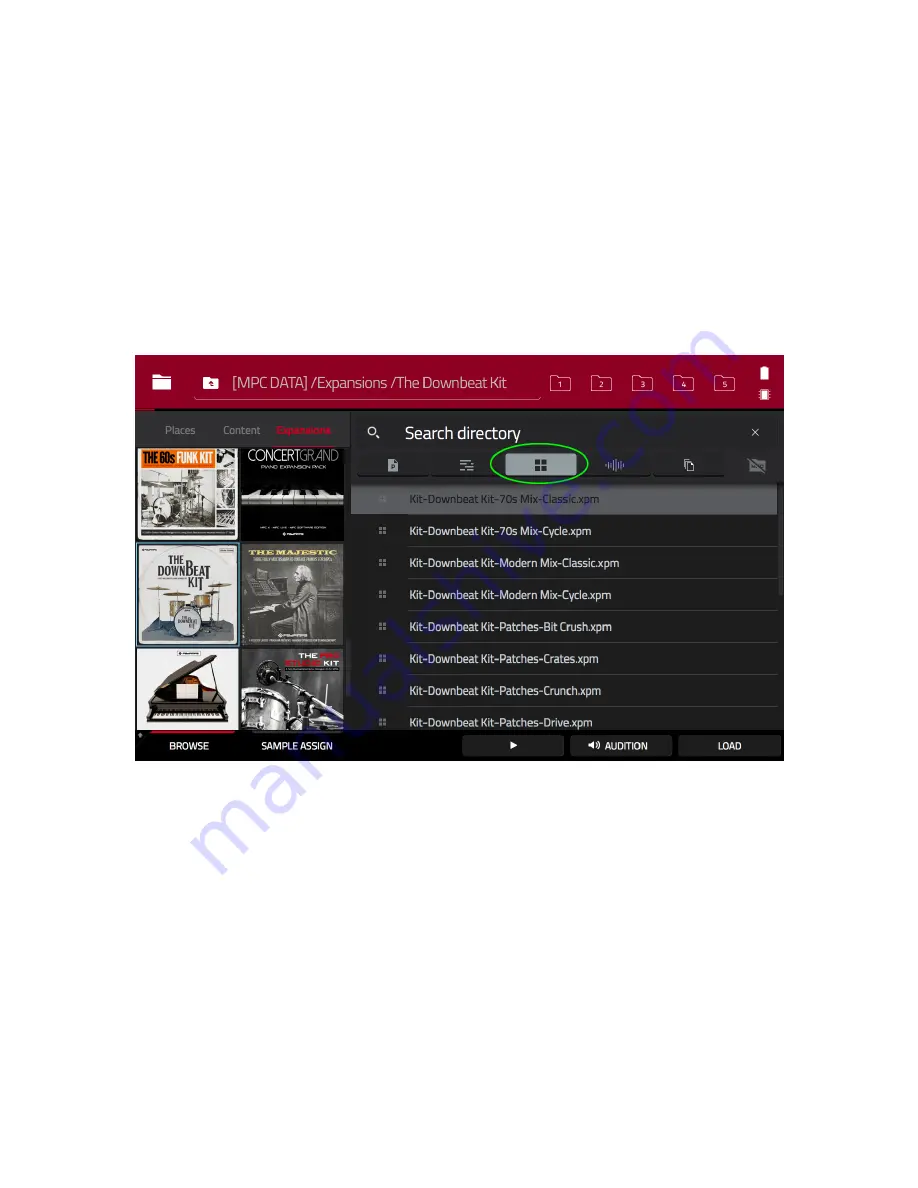
If it doesn’t already exist, create a folder called ‘
Expansions’
in the root of your
disk - now copy the ‘
Downbeat Kit’
folder inside this ‘Expansions’ folder. You can
now ‘eject’ the disk from your computer and in your MPC/Force, return to
‘Standalone’ mode.
Whenever that disk is connected to your MPC/Force, go to
MENU >
BROWSER
> Expansions
and tap on the ‘
Downbeat Kit’
thumbnail:
All the available patches will appear on the right hand side of the screen (make
sure the
PROGRAM
filter is selected). If you have ‘
AUDITION
>
AUTO’
enabled
(bottom right of BROWSER screen)
you can tap a program file to hear a preview
of each patch before you load it. Double tap to load a kit into your project and
assign it to a ‘
DRUM’
type track in your current sequence in
MAIN
.
12



































