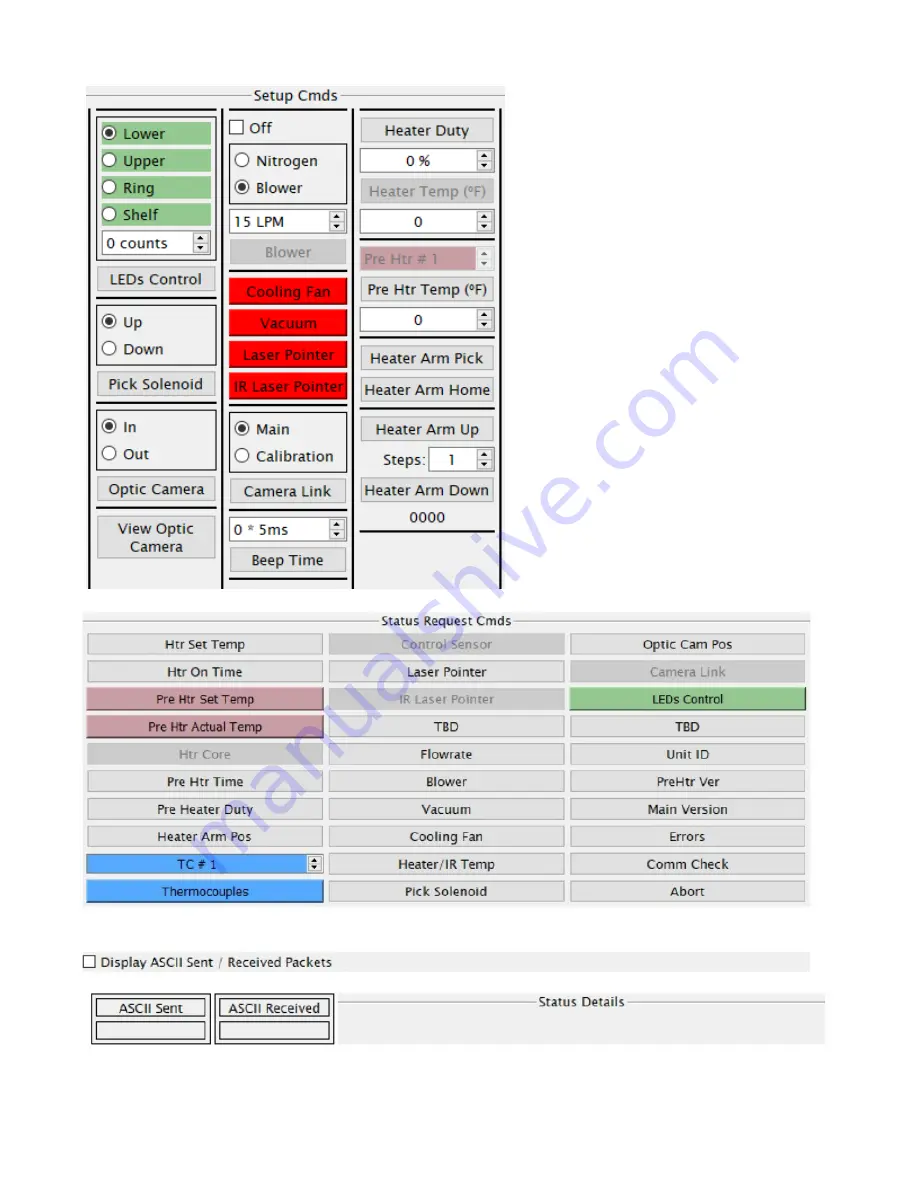
©2020 PACE Inc., Vass, North Carolina,
All Rights Reserved
Page
19
To the left is the Setup Commands portion of
the Diagnostics screen. Each box deals with
activating a different aspect of the IR machine.
The user can select or change options, then
press the associated button in the box to
implement the changes.
For example, the vacuum pick can be made to
move into the up position by first selecting the
up bubble and then pressing the button labeled
“Pick Solenoid” to activate the command.
The red buttons in the middle will turn on/off
the respective item. The button will turn green
to indicate the item is on.
Below are the Status Request Commands.
These will display what information the
machine and software are sharing. Checking
the “Display ASCII Sent/Received Packets”
box will output information that may be helpful
when attempting to diagnose problems the
machine may be having or for simply
examining in greater detail how different
parts/functions of the machine operate.























