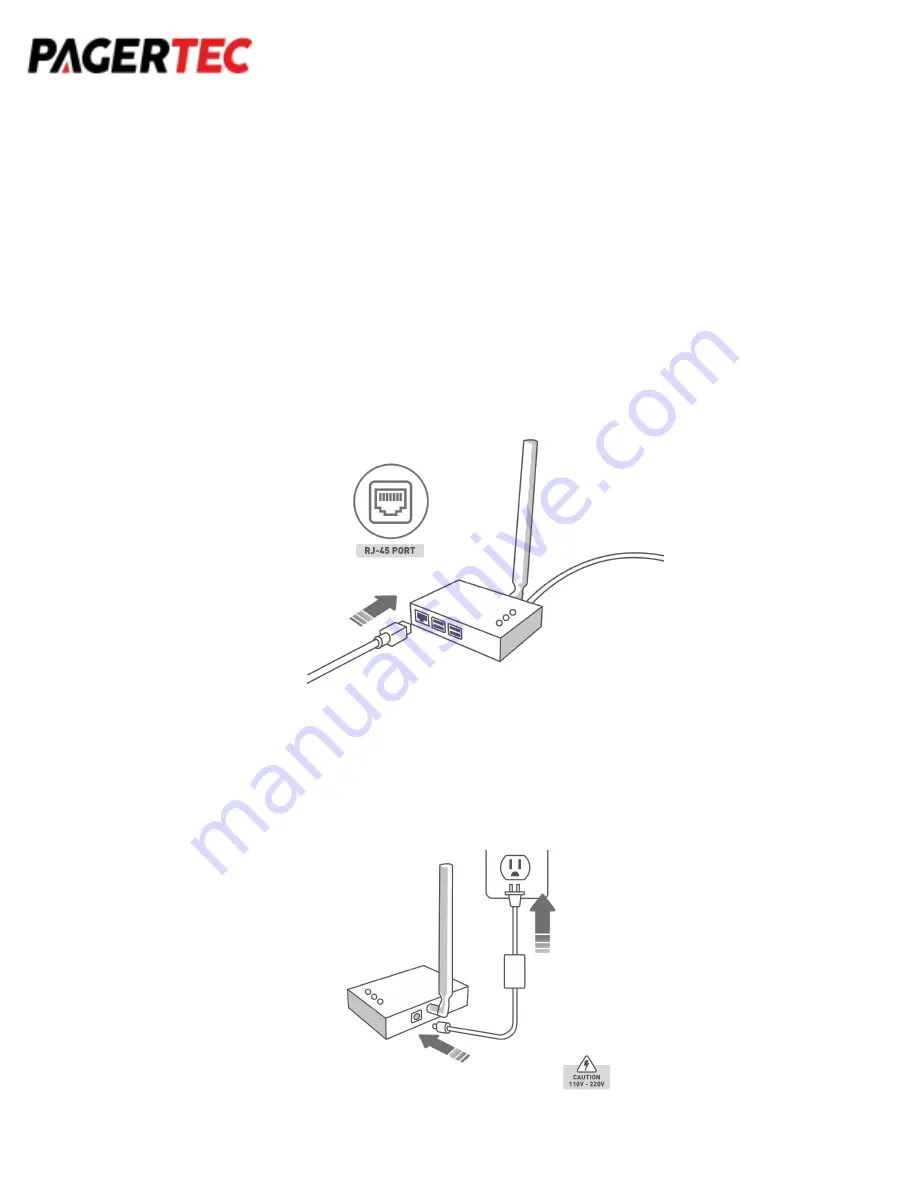
Connecting Data Collector to LAN
When Connecting your data collector via LAN it is important to Connect the RJ-45
Cable to your network. (RJ-45 is not included)
1. Connect the RJ-45 from your data collector to your Router or Switch. The Data
Collector will automatically receive an IP address from the router. Make sure your
router/switch settings allow a DHCP Connection.
2. To Start, Connect the Data Collector to the power with the included Power supply.


































