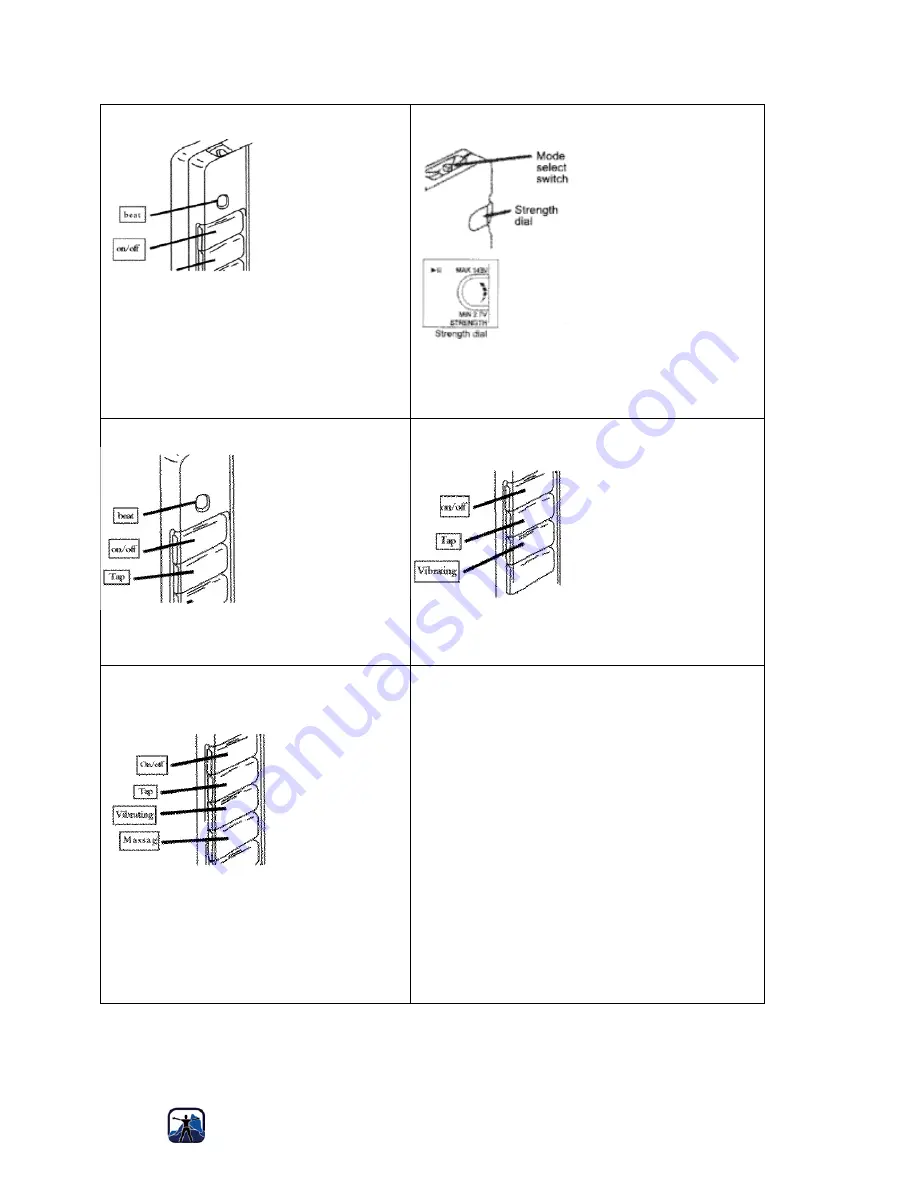
Page 9
Prepared for – all rights reserved. 2017a
1. On/Off
Beat light/
power indicator
light will light
up when power
is on.
2. Strength dial
Starting at the lowest
strength level slowly
increase the strength
to desired level by
turning the level dial.
Remember: Always
reset the strength to
lowest level before
selecting different
massage key, then Increase to desired
strength.
3. Tap (Chopping Massage) Key
When the Tap
mode is selected,
the light will flash
coinciding with
the sensation of
the pads creating
a chopping
massage
4. Vibrating (Vibrating Massage) Key
When the Vibrating
mode is selected, the
indicator light will
flash at a faster pace,
also coinciding with
the sensation of the
pads, and you will
feel an invigorating vibrating massage
5. Massage (Kneading Massage)
Key
When the
Massage mode
is selected, the
indicator light
will go on for
a few seconds
and then go
off, repeating the cycle. This mode
produces a strong finger pressure
effect and you will feel a strong
rubbing and pulling sensation similar
to kneading by the hand.
6. Auto Mode Key
When the Auto
mode is selected,
you will feel the
effects of Tap,
Vibration, and
Massage in
sequential order.
The cycle is repeated automatically.










































