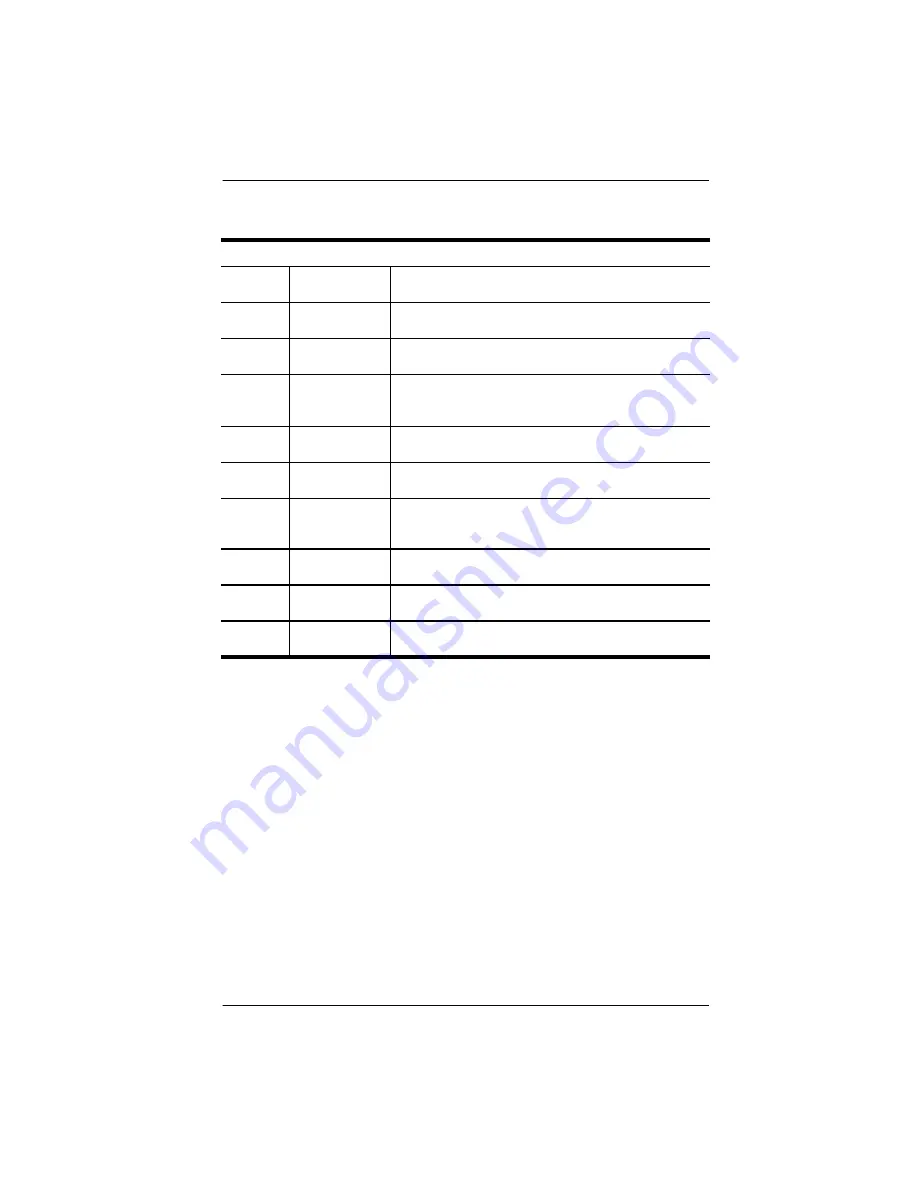
150-402-102-01, Revision 01
Installation
HRU-402 List 2
July 27, 1998
15
C
ONNECTING
TO
A
T
ERMINAL
E
MULATOR
This section covers the maintenance terminal screens for both non-doubler
and doubler applications. The 9-pin craft port (RS-232 DB-9 connector) on
the HRU-402 List 2 front panel allows you to use a RS-232 cable to connect
your system to an ASCII terminal or PC running a terminal emulation
program. Once connected, you can access the Maintenance and Remote
Terminal menus (the Set Clock and Loopback are the only interactive options
available on the remote unit).
To connect a maintenance terminal:
1
Connect a standard, 9-pin, serial terminal cable to the Craft port
(RS-232 DB-9 connector) on the HRU-402 List 2.
Figure 5
shows the
PWR
FEED OFF
Power Feed Off
HDSL span power has been turned off by setting the PWFD
option to DIS.
PWR
FEED GRD
Power Feed
Ground
One of the HDSL loops has been grounded.
BAD RT?
No response
from HRU
The HLU does not receive any response from the HRU.
Thus, the HRUs integrity is questionable.
FRM
Frame: SF, ESF,
UNFR, NONE.
Defines the type of frame pattern being received from the
DSX-1. Displayed during System Settings mode defined
above.
VER
HLU Software
Version #
Displayed during the System Settings review mode by
pressing the Mode button at the HLU for three seconds.
LIST 0xL
HLU’s List #
Displayed during System Settings review mode defined
above.
FRM
Frame:SF,ESF,U
NFR,NONE
Defines the type of frame pattern being received from the
DSX-1. Displayed during System Settings mode defined
above.
LOSW
Loss of Sync
Word
Indicates that 1 of the HDSL has lost sync. If the LOSW is
detected, a minor alarm signal will occur.
LLOS
Local Loss of
Signal
Indicates that no signal is detected at the T1 input to the
HLU. Causes minor alarm.
RLOS
Remote Loss of
Signal
No signal is detected at the T1 input to the HRU. Causes
minor alarm.
Table 4.
HLU-231 List 8 Four-Character Front Panel Messages (Continued)
Message
Name
Description
















































