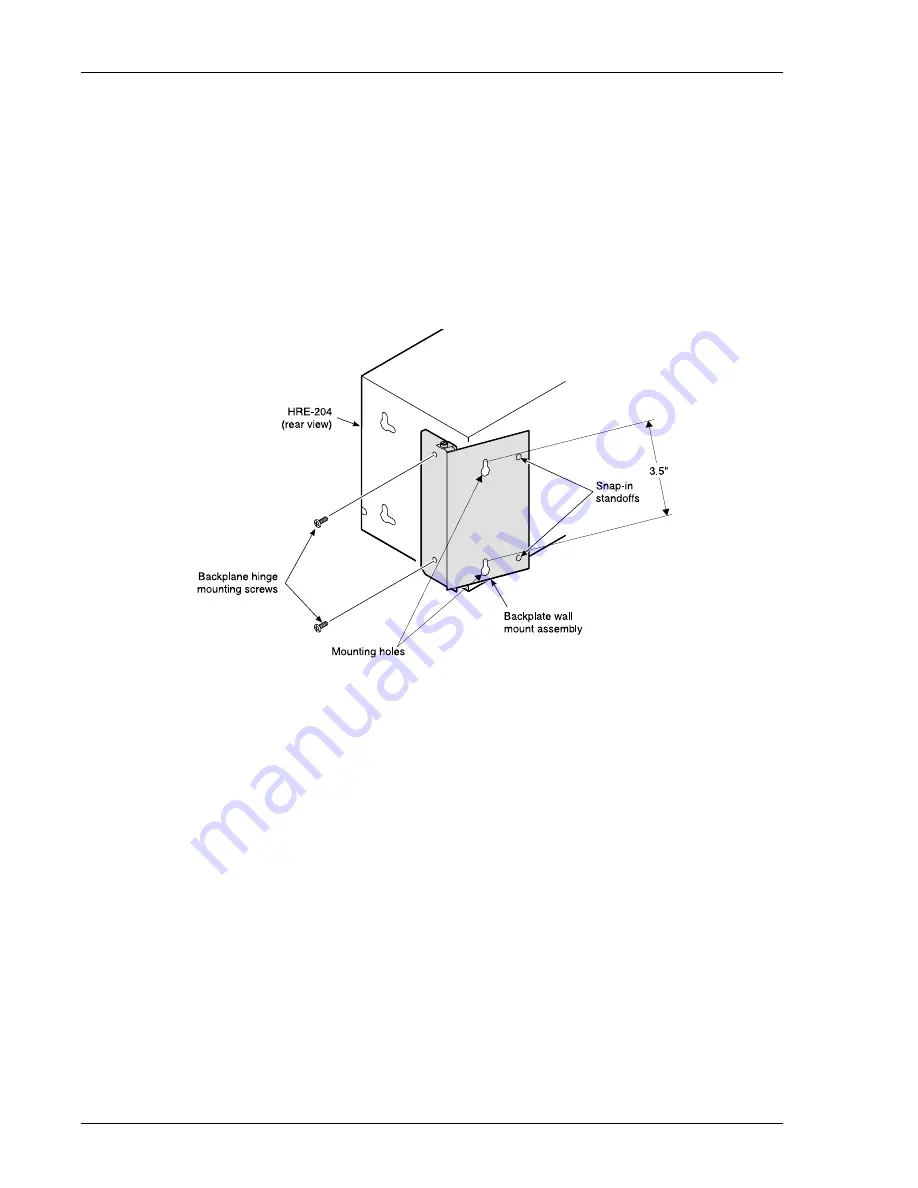
Installation
150-204-111-01, Revision 01
8
April 7, 2000
HRE-204 List 1A and List 2A
Optional Hinged Wall Mounting
To reduce the forward profile of the wall-mounted HRE-204, a wall mount hinge assembly (part number
150-2224-01) is available to attach the side of the unit flush to the wall. This reduces the outward projection from
7.5 inches to 4.8 inches.
1
Use the hinge as a template to mark the wall location for drilling the mounting holes.
2
Drill pilot holes and attach the hinge to the wall with the two No. 10 x
5
/
8
-inch sheet metal screws supplied
with the hinge assembly.
3
Use the two 6-32 x
1
/
4
-inch machine screws, supplied with the hinge assembly, to attach the hinge to the two
mounting holes on the HRE-204 backplate, as shown in
Figure 7.
Optional Mounting Hinge
4
The two snap-in standoffs on the hinge bracket fit into two mounting holes in the HRE-204 side panel when
the enclosure is closed against the hinge. This secures the HRE-204 to the hinge and prevents normal
vibration from jarring it loose.
C
OMPLETING
T
URNUP
Once the HRE-204 is mounted, insert the card into the unit in the following manner:
1
Loosen the 216 HEX security nut on the side panel (
) with a
7
/
16
-inch CAN wrench.
2
Remove the side panel from the chassis to expose the card slots.
3
Insert the card in the assigned slots and refer to the card’s technical practice for the appropriate turnup
procedure. (See
“Appendix B - Product Support” on page 20
for obtaining technical practice information.)
If you are using the HRE-204 to locally power one or more HRUs or HLU-431, see
. If you install an HLU-431 into the HRE-204, see
“HLU Alarm Output Interface” on page 11
information about the alarm output interface.















































