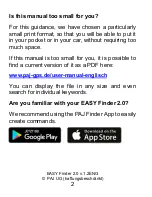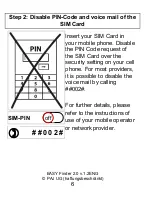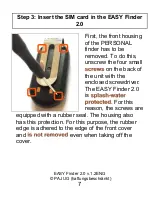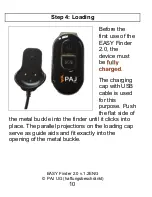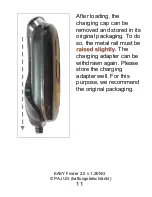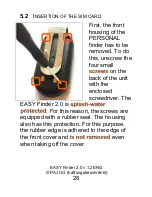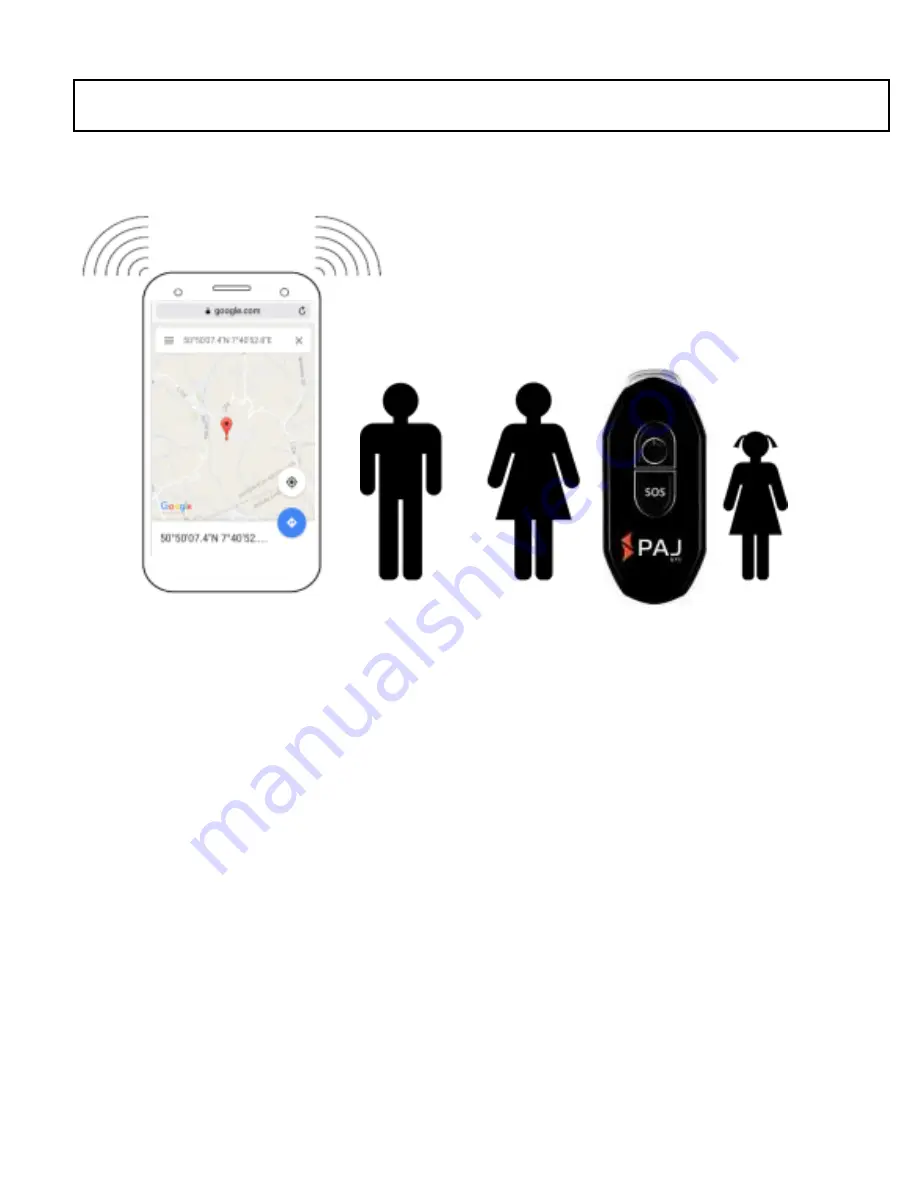
EASY Finder 2.0 v.1.2ENG
© PAJ UG (haftungsbeschränkt)
13
Step 6: Call and track your EASY Finder 2.0
Call the number of the SIM card that you inserted
in the GPS finder in order to request a location.
After that, the finder will send you an SMS with the
coordinates and a link to Google Maps directly to
your mobile phone. As soon as you use click on
the link, the finder shows the precise location.