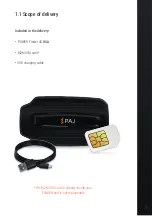Reviews:
No comments
Related manuals for POWER Finder 4G USA

GPS-5HZ
Brand: Eagle Tree Systems Pages: 6

GV55LITE
Brand: Queclink Pages: 16

LW-360HR
Brand: Globalsat Pages: 27

TRK01
Brand: WISEUPSHOP Pages: 30

PVT-001
Brand: Vectu Pages: 25

5400 Pro
Brand: Cobra Pages: 8

WhereTag III ST HO
Brand: WhereNet Pages: 8

Personal Locator
Brand: Wherify Pages: 12

TwoNav Sportiva
Brand: CompeGPS Pages: 2

SANAV FV-M7
Brand: Sanav Pages: 26

MU-201 S2
Brand: Sanav Pages: 43

MU-201 S1
Brand: Sanav Pages: 45

GS-818
Brand: Sanav Pages: 79

Earthmate PN-60w
Brand: DeLorme Pages: 17

ST4340
Brand: Americaloc Pages: 2

EMViewer NFP Kit
Brand: YIC Technologies Pages: 5

GH1202
Brand: Teltonica Pages: 37

FreeBird 50.6HD
Brand: Lark Pages: 46