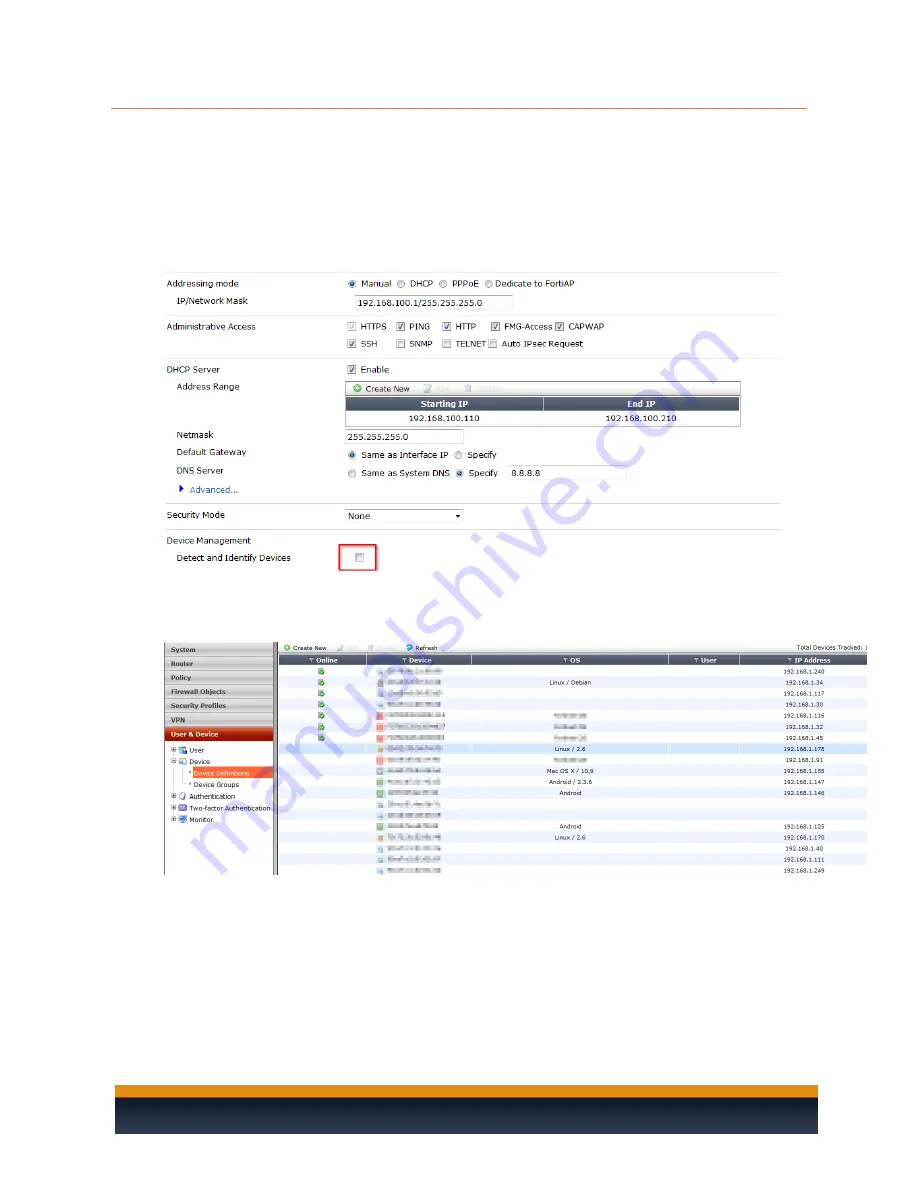
33
DEVICE DISCOV ERY
Device Discovery will allow the router to discover devices on your network. This will allow you to keep
track of all the devices you connect on the network. Please take the following steps to configure the
Device Discovery.
1.
Device Discovery is disabled by default. To enable it, navigate to
System
->
Network
->
Interfaces
.
Double-click on the
internal network
.
2.
Check the box titled
Detect and Identify Devices
. Click
OK
.
3.
The router will now begin discovering devices on the internal network. Discovered devices will
be listed under
User & Device
->
Device
->
Device Definitions
. Please note that it will take the
router some time to discover all of your devices on the network.









































