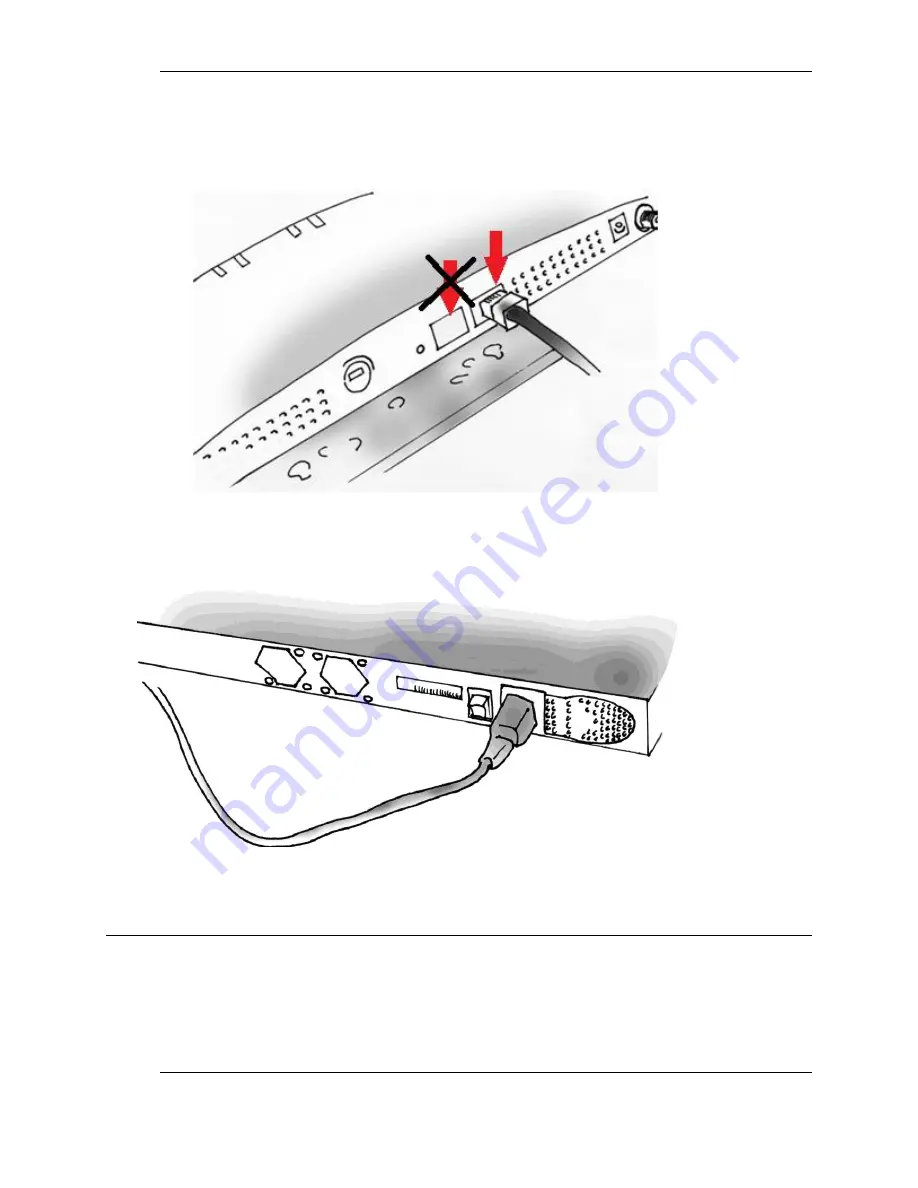
WAP-VKIT User Manual
14
3)
Using an Ethernet cable for each WAP-W5N, connect the WAP-W5Ns to the PoE ports of the
SWX-XPB. The end of the Ethernet cable connected to the WAP-W5N must be plugged into
the RJ45 jack labeled “LAN” (do
not
use CON).
4)
Finally, plug the supplied power cable into the SWX-XPB PoE Switch and the CTL-W5N. On
the CTL-W5N, you will see a power switch on the back, next to the Power connection. Turn
it on at this time.
4. Default Configuration Values
At this point, your Virtual Cell Wireless Network is online and active. The following sections
show the default settings. If you wish to keep these default settings, no further configuration is
necessary. If you wish to modify the “recommended configurable” settings, please proceed to
the Advanced Section (Section 5).















































