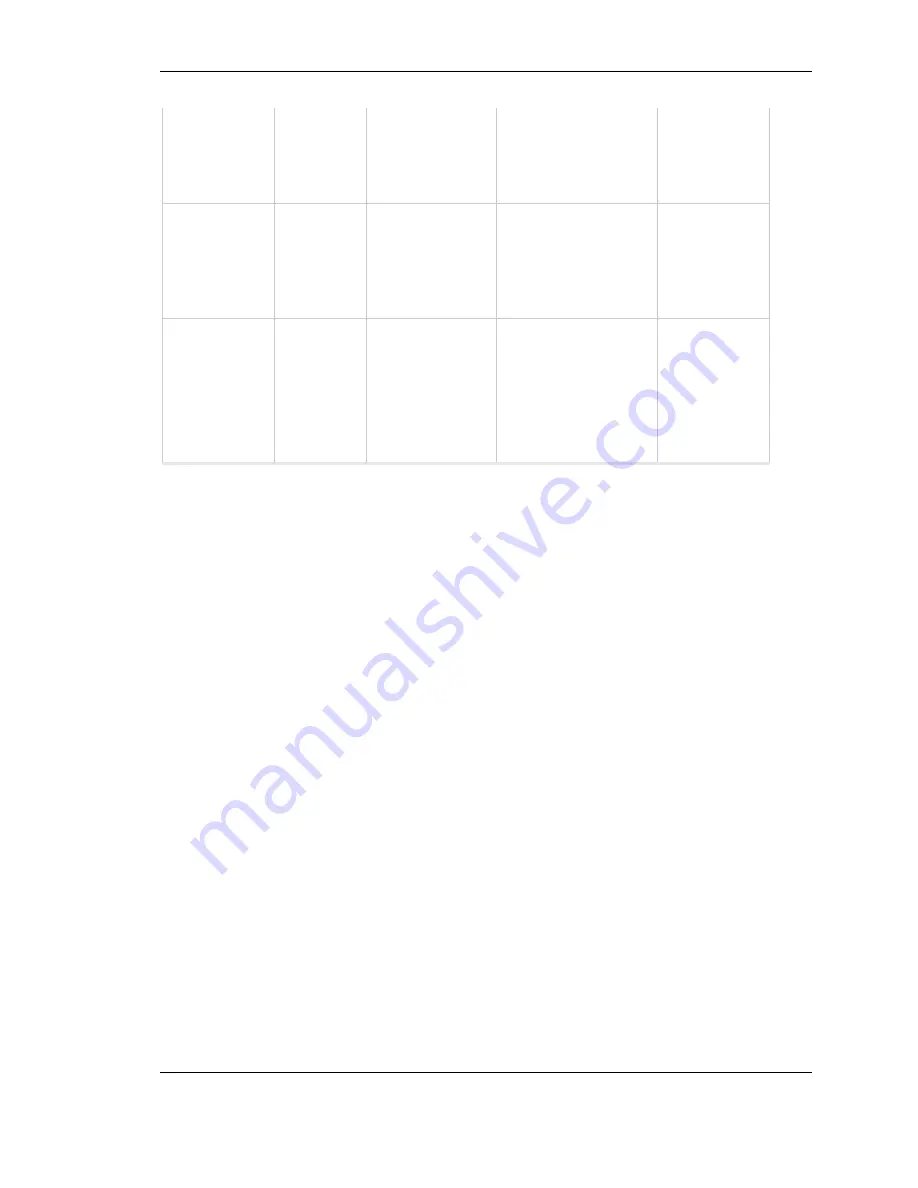
WAP-VKIT User Manual
25
WPA2-PSK
(WPA2-
Personal)
COMP-AES
Pre-shared Key
WPA-
PSK/Mixed
(WPA-
Personal)
TKIP
Pre-shared Key
Static WEP
Keys
WEP128 or
WEP64
WEP Key
Static WEP Key Index
Shared Key
Authentication
In the Security Profile Name text box, type a name for the security profile.
In the L2 Modes Allowed area, click in the box to select the type of security required for
your ESS (use the setting from the table’s L2 Mode). This will determine which other
options are active in the view.
Use the table to set the remainder of the settings, based on the L2 mode you selected.
Static WEP Key Notes
In the WEP Key text box, type a key that is within the contraints of the WEP type you
selected:
i.
A
WEP64
key must be 10 hexadecimal digits (the hexadecimal string must be
preceded by
0x
), or 5 printable alphanumeric characters. For example,
0x619B947A3D
is a valid hexadecimal value, and
wpass
is a valid alphanumeric
string.
ii.
A
WEP128
key must be 26 hexadecimal digits (the hexadecimal string must be
preceded by
0x
), or 13 printable alphanumeric characters. For example,
0xB58CE2C2C75D73B298A36CDA6A
is a valid hexadecimal value, and
mypass8Word71
is a valid alphanumeric string.
WPA-PSK/WPA2-PSK Notes
iii.
In the Pre-shared Key box, type a key. The key can be from 8 to 64 ASCII
characters, or 64 hex characters. Hex keys must be prefixed with
0x
or the key will
not work.
When you finish, click
OK
.
















































