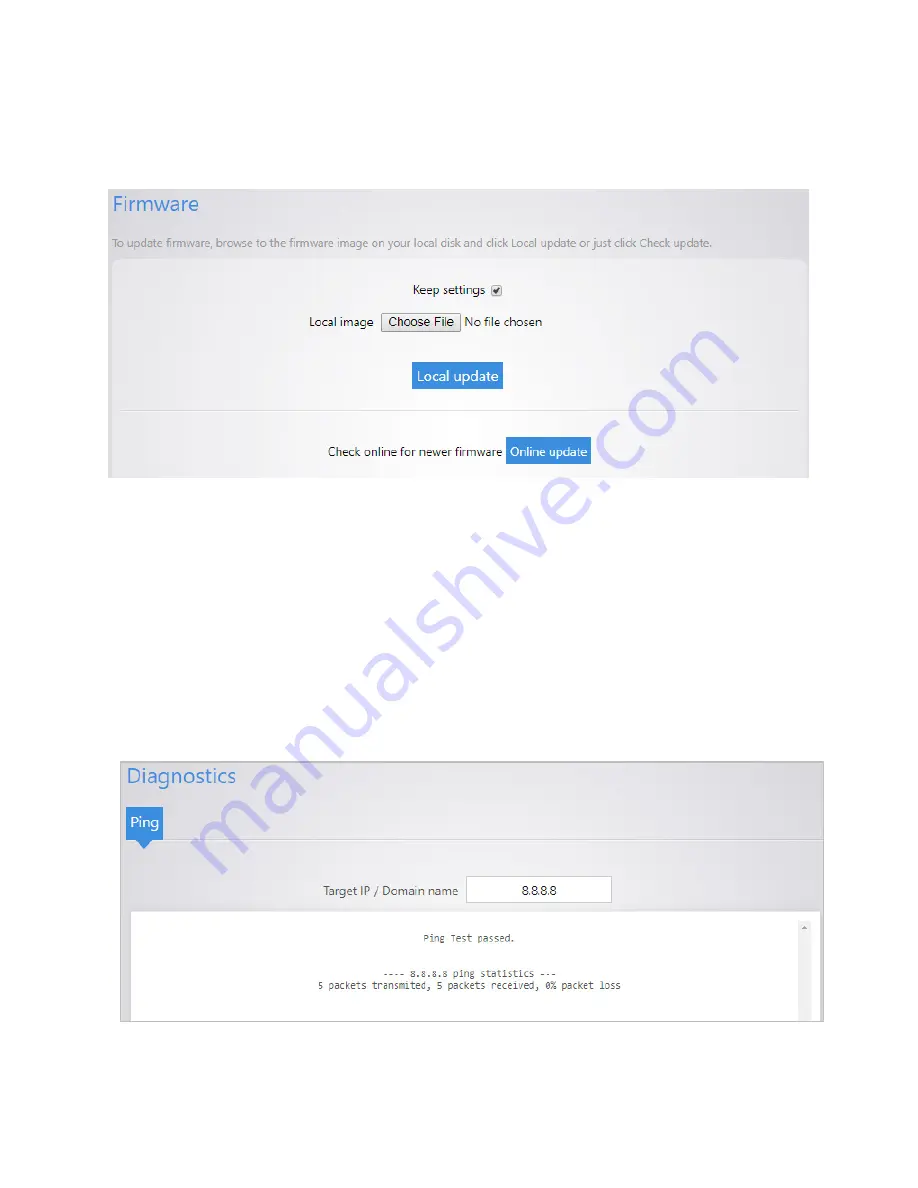
PowerPak Power Distribution Unit
22
Firmware
Allows you to update the PDU firmware.
•
Keep settings:
Select to preserve your current configurations after the firmware update.
Note:
If this is not selected, the personalized settings will be lost.
•
Local image:
Click Choose File to select the firmware update file.
•
Local update:
When the firmware file is selected, click to update the firmware.
•
Online update:
Click to check online for an update and automatically install the new firmware.
This feature works only if the PDU is connected to the internet.
Note that you may also upgrade the firmware via telnet from the SD Card if it is present. The firmware
file must be saved to the root directory of the SD Card.
Diagnostics







































