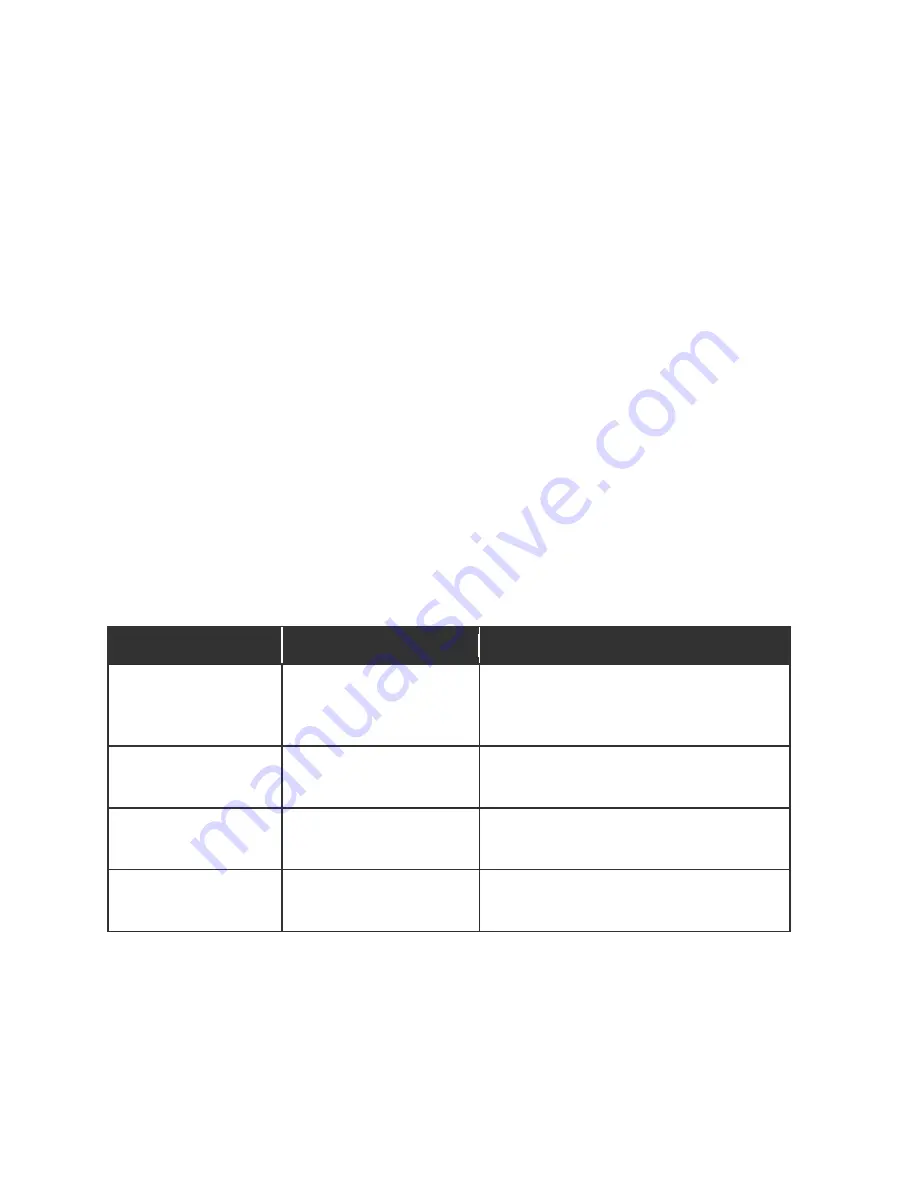
PowerPak Power Distribution Unit
9
Warnings
Elevated Operating Ambient
—If installed in a closed or multi-unit rack assembly, the operating ambient
temperature of the rack environment may be greater than room ambient. Therefore, consideration should
be given to installing the equipment in an environment compatible with the maximum ambient
temperature (Tma) specified by the manufacturer.
Reduced Air Flow
—Installation of the equipment in a rack should be such that the amount of air flow
required for safe operation of the equipment is not compromised.
Mechanical Loading
—Mounting of the equipment in the rack should be such that a hazardous condition
is not achieved due to uneven mechanical loading.
Circuit Overloading
—Consideration should be given to the connection of the equipment to the supply
circuit and the effect that overloading of the circuits might have on overcurrent protection and supply
wiring. Appropriate consideration of equipment nameplate ratings should be used when addressing this
concern.
Reliable Earthing
—Reliable earthing of rack-mounted equipment should be maintained. Particular
attention should be given to supply connections other than direct connections to the branch circuit (for
example, via the use of power strips).
Using the hardware controls
Task
Action
Result
Reset to factory defaults Press and hold power
button for 10 seconds.
Outlet LEDs blink during reset, but outlets
remain enabled. User interface is reset to
defaults.
Enter Sleep mode
Press and hold power
button for two seconds.
Outlets turn off, based on user-defined
power off delay times.
Wake from Sleep mode Press and release power
button.
Outlets turn on according to user-defined
power-on delay times.
OLED menu options
Rotate scroll wheel and
press center button
Toggles menu options and selects an action.



































