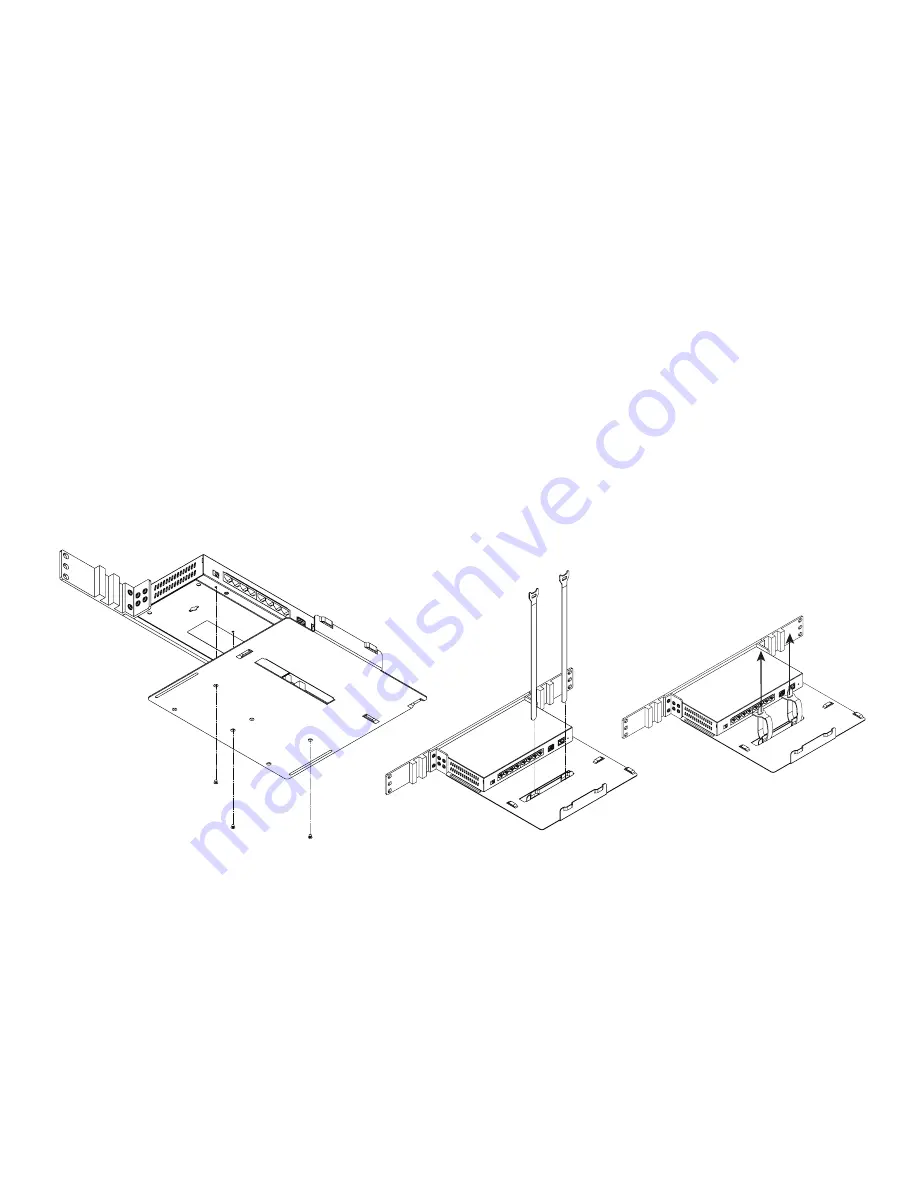
7
7
Installing a rack mount with optional power adapter bracket
Follow the
SX-8P Rack Bracket Installation Guide
to install the rack bracket and the faceplate
bracket to the switch.
1
Align three holes on the power adapter bracket with three threaded holes on the bottom of
the switch as shown. Secure the power adapter bracket to the bottom of the switch.
2
Insert the Velcro strips into the anchor points on the power adapter bracket as shown.
Ensure that the smooth side of the Velcro strip is facing the back of switch.
3
Loop the Velcro strips around the anchor points, and thread the Velcro strip through the
opening on the Velcro strip.
Summary of Contents for SX-8P
Page 1: ...SX 8P Managed Gigabit Switch with 8 Rear Facing PoE PoE Ports QUICK START GUIDE...
Page 2: ...2 2...
Page 21: ...21 21...
Page 22: ...22 22...
Page 23: ...23 23...








































