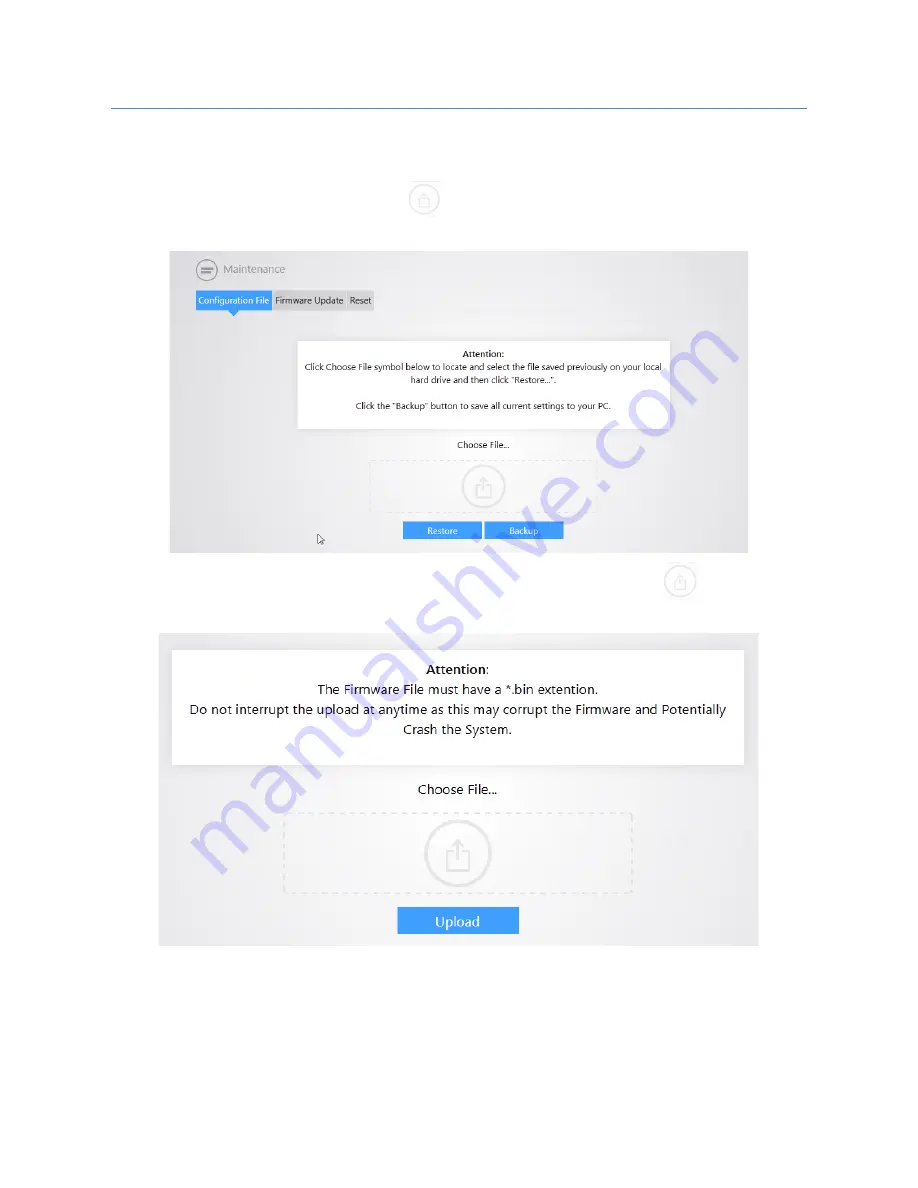
49
MAINTENANCE
The Management > Maintenance page will allow you to backup/restore configurations, perform
firmware updates and factory reset the switch. To create a backup of your configuration, simply click
Backup
. To restore a configuration, click the
icon and navigate to your configuration file. Click
Restore
.
The Firmware Update allows you to update the systems firmware. Simply click the
icon and
browse to the firmware file. Click
Upload
.













































