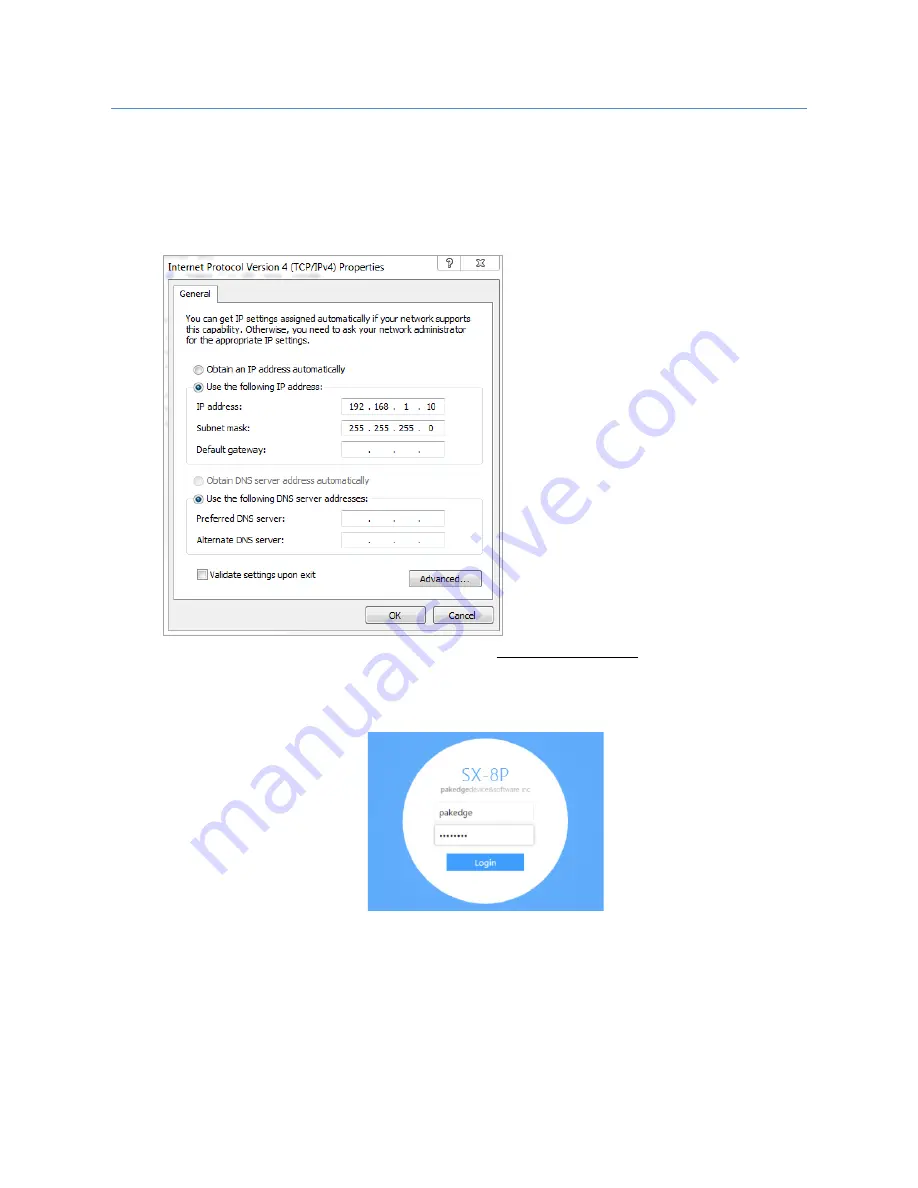
8
ACCESSING THE SWITCH
To access the switch’s GUI, follow the steps below:
1.
If your network currently uses an IP scheme of 192.168.1.X, skip to step 4, otherwise continue to
step 2.
2.
Plug an Ethernet cable from the switch to your PC.
3.
Set your computer to a static IP of 192.168.1.10. The following image is an example of this.
4.
Open any Internet browser and go to the address http://192.168.1.205. Note: For best results
we recommend using Mozilla Firefox as your web browser. If you are using Internet Explorer,
please use version 9 or newer.
5.
Enter the default username
pakedge
and password
pakedges
. Click
Login
.
Important:
It is recommended that you change this default password.









































