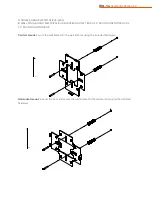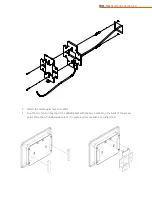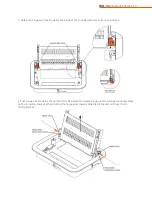WX-1x
User Guide Version 1.3
Introduction
Thank you for purchasing the Pakedge WX-1x
802.11ac Dual Band Access Point
.
As the central component of your wireless network, the WX-1x provides you with high-speed, high-range
wireless AC networking. The WX-1x broadcasts on both the 2.4 GHz and 5 GHz band so that select devices
can choose their preferred source of wireless internet, improving the overall stability, reliability and
performance of the wireless network.
Each band (either 2.4 GHz or 5 GHz) of the WX-1x can operate in three modes:
•
Access Point Mode
:
This is the typical configuration for most Wi-Fi networks, as shown below.
•
WDS Bridge Mode
:
This mode is used to send wireless internet to a hardwired device when you
cannot use an Ethernet cable directly. Let’s say you have a desktop computer in an isolated
portion of an old home and can’t run a cable through the whole house to get internet to that
specific computer. When you put the WX-1x in bridge mode, it can receive a wireless signal from
an access point in root access point mode and send it to a client device through an Ethernet
connection.