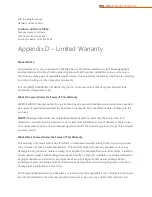WX-1x
User Guide Version 1.3
•
Subnet Mask
: Select the class of the guest network. 255.255.255.0 is the standard setting and is
selected by default.
Manual IP Settings
•
Starting IP Address
: This is the beginning of the DHCP range used on the guest network. If you
have multiple access points, you can give them the same DHCP range because the guest network
of each access point will be independent of one another.
•
Ending IP Address
: This is the last IP address available on the DHCP range.
•
DNS Server IP
: The DNS Server IP can be set to an external DNS or to the router’s IP address if
the router provides a DNS server.
RADIUS Server
Under the
RADIUS Server
tab, you will be able to configure RADIUS Server profiles that can be used
when WPA Enterprise, WPA2 Enterprise, WPA/WPA2 Enterprise were selected under the Security Profiles
tab. Your are able to enter up to 2 Raduis Server Profiles.