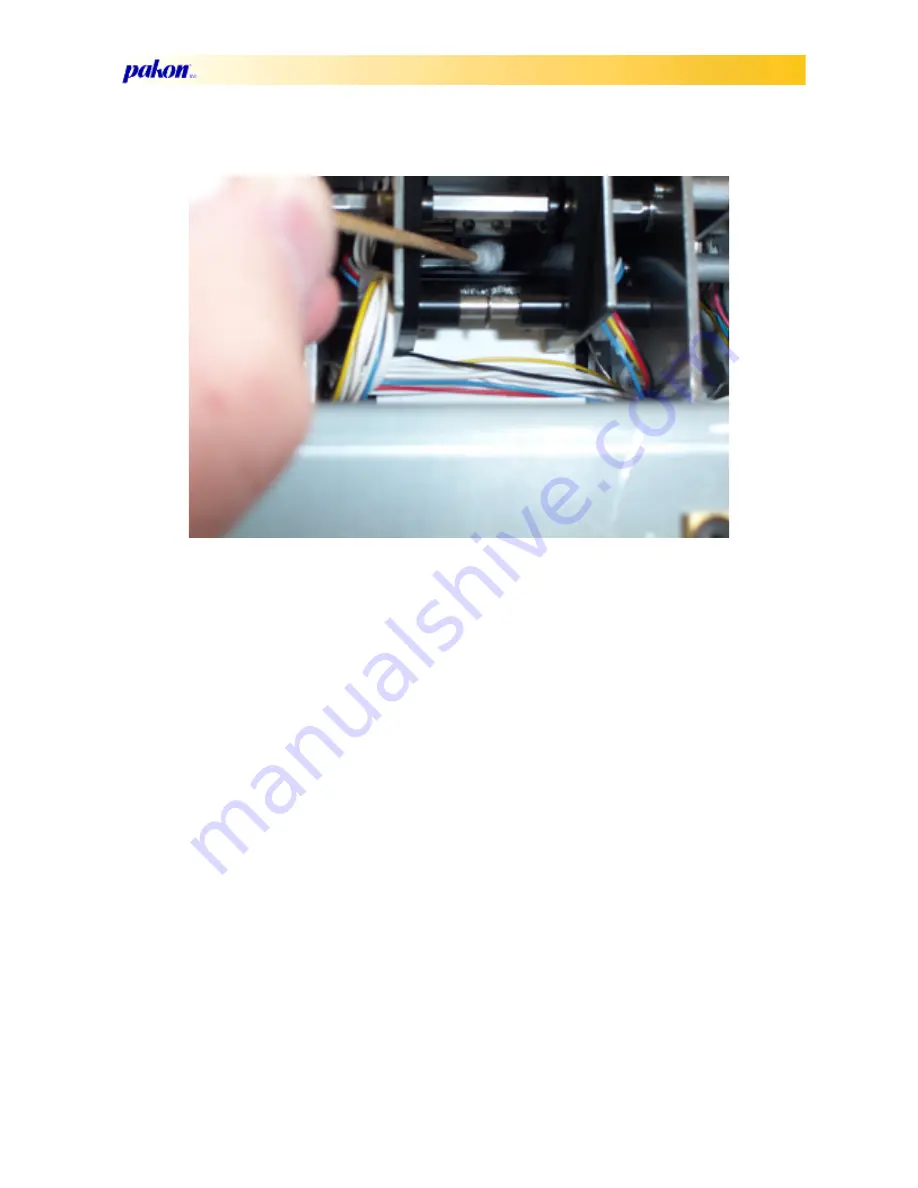
Pakon Part#125384-A
February 9, 2005
17
5. After cleaning the illumation bar, replace side cover and turn on.
Cleaning the Fan Filter
Click to Watch Video
The fan filter keeps dust from inside the scanner. This filter needs to be cleaned every two
weeks, or more depending on the conditions of the lab environment.
1. Close scanner software.
2. Turn off the scanner.
3. Disconnect USB and power cables.
4. Gently remove side cover by pulling on it. It should snap off.
5. Gently remove back cover by pulling on it. It too, should snap off.
Be Careful not to touch anything other than the fan and filter assembly. Many pieces on the
back of the scanner will be hot to the touch, and are to be avoided.
VORSICHT: Berühren Sie keine Bauteile, mit Ausnahme des Ventilators und der Filter. Zahlreiche
Bauteile an der Rückseite des Scanners sind heiß und dürfen daher nicht berührt werden.
ATTENTION : ne touchez rien d'autre que le module ventilateur et filtre. De nombreux
éléments situés à l'arrière du scanner sont chauds, évitez de les toucher.
Summary of Contents for F-335 Series
Page 1: ...F 335 Series User Manual ...







































